Getting Started
Tech Support
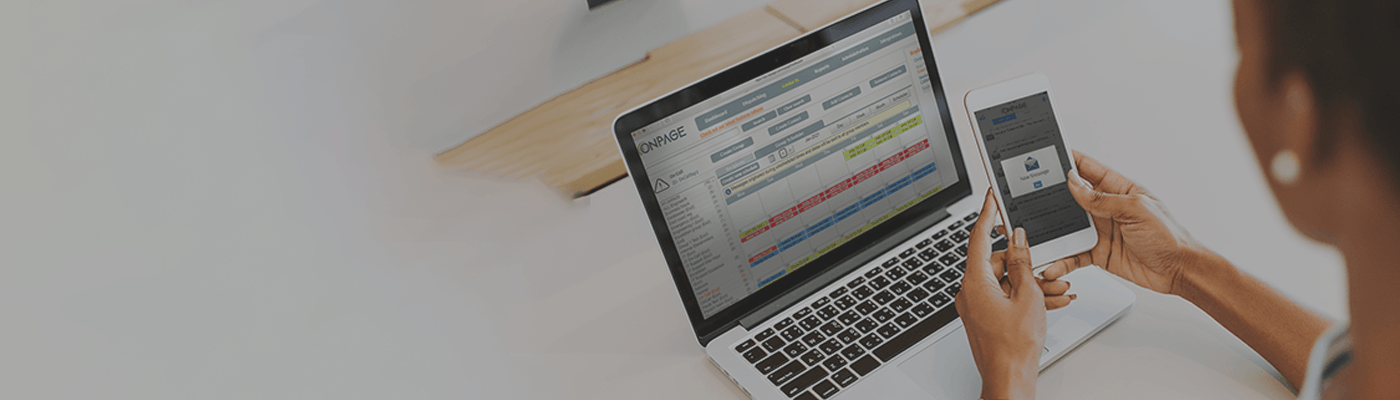
Download and Setup
1. Download and Install OnPage
OnPage is available for all iOS and Android devices. Visit your App Store to download the OnPage secure mobile application.
2. Register
- Once installed, open the OnPage app and select “I’m new to OnPage.” Fill in the registration form with the required information. Your email address will be used for password resets.
- Selecting an OnPage ID (OPID): Your OnPage ID will become your pager number with the OnPage service, so it’s important to pick an easy, memorable ID.
Please Note:
If you will be sending OnPage messages via phone, we suggest you pick a numeric OnPage ID (OPID).
3. Log In
- Make sure all push notifications are enabled.
- Ex.: iPhone: Settings > Notifications > OnPage
For more information, please visit the complete OnPage “How to Get Started” guide: Download Guide.
