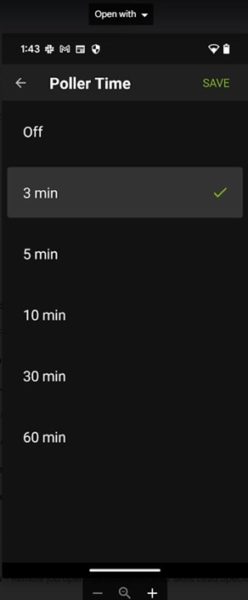Poller Time Setting How To
TECH SUPPORT
The OnPage Poller Setting is a redundancy option within the OnPage application, it will check for new messages in the background at a specified interval.
In the case that push delivery of messages is unavailable, messages will be retrieved via this polling feature in the Android OnPage app.
Please Note: To ensure timely delivery of messages a lower time interval is suggested.
Updating the Poller Setting:
1. Select the Settings from the bottom left of the OnPage Messages page in your OnPage Android app.
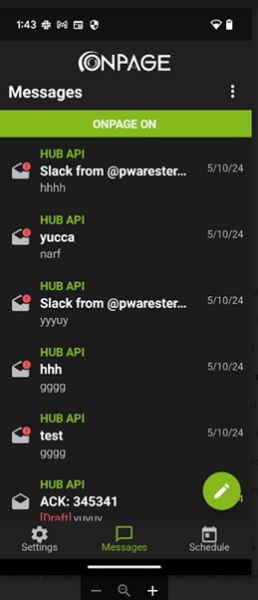
2. Select Poller Timer from the bottom of the Settings page.
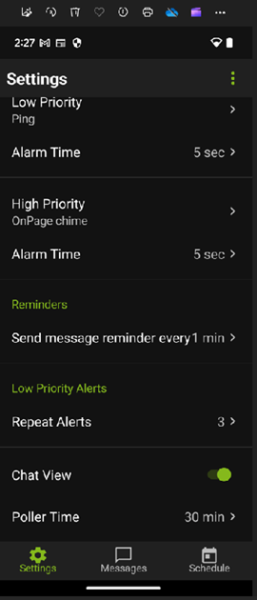
3. From the list of minute values select 3 minutes beneath the Poller Time setting.