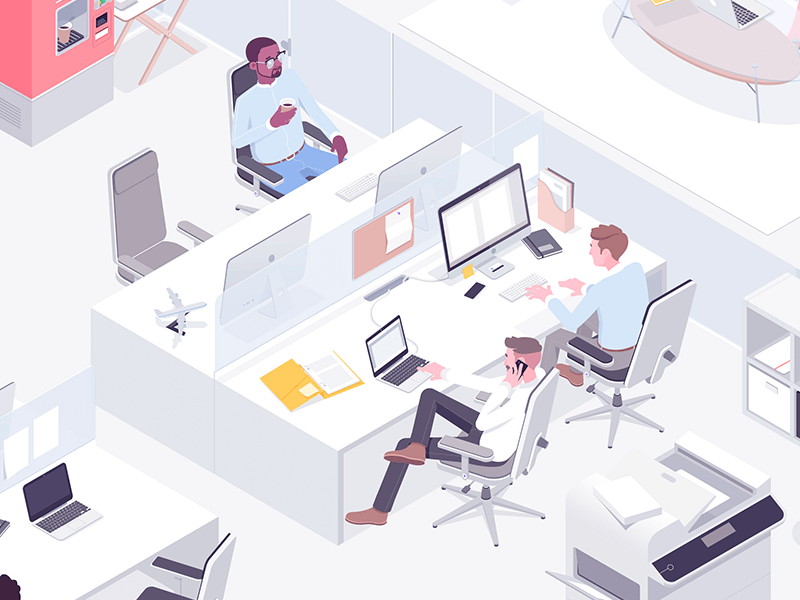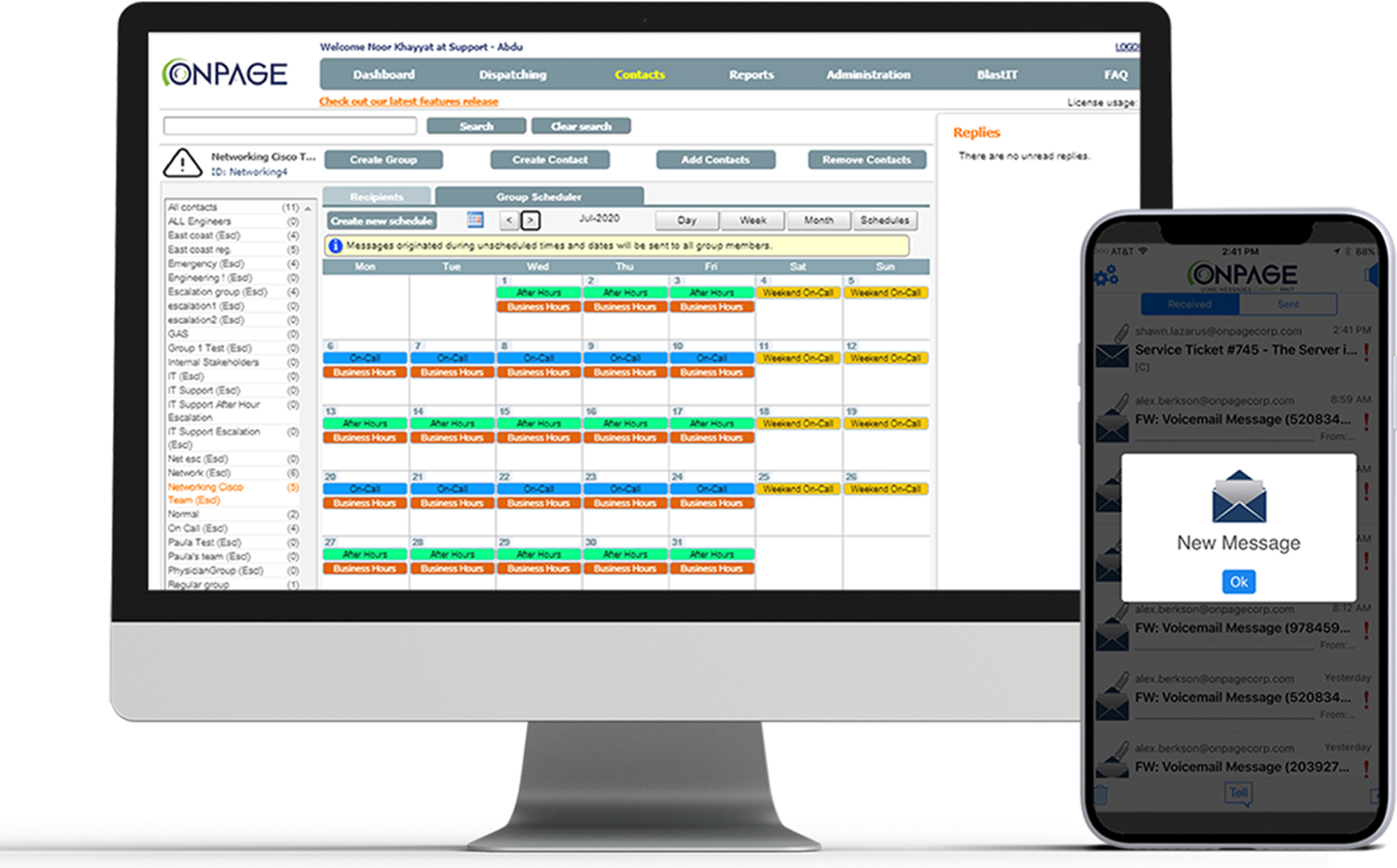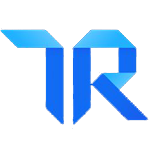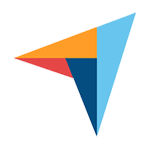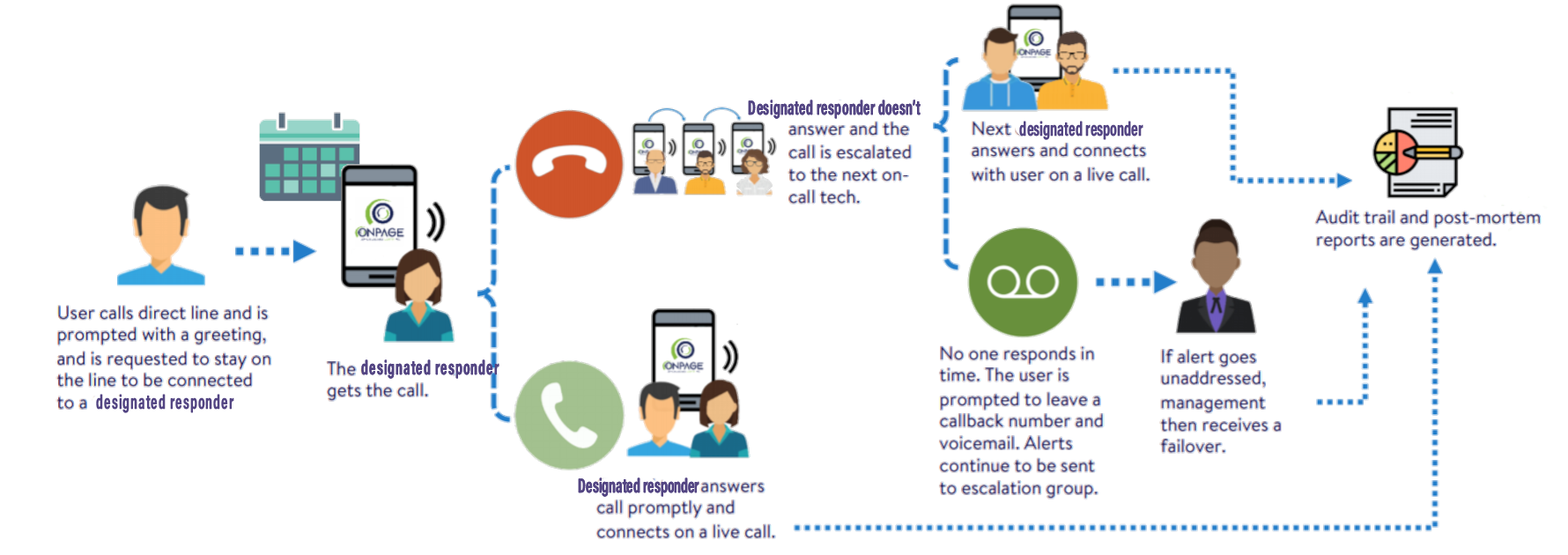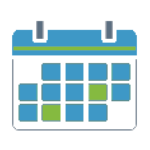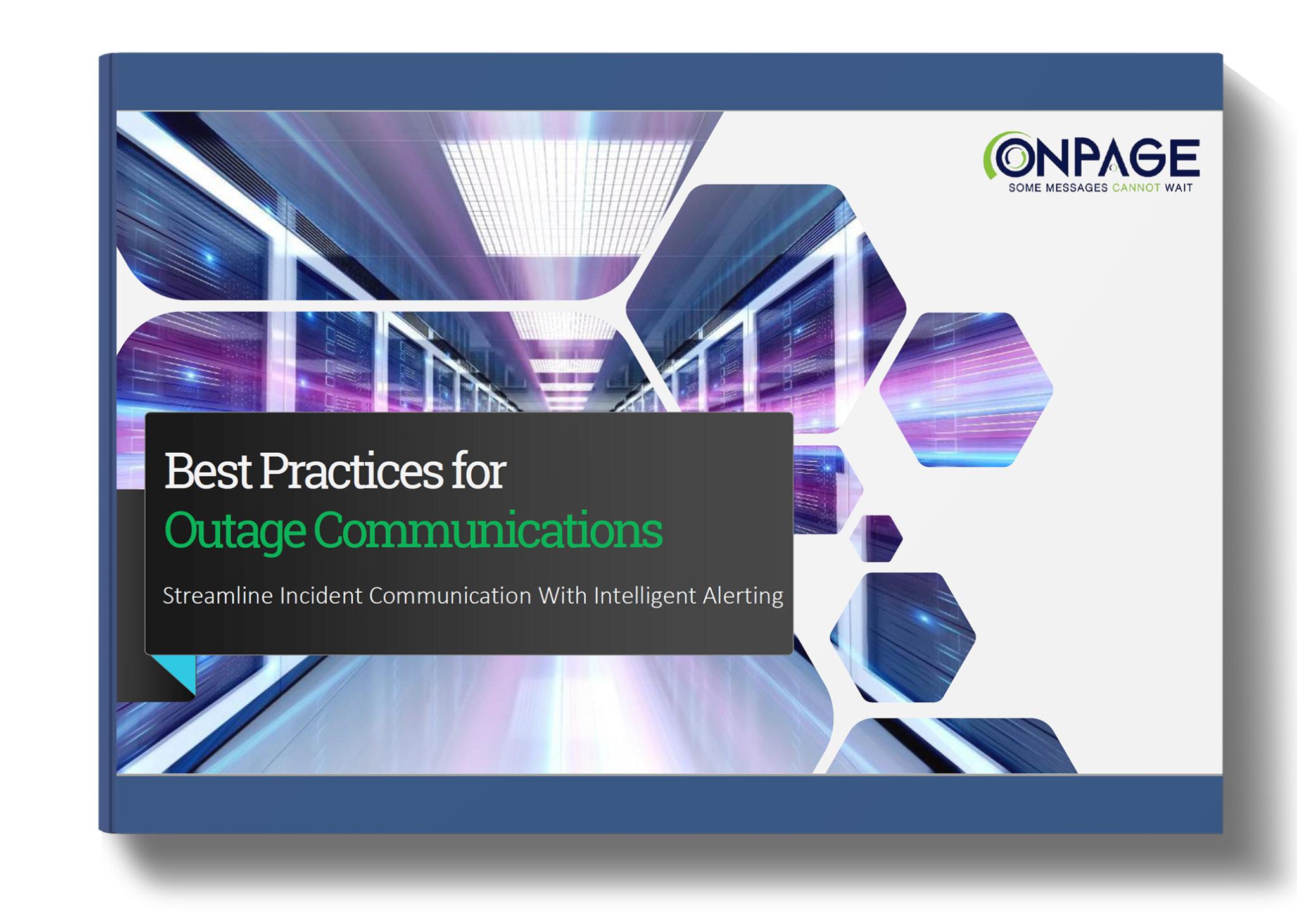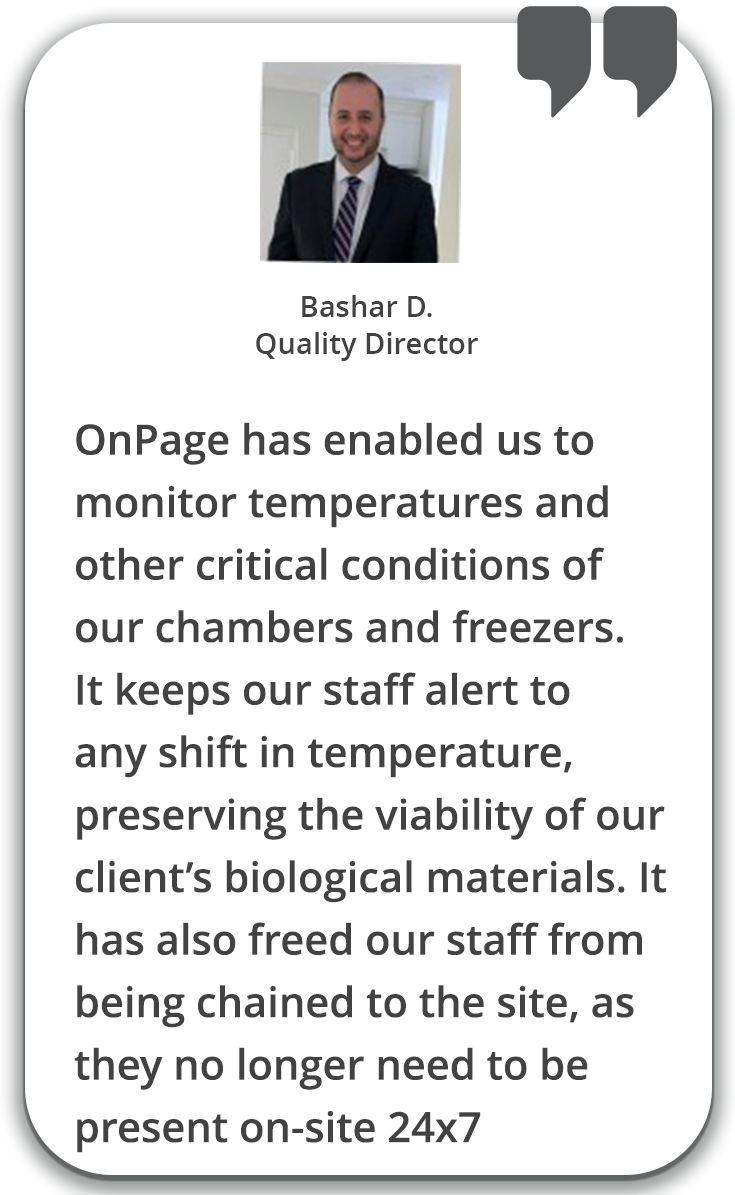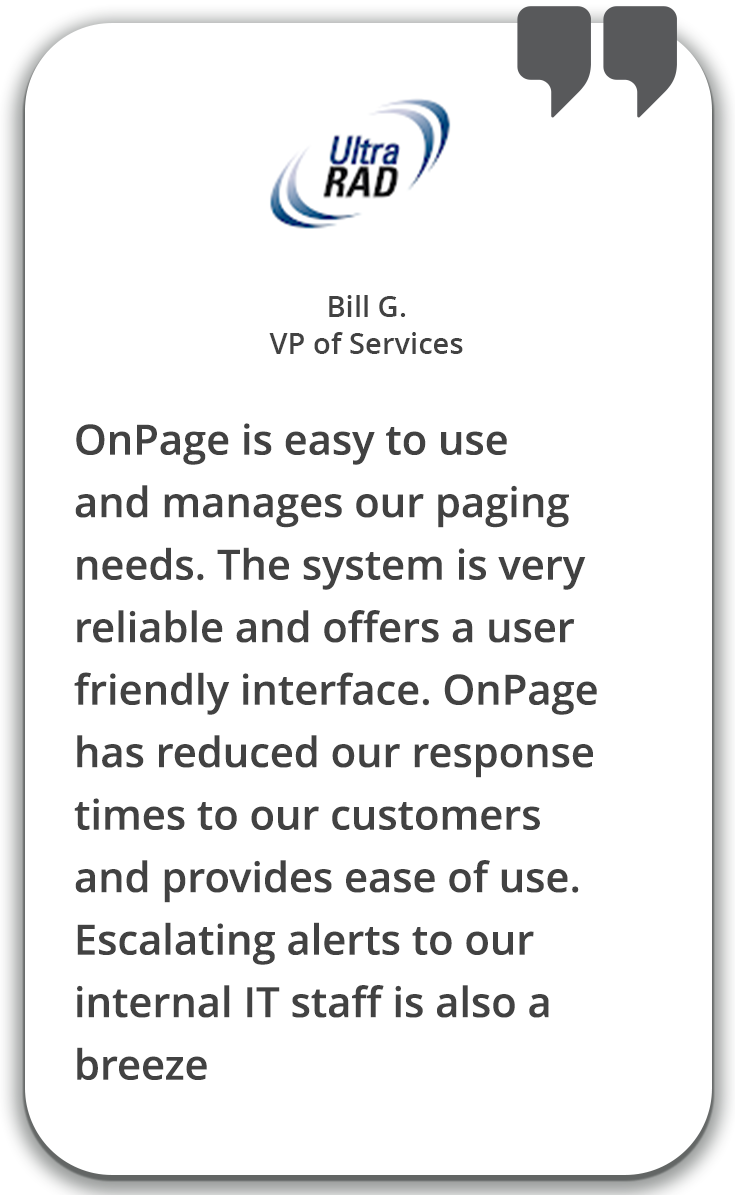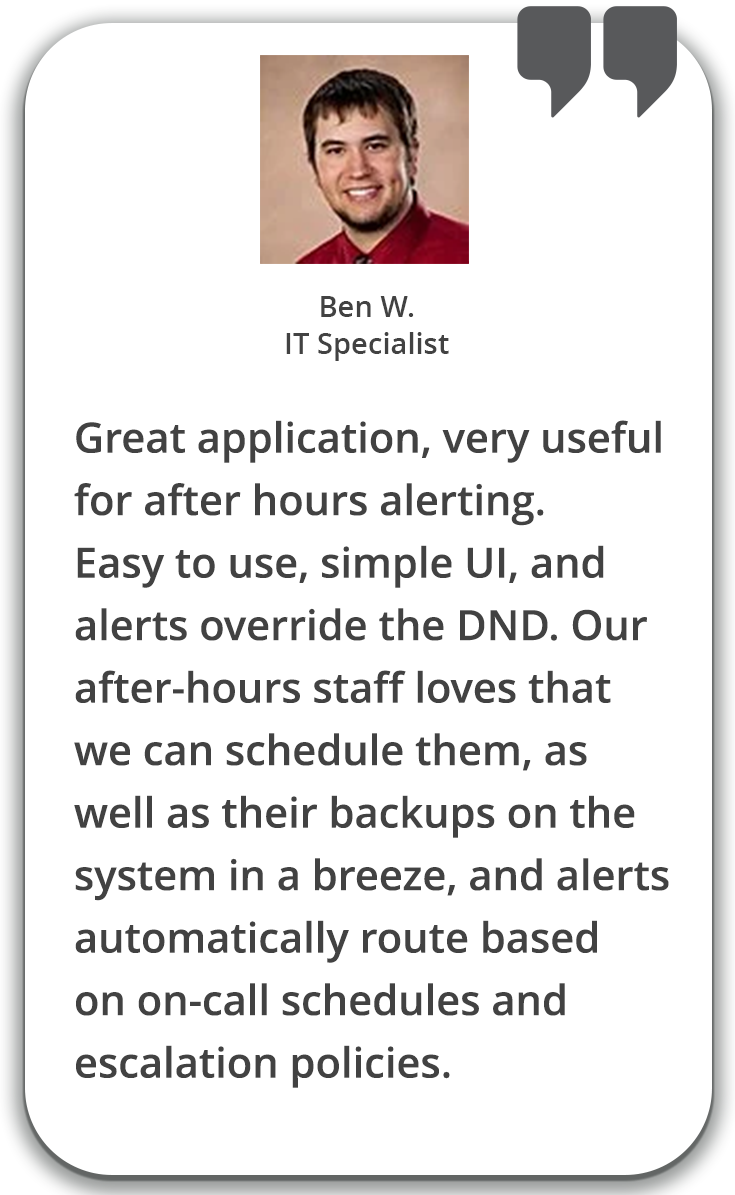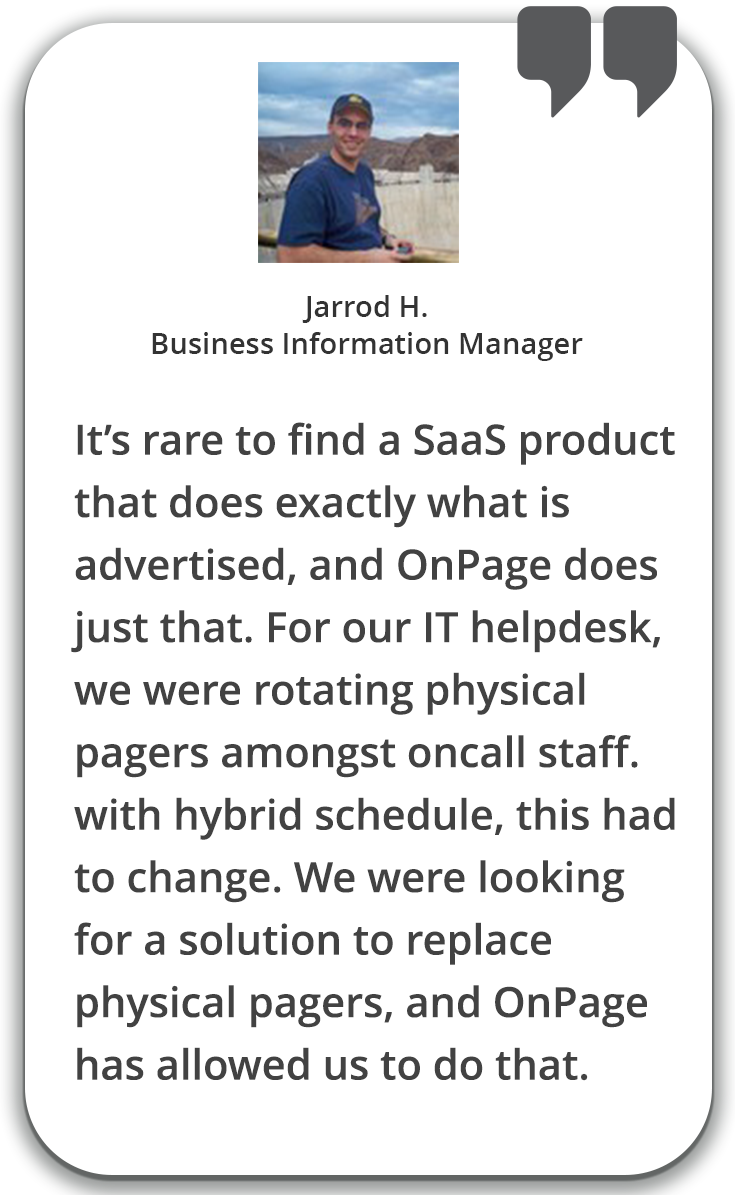What Is Business Continuity Planning?
Business continuity planning (BCP) empowers organizations to become better equipped to face disruption attributed to natural disasters, geopolitical issues, IT outages and security breaches. It ensures greater resiliency and minimizes the impact of disruption during times of crisis.
The key steps for planning your emergency and disaster communication plan, a critical element for BCP, are listed below:
-
- Assign a coordinator in every department to facilitate business continuity
- Establish effective protocols and rules for every critical business process
- Assign escalation policy to ensure no alert is missed
- Identify business-critical activities and prioritize their remediation
- Mass notify employees, customers, vendors and all stakeholders involved