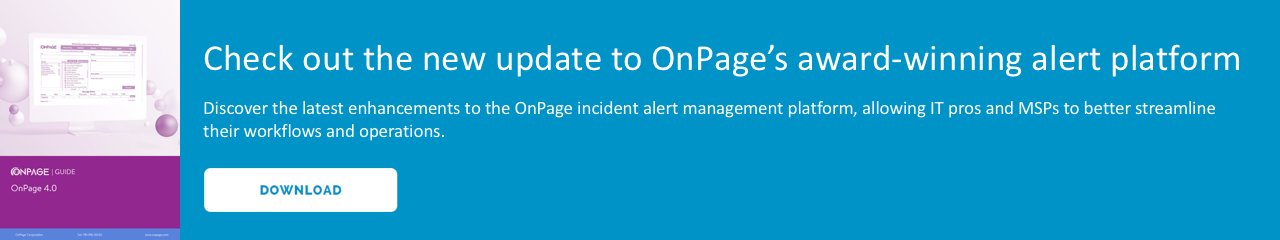Four OnPage Features You May Have Missed

To keep you up to date, I’ve highlighted four valuable OnPage features that you may not know about.
1. A New, Robust Reporting Engine
With OnPage’s 4.0 update, reporting just became much more comprehensive and informative for managers. For instance, IT managers can now depend and rely on the platform’s reporting engine to get insights about their team’s effectiveness across:
- Multiple shifts
- Individual departments
- Physical geographies and time zones
Additionally, OnPage’s rejuvenated reporting engine makes it easier for managers to analyze trends and track their team’s performance. At its core, the new reporting engine provides beneficial insights, allowing managers to get more granular and understand which incidents tend to take the most time to resolve.
The reporting system provides insight into the number of alerts sent out, while also providing user-specific information. Simply put, managers can use the reporting engine to see who’s responding to alerts and who isn’t. Accordingly, these managers can then decide how to appropriately split up the workload among team members or engineers.
2. New Integrations With Popular Ticketing Systems
As you know, OnPage integrates with leading ticketing systems, ensuring that tickets are converted into intelligent, audible alerts via its secure, mobile app. But did you know that OnPage recently announced two newsworthy integrations?
Recently, OnPage announced its new, out-of-the-box integrations with ServiceNow and Datto’s Autotask PSA! In each instance, OnPage’s integration with these ticketing systems allows users to:
- Convert tickets into intelligent alerts under one unified platform
- Send out alerts based on customizable incident ticket criteria or “triggers”
- Benefit from an easy, plug-and-play process that quickly streamlines incident alert management operations
Separately, OnPage’s integration with ServiceNow enables users to easily setup, use and manage incident alerting under one platform, without the need of coding expertise and knowledge. For Autotask users, this integration allows licensees to build automatic, notification workflows based on predetermined triggers.
With these integrations, OnPage ensures that more IT and MSP teams receive timely incident notifications for high-priority ticketed issues (e.g., server failures or other IT infrastructure matters). As a result, teams can achieve customer excellence, and meet SLAs, ensuring that their clients and organizations remain productive and satisfied.
3. An Advanced Platform API
Among OnPage’s new features is its API V3, enabling managers to benefit from message statuses and specific OnPage ID (OPID) statuses. Essentially, this update allows managers to view message status callbacks, while also understanding which team members have the OnPage app or are logged off from the system.
With API V3, managers can also benefit from additional status values, including:
- “SENT”– message has been sent
- “PENDING” – message has been sent but not received
- “DELIVERED” – message has been delivered and received
- “READ” – message has been read by OPID recipient
- “REPLIED” – message has been replied by OPID recipient
- “FAILED” – sent message hasn’t been received by OPID recipient
- “PAGER OFF” – OPID recipient has his or her OnPage app turned off
Also, OnPage’s new API enables more third-party apps to provide critical notifications regarding important and high-priority issues. In this way, MSPs or IT pros can ensure that they always receive an important alert.
4. New Group-to-Group Failovers
With this new functionality, alert failovers can escalate to an entire group if an important notification isn’t addressed. Simply put, a critical alert is escalated to another group if the previous cohort failed to respond to the notification.
As an overview, OnPage’s new group-to-group functionalities allow teams to (1) boost their accountability and (2) enhance their collaboration, while also (3) maintaining their alerting preferences and criteria.
These four OnPage features allow teams to better address alerts and gain more insight into their incident resolution operations. Through greater intelligence and better team performance, OnPage’s new features ensure that responders quickly tackle an incident, every time.
For more information about OnPage’s new capabilities and features, please contact us or email sales directly at [email protected].