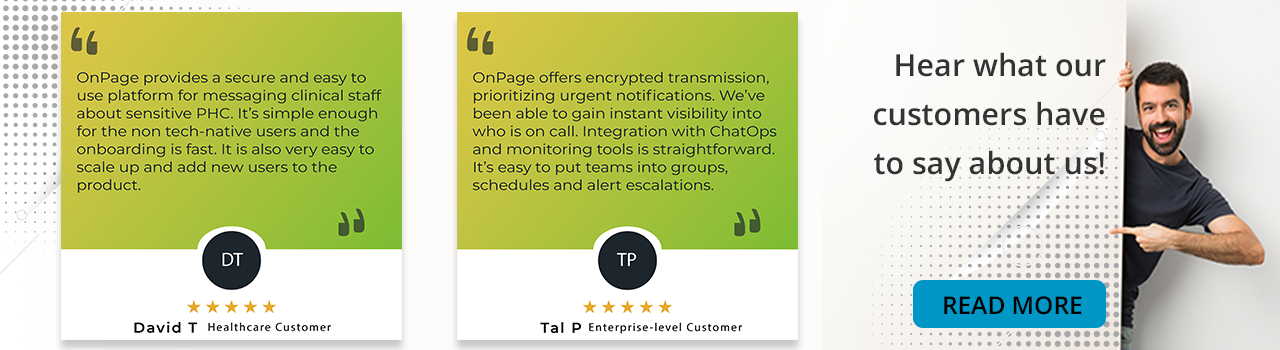Evaluating xMatters Alternatives in 2024 (Updated)

(Blog Updated on July 22, 2024): Seconds count when mission-critical IT systems break down. Customers are accustomed to seamless experiences, and any impact on the end-user experience due to system breakdown can drive them away. In parallel, the digital technology estate is becoming increasingly complex as organizations continue to grow their tech stack to bring efficiencies to business workflows. This builds a strong business case for companies to adopt incident response tools to accelerate incident response when IT systems experience outages.
xMatters is synonymous with incident response tools, and with some of its advanced features, it’s easy to see why. However, for certain use cases, it can be overkill and may add to the technical debt of a company. Rushed, biased decision-making during the tool’s adoption can lead to counterproductive workflows and inefficiencies.
If you’re in the market to adopt your first incident response tool or are just looking to switch vendors because of misalignments in expectations, you’re in for some luck. This blog presents a snapshot of several other feature-packed incident response tools that can keep your software systems running with minimum downtime. We’ll be comparing the following tools:
- This blog discusses several alternatives to xMatters.
- We compare vendors including OnPage, PagerDuty, Splunk On-Call, Opsgenie, and Datadog Incident Management.
- While some vendors offer comparable solutions, they can be prohibitively expensive or overkill for the customer’s use case.
- Additionally, signing up for an alerting tool from a tech behemoth can sometimes be costly, as these tools may be deprioritized.
- Given the critical nature of Incident Alert Management and On-Call solutions, vendors must have a track record of uptime innovation and stellar customer service.
xMatters
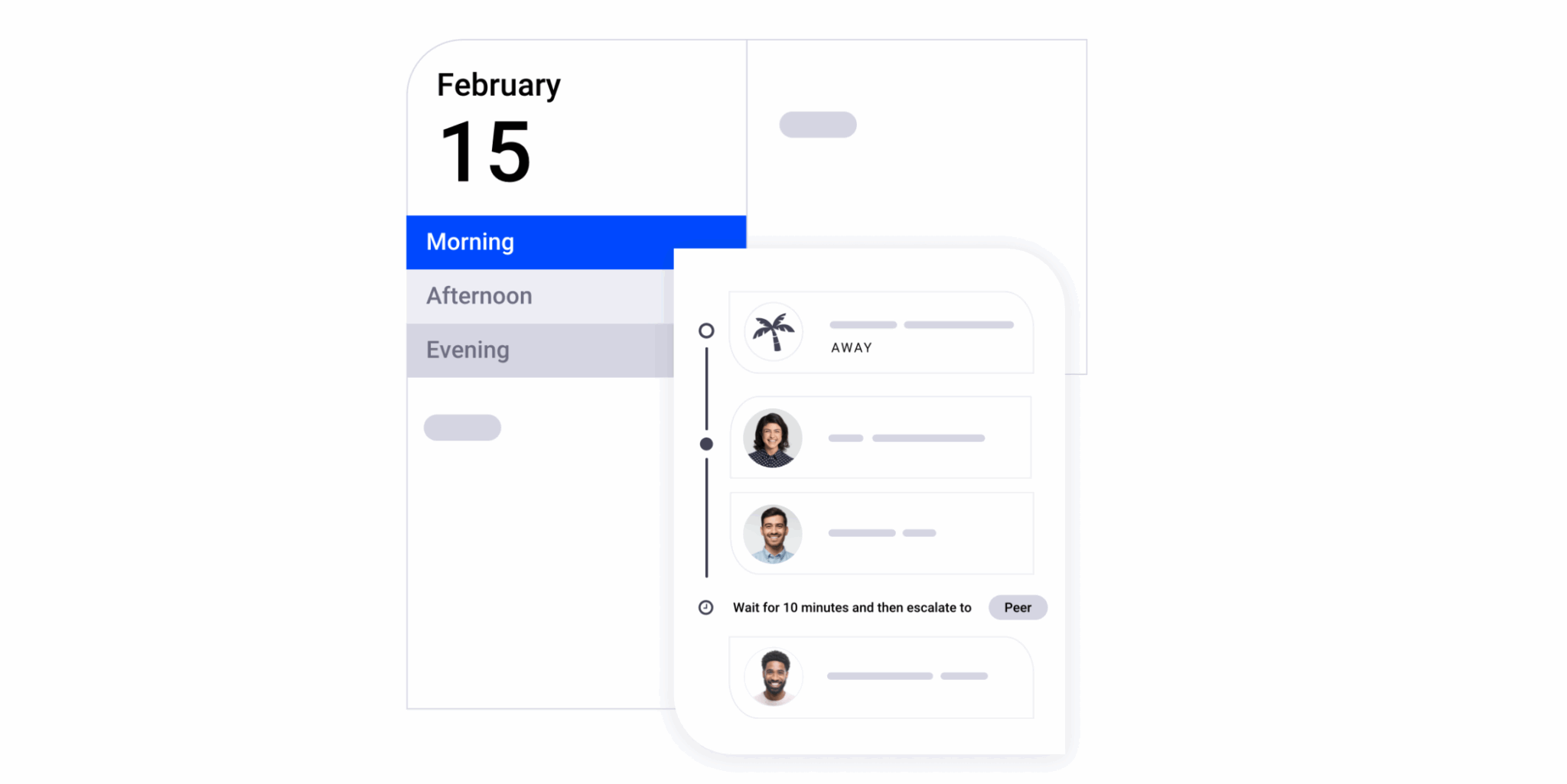
Source: G2
Before we dive into xMatters alternatives, it is only fair to comprehensively evaluate xMatters, discuss its value offerings, and understand why customers may want to seek other alternatives.
xMatters is one of the providers of enterprise incident management. xMatters offers a single platform for managing an organization’s response to any major event, from IT outages to natural disasters.
xMatters’ cloud-based solution integrates with existing IT infrastructure and applications, providing a unified view of all incidents across the enterprise.
xMatters Features
- Full range of capabilities for managing incidents, including instant alerts and notifications, escalation rules, collaboration tools for planning and executing response actions, and analytics for measuring performance against objectives.
- Code-free workflow builder that can help automate key incident tasks.
- Low-code workflows automate time-sensitive tasks and proactively manage incidents, driving innovation at full speed.
- Post-incident reports to drive continuous learning while preventing recurrences.
xMatters Cons
- Overly Complex for Smaller Teams
The low-code workflow builder, while powerful, can be overkill for IT teams that just want straightforward alert automation and on-call scheduling. - Lack of Escalation Clarity
Users have reported confusion around their position in the escalation order, making it difficult to know if they’re first, second, or third to be contacted during incidents. - Limited Visibility into Schedules via Mobile
Users noted difficulty accessing or understanding their on-call schedules and escalation priority from the mobile app, leading to uncertainty during shifts.
Pricing
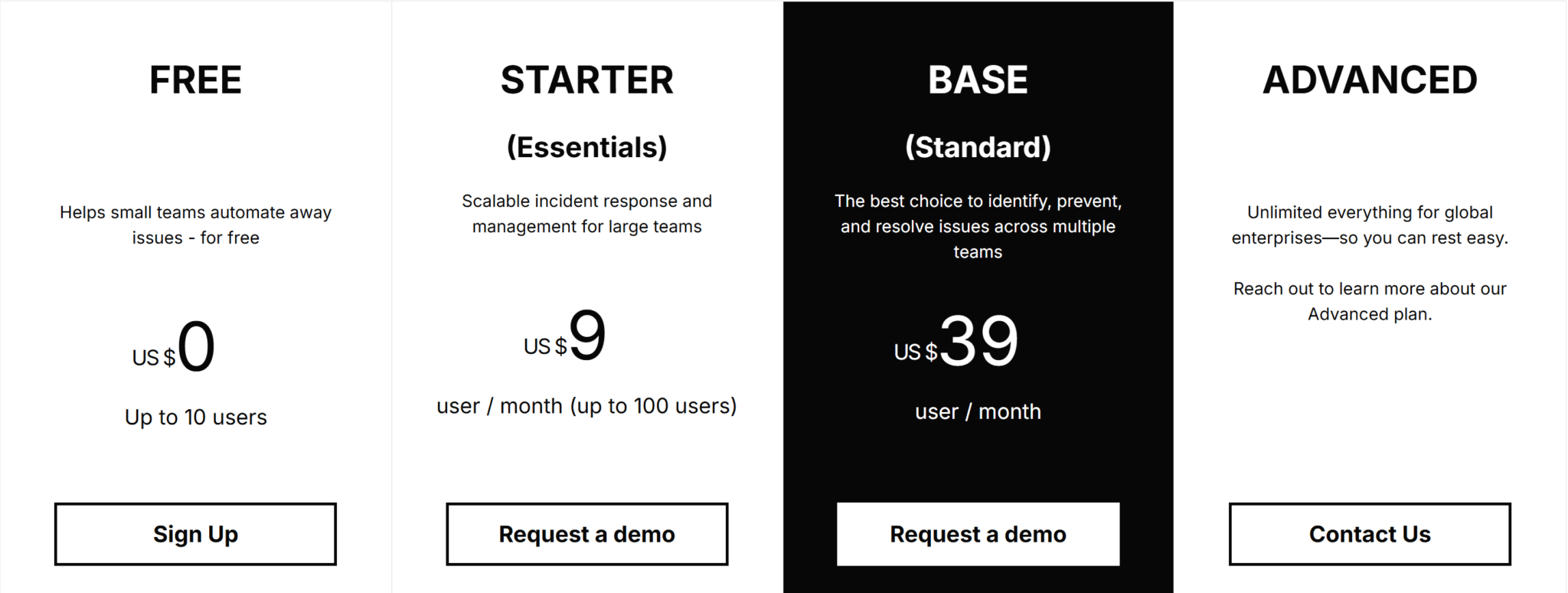
Source: xMatters
Try OnPage for FREE! Request an enterprise free trial.
xMatters Alternatives
OnPage
The first platform we would like to showcase is our solution, OnPage. OnPage enables teams to elevate critical incidents and deliver them reliably to the on-call technician. With OnPage, silos are broken down and collaboration between cross-functional teams is facilitated to speed up incident remediation.
OnPage drives efficiencies in incident response workflows, alleviating tech burnout and alert fatigue.
Discussed below are some standout features that OnPage offers in addition to the basic on-call and incident alerting feature with customizable on-call schedules, routing rules and escalation policies:
- Contextual alerts: Adding context to an alert ensures the incident is actionable. By creating actionable alerts with detailed information, IT teams can positively impact their mean time to detection (MTTD) and mean time to resolution (MTTR).
- Distinguishable alerts: Not all alerts are created equal or need the same level of attention. Some alerts are low priority and can be handled during normal business hours, while others are high priority and require an immediate incident response. Filter low-priority alerts so they do not wake up engineers overnight.
- Keyword-based alerting: Trigger contextual, intelligent mobile alerts based on specific words found in tickets. If a string or word matches pre-set conditions, an OnPage alert is triggered and sent to the on-call responder. If conditions are not met, the on-call responder will not be disturbed.
- Secure two-way messaging: OnPage’s alerting app enables engineers to securely message each other. Incident teams can enhance collaboration and break down silos without security concerns.
- Digital scheduling: Use digital on-call schedules to create an equitable after-hours workload. Based on schedule configurations, OnPage will only alert the assigned or tasked on-call engineer.
- Reporting insights: Post-incident reports provide insight into the IT team’s incident response performance. Detailed reports allow teams to re-strategize for future IT-related incidents and prevent recurrences.
- Visibility into on-call schedules: Gain access to your schedules and your team’s schedules on the phone app.
- 24/7/365 customer support: Gain 24/7/365 access to US-based customer support.
Pricing
Let’s address the elephant in the room: pricing. The vendors discussed on this blog can’t match the value OnPage offers for the price. We’ve consistently delivered cutting-edge innovations without increasing our prices over the past five years. Unlike other vendors, OnPage maintains transparent pricing and subscription levels. You’ll never receive surprise invoices based on usage; what you agree to upfront is exactly what you’ll pay. Plus teams can try out OnPage for free for 7 days. Our pricing information can be found here: https://www.onpage.com/pricing/
Integrations
Additionally, OnPage offers powerful and customizable integrations with Chat Applications (Teams and Slack), IT service management/ticketing solutions (like ConnectWise, ServiceNow, Autotask etc), Salesforce cloud solutions, Cybersecurity & Monitoring applications, and also supports SSOs from several vendors in the industry. The bi-directional integrations are not only continually updated to include the latest technology solutions, versions, and capabilities, but are fully supported by our technical support team.
Product Development
We also want to highlight that OnPage is known for its exceptional flexibility when it comes to development requests. Unlike many vendors in the market, we prioritize customer needs and are committed to making meaningful enhancements to our product. If a customer requires a feature that significantly improves their process, we make it a priority in our development pipeline. Rest assured, your requests won’t be ignored—they are thoroughly considered in our weekly product strategy meetings. As OnPage is central to our operations, we consistently update and enhance it, rather than simply maintaining it as a revenue source.
We also frequently receive positive feedback from customers who have transitioned from solutions like xMatters, praising OnPage’s intuitive scheduling system. We assure our prospective clients that if you can navigate Outlook’s calendar, you’ll find OnPage easy to master.
PagerDuty
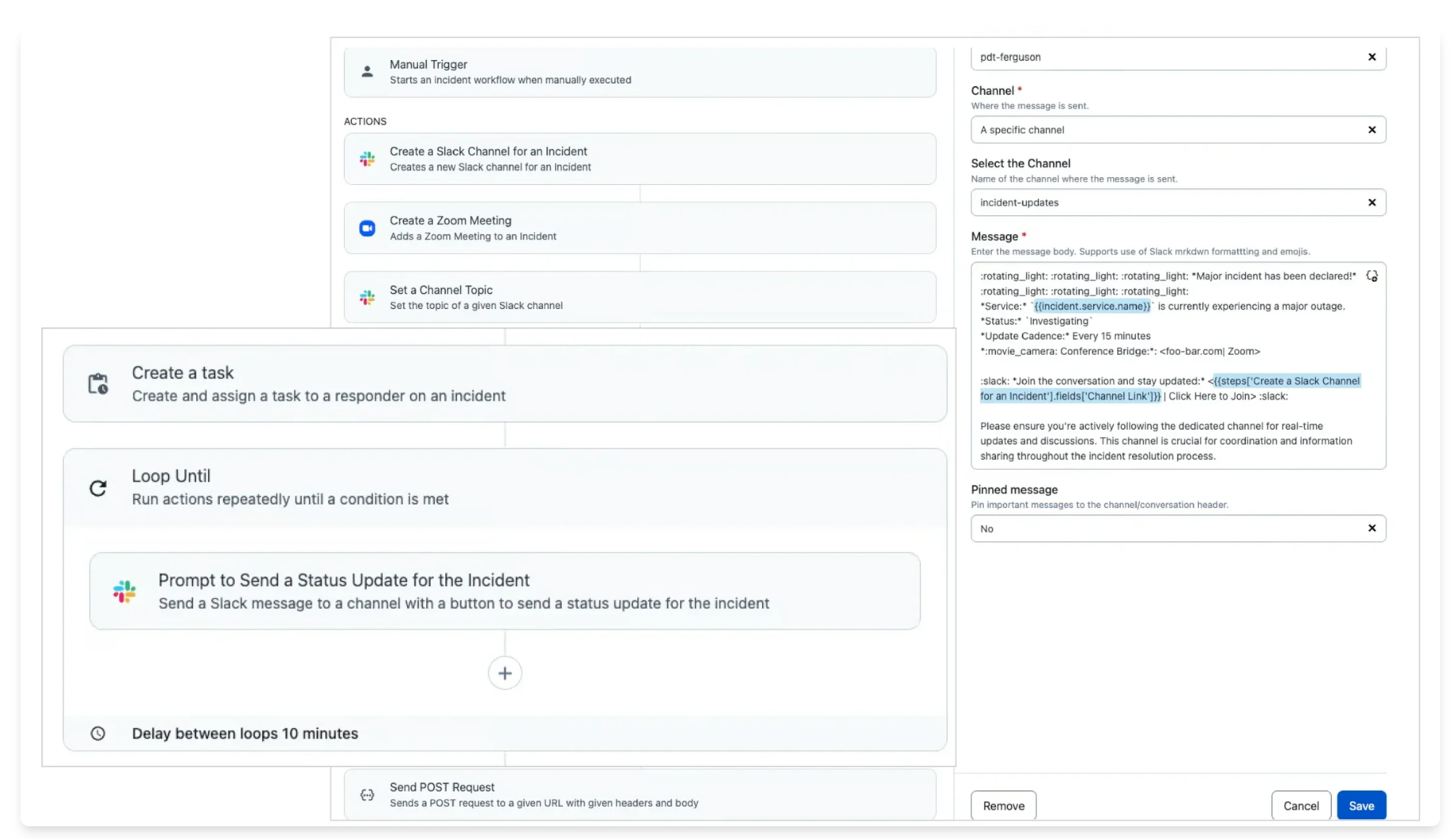
Source: PagerDuty
PagerDuty is an alarm aggregation and dispatching service for support teams. With PagerDuty, teams are able to aggregate alerts from monitoring tools, cybersecurity solutions and cloud solutions on a single dashboard. They gain a single pane of glass view into all their incidents and have the ability to alert the right on-duty engineer when a high-priority incident is detected.
PagerDuty Features
- On-call management and incident alerting with customizable schedules, routing rules and escalation policies.
- Support Runbooks to automate common incident response tasks, actions and processes.
- Provides real-time collaboration for incident response
- Detailed reports on incidents, response times and team performance.
- Popular integrations with tech tools, but doesn’t support ConnectWise.
PagerDuty Cons
- Unintuitive On-Call Scheduler
The scheduler can be difficult to use, especially for new users. It doesn’t default to a “fully covered” state, which increases the risk of gaps where incidents may go unanswered. - No Support for Alert Attachments
Lacks the ability to send files such as images, PDFs, or voice recordings with alerts—limiting context in critical situations. - Missing Bi-Directional Integration with ConnectWise
Does not support full bi-directional integration with ConnectWise, a crucial requirement for many Managed IT Service Providers. - Rapidly Escalating Costs
Pricing can become expensive quickly as teams scale—something frequently mentioned by users on Reddit and other forums.
Pricing
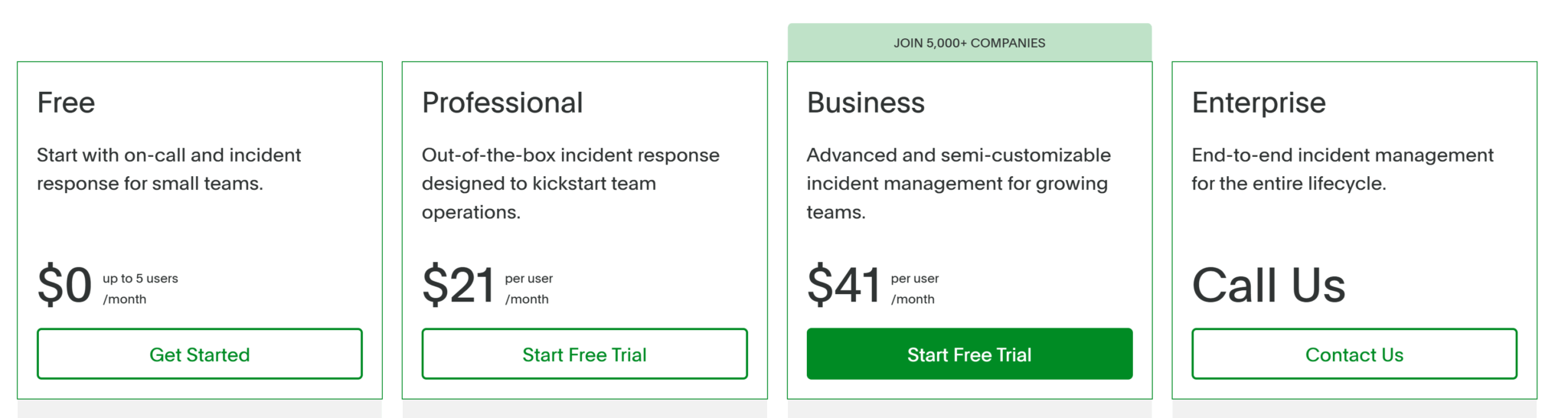
Source: PagerDuty
PagerDuty has four pricing plans ranging from Free to Enterprise. The lowest tier (after the free version) is Professional starting at $21 per user/month. Then they have Business which is a semi-customizable option at $41 per user/month. Enterprise is their highest version, contact their team for pricing.
Splunk On-Call
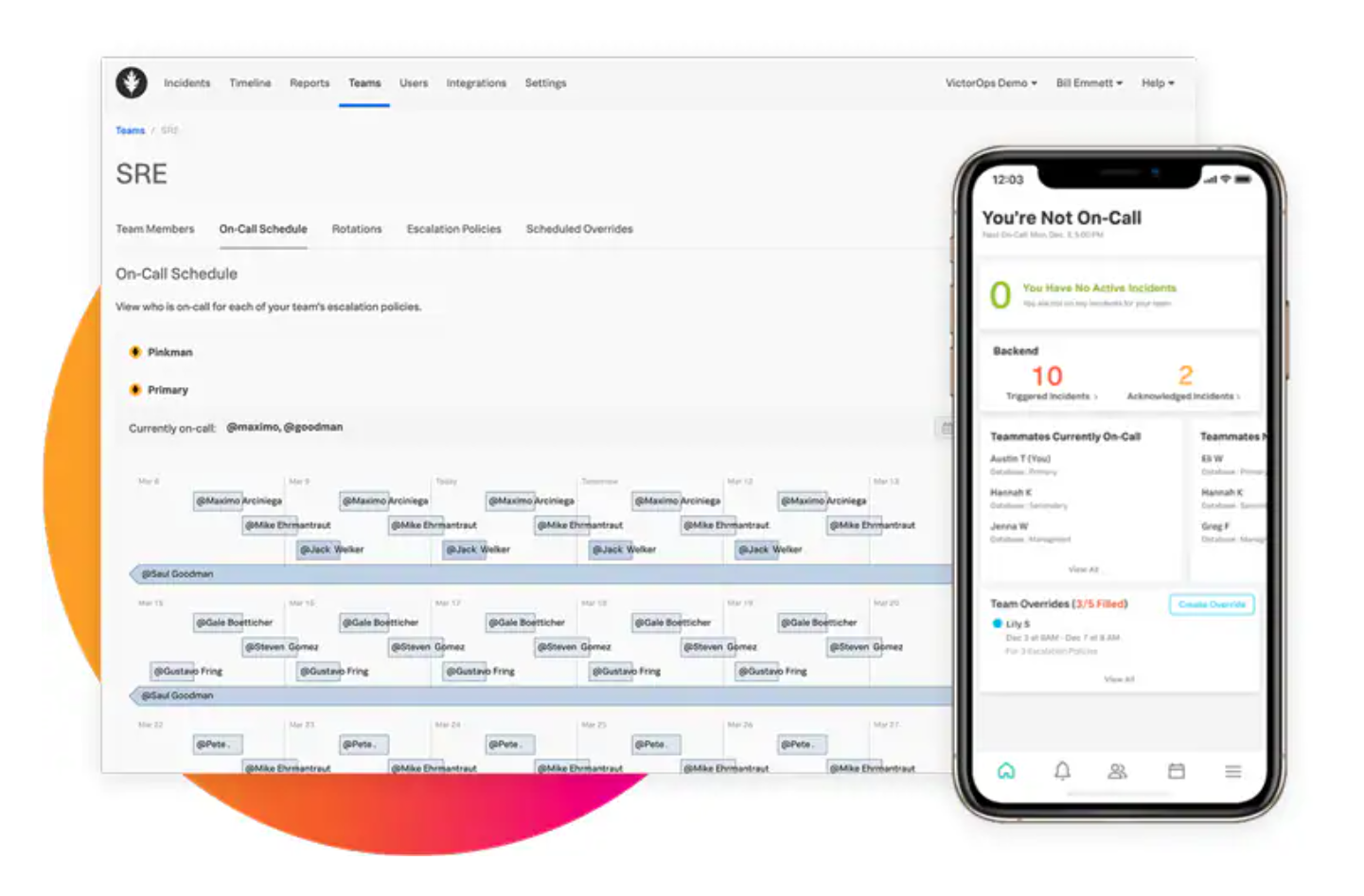
Source: Splunk
Splunk automates key processes to reduce time taken to acknowledge and resolve incidents. With Splunk, incidents can be delivered to the right person based on their expertise. The tool also allows to streamline on-call schedules and escalation policies.
Splunk On-Call Features
- Splunk on-call uses machine learning to recommend responders and identify similar incidents, helping teams have the right people and information to remediate incidents.
- The Rule Engine adds further context to incidents by adding resources such as runbook, articles and dashboard, to accelerate incident resolution.
Splunk On-Call Cons
- Lack of Product Focus
On-call management isn’t a core priority for Splunk, and the platform has seen minimal innovation since its acquisition. - Slow or Impersonal Support
Users have reported that support requests can get lost or delayed within Splunk’s large organizational structure, making it hard to get quick, tailored assistance.
Pricing
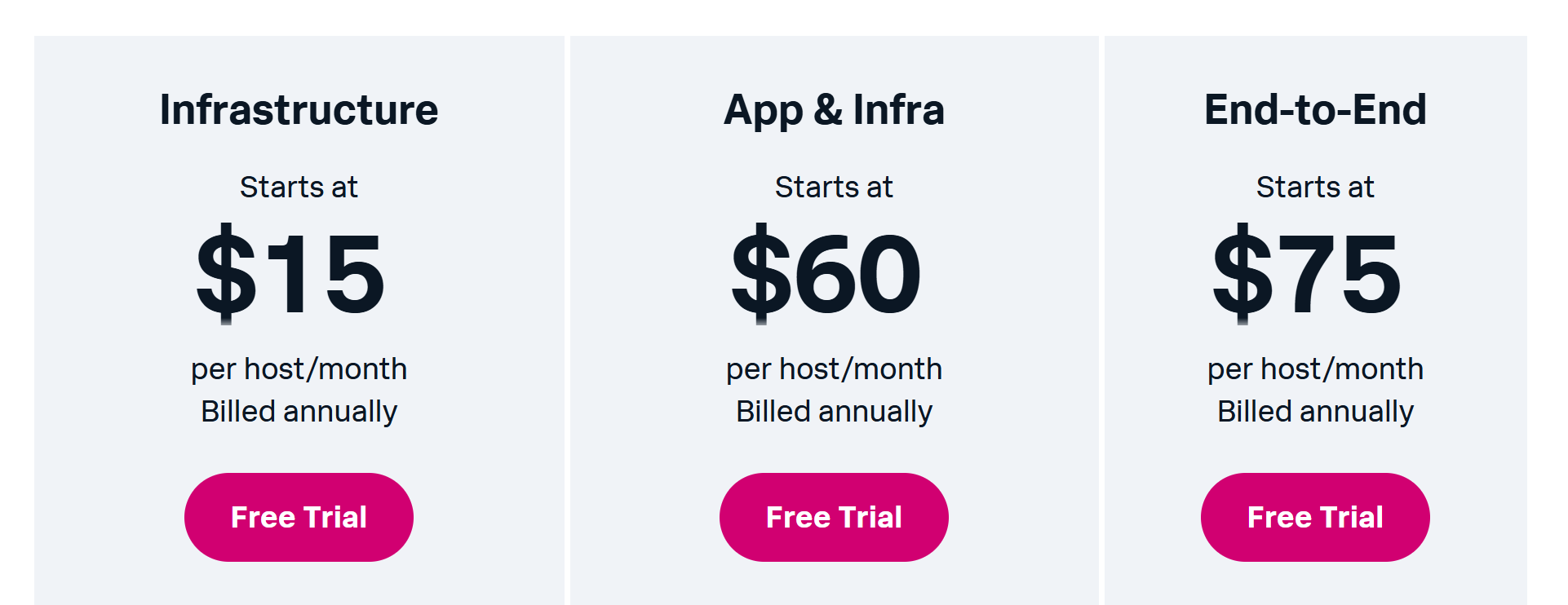
Source: Splunk
Splunk On-Call has three pricing plans, with no free option. The first is their Infrastructure plan starting at $15 per host/month. Then they have App & Infra which is $60 per host/month. Splunk’s most expensive subscription is $75 per host/month.
Opsgenie
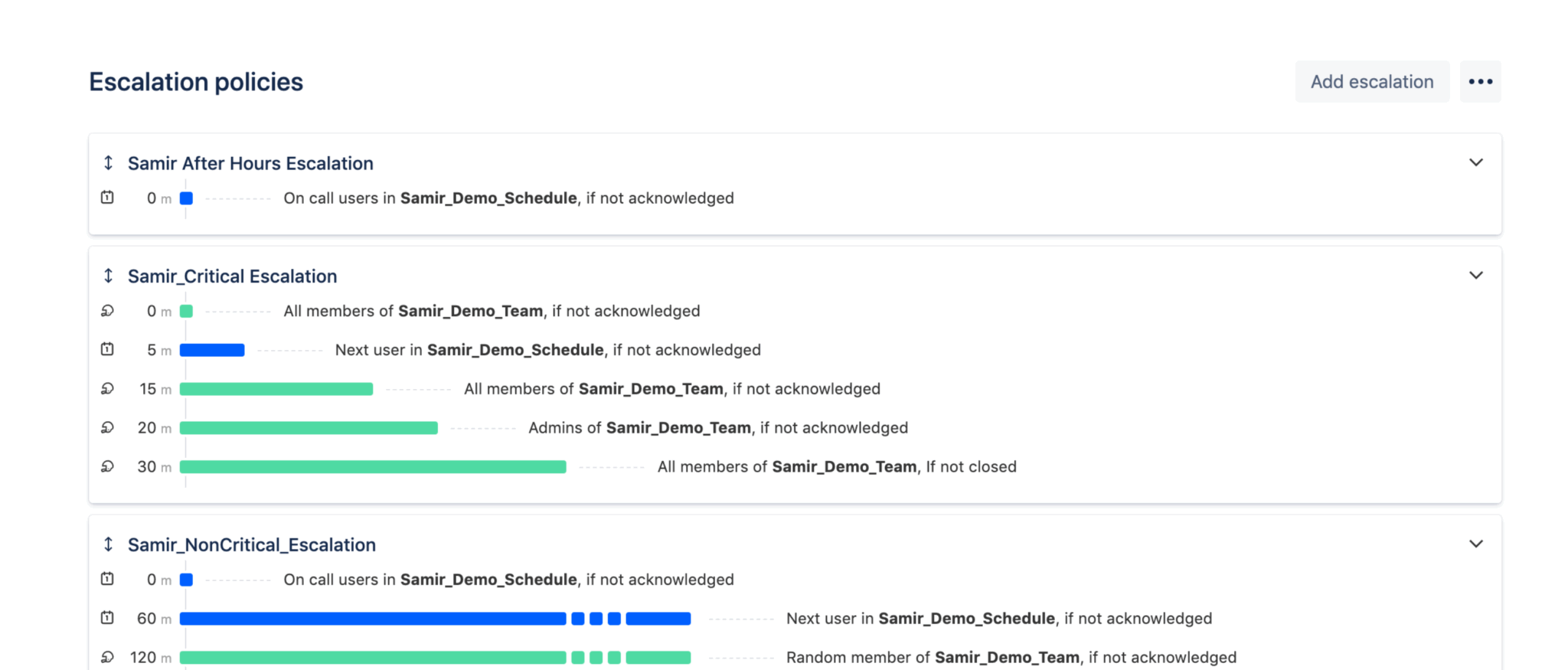
Source: G2
Opsgenie is an incident management platform designed to ensure critical alerts are never missed. It enables teams to schedule on-call rotations, manage escalations, and quickly respond to incidents by notifying the right people at the right time. Opsgenie integrates with a variety of monitoring and collaboration tools, helping teams maintain high availability and reliability of their systems.
Opsgenie Features
- Customizable alerting rules, escalations and on-call schedules to ensure the right people are notified
- Detailed timeline to track incident activities and responses
- Post-event reports to help teams improve processes
- On-call scheduling to manage duties and rotations
- API and webhooks to support custom integration
Opsgenie Cons
- Integration Issues with Observability Tools
Some users have reported on Reddit that they face challenges when connecting Opsgenie to modern observability platforms, which can hinder effective incident management. - Outdated User Experience
The platform has been described as having an archaic feel, which may affect usability and team satisfaction. - Cumbersome Holiday Overrides
Making schedule adjustments for holidays or shift exceptions can be complex and unintuitive. - Fragile On-Call Rotations
Adding new team members to the rotation can sometimes disrupt existing configurations, increasing the risk of coverage gaps.
Pricing
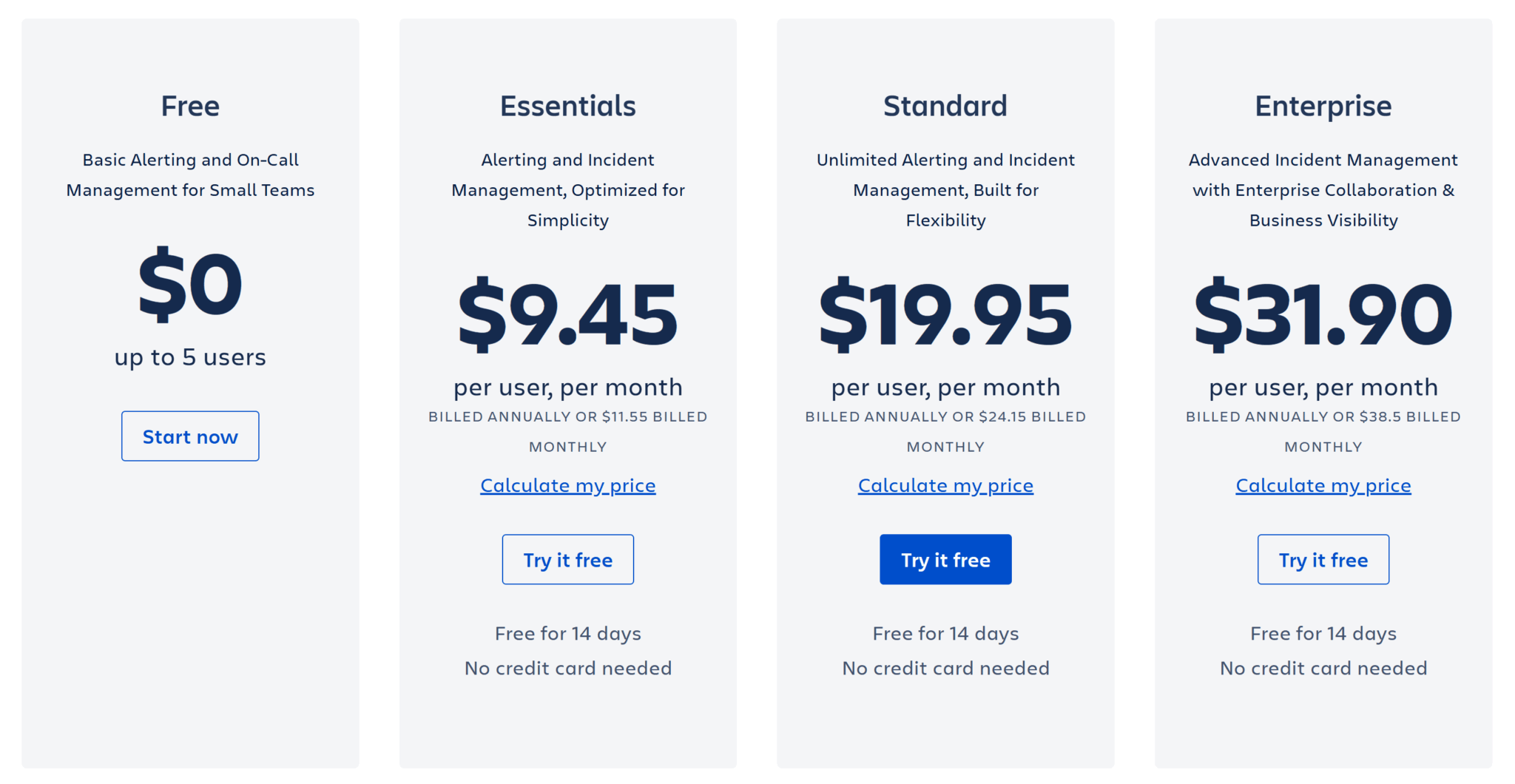
Source: Opsgenie
Opsgenie has four pricing packages – Free, Essentials, Standard and Enterprise. Essentials is $9.45 per user/month and is a simple plan with limited features. Standard offers unlimited alerting and incident management for $19.95 per user/month. Lastly, Enterprise is the advanced plan costing $31.90 per user/month.
Datadog Incident Management
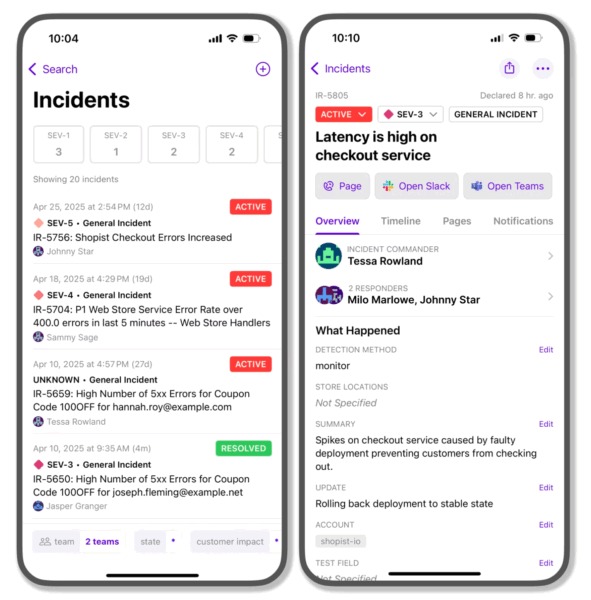
Source: Datadog
Datadog Incident Management enables DevOps teams and SREs to more effectively manage their incident response workflows from start to finish, saving time and frustration when it matters most. Users can automatically detect, triage, and resolve incidents directly in the Datadog app while consulting monitoring data from across the platform.
With Datadog, users can declare, manage and investigate incidents from multiple sources without losing any information during context switching. They can pivot from alert to chat room to timeline with no loss of information. The slack app integration presents additional collaboration opportunities for teams.
Datadog Incident Management Features
- Declare incidents directly from a graph, monitor, security signal or from the incidents page.
- Single pane for tracking all active incidents.
- Correlated logs, metrics and traces to identify root causes.
- Integration with Slack to collaborate with key responders.
Datadog Incident Management Cons
- Limited Track Record
Launched in August 2020, the platform lacks the long-term social proof and maturity that more established on-call solutions offer. - Basic Paging Capabilities
Publicly available information suggests the paging features are still rudimentary and not as robust as competitors. - Perceived Overpricing
A common theme in user feedback is that Datadog’s tools are expensive relative to the value provided—a concern likely to extend to its on-call product.
Pricing
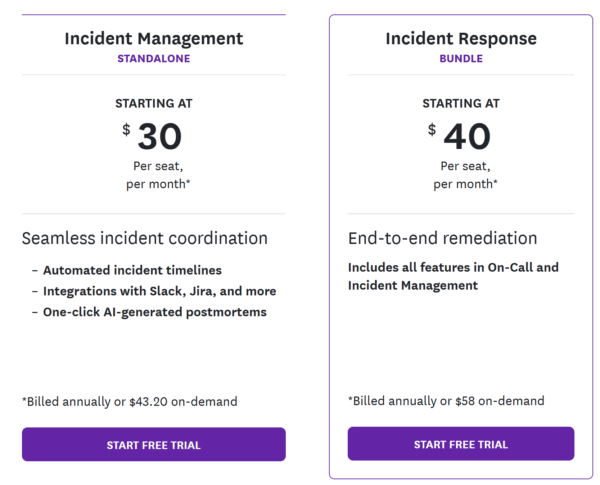
Source: Datadog
For Datadog Incident Management alone, the price is $30 per seat/month, and if you wanted to bundle the product with Datadog on-call, the pricing is $40 per seat/month.
Open-Source Alternatives to xMatters
For teams with the technical resources to self-host and maintain internal infrastructure, open-source incident alerting tools can be a flexible and cost-effective alternative to commercial platforms like xMatters. These solutions offer the core functionality needed for on-call management and alert delivery, often without licensing fees or vendor lock-in. However, open-source tools require significantly more hands-on effort to configure, maintain, and secure. They typically lack formal support, polished mobile experiences, and out-of-the-box compliance—factors that can be critical in high-stakes environments. Still, for the right teams, they can offer unmatched control and customization.
Here are four open-source alternatives worth considering:
Iris by LinkedIn
Developed at LinkedIn, Iris is a scalable incident communication system designed for high-priority alerting. It routes alerts intelligently to the right responders and integrates seamlessly with OnCall, making it well-suited for large-scale engineering organizations.
OnCall by LinkedIn
OnCall complements Iris by handling complex on-call schedules, rotations, and escalations. With native Slack and email integrations, it gives teams full control over how and when alerts are delivered—ideal for DevOps teams that prefer to own their full incident lifecycle.
OpenDuty
Modeled after PagerDuty, OpenDuty is a straightforward, lightweight alerting platform. It handles basic on-call rotations and escalation rules, and delivers alerts via services like Twilio and SMTP. Best for smaller teams or those seeking minimalism over bells and whistles.
Cabot
Cabot is a self-hosted monitoring and alerting system that includes built-in health checks and integrations with external monitoring tools. It manages both detection and alerting, offering a unified experience for teams that want an all-in-one, open-source alternative.
Try OnPage for FREE! Request an enterprise free trial.
Wrap Up
We’ve demonstrated the value of adding incident response tools to one’s tech stack in order to keep their digital estate running smoothly. Now, while xMatters offers powerful features and capabilities, there are several other powerful alternatives that should be evaluated. They all offer unique benefits and may be best suited to deliver value in certain use cases. Considering Opsgenie alternatives? Try OnPage for Free!