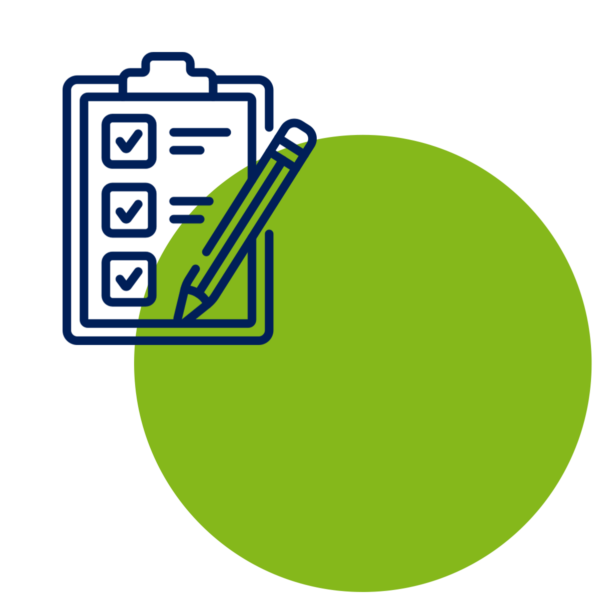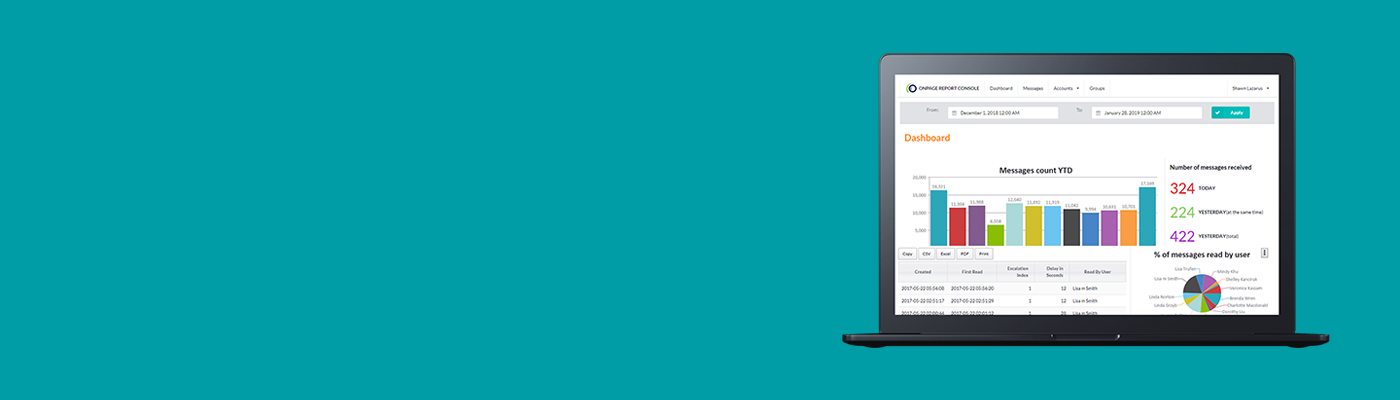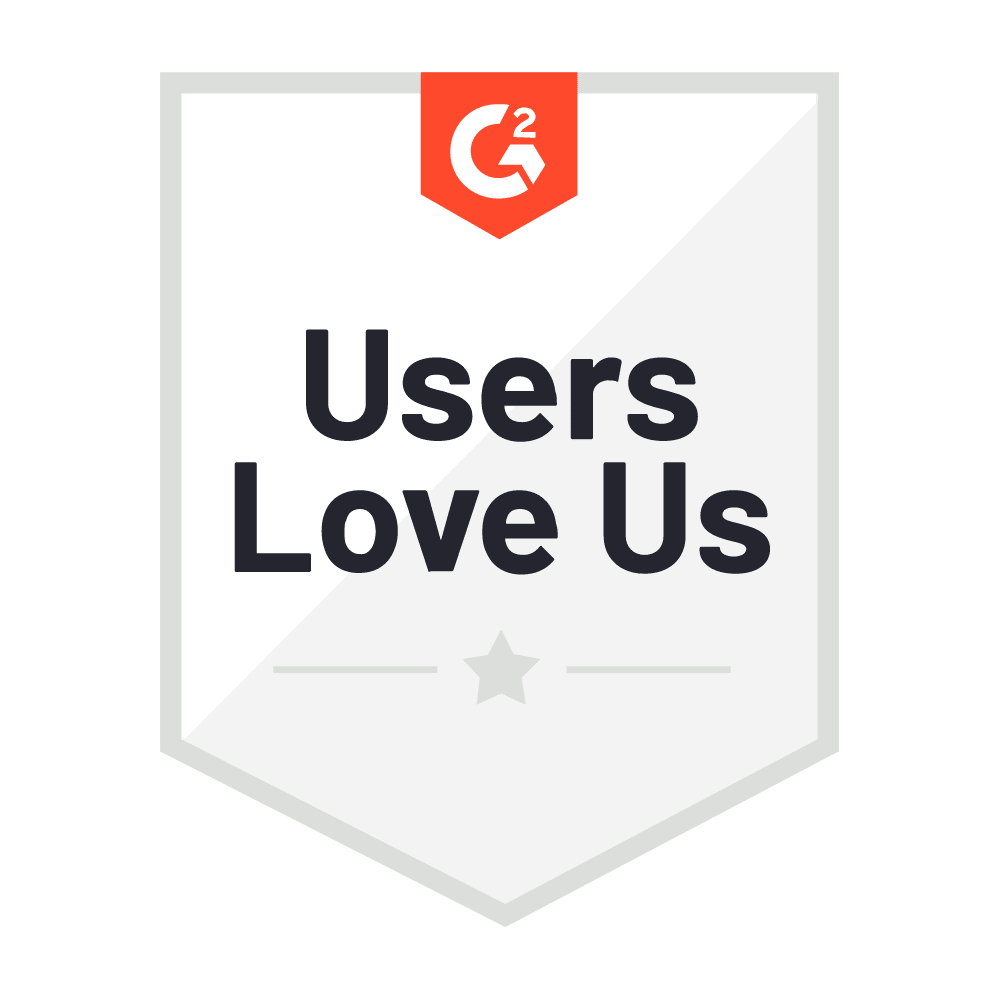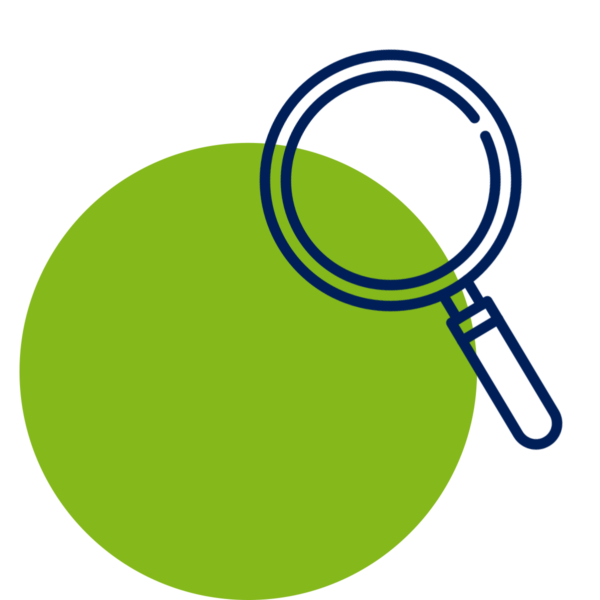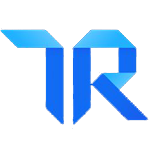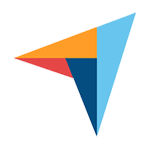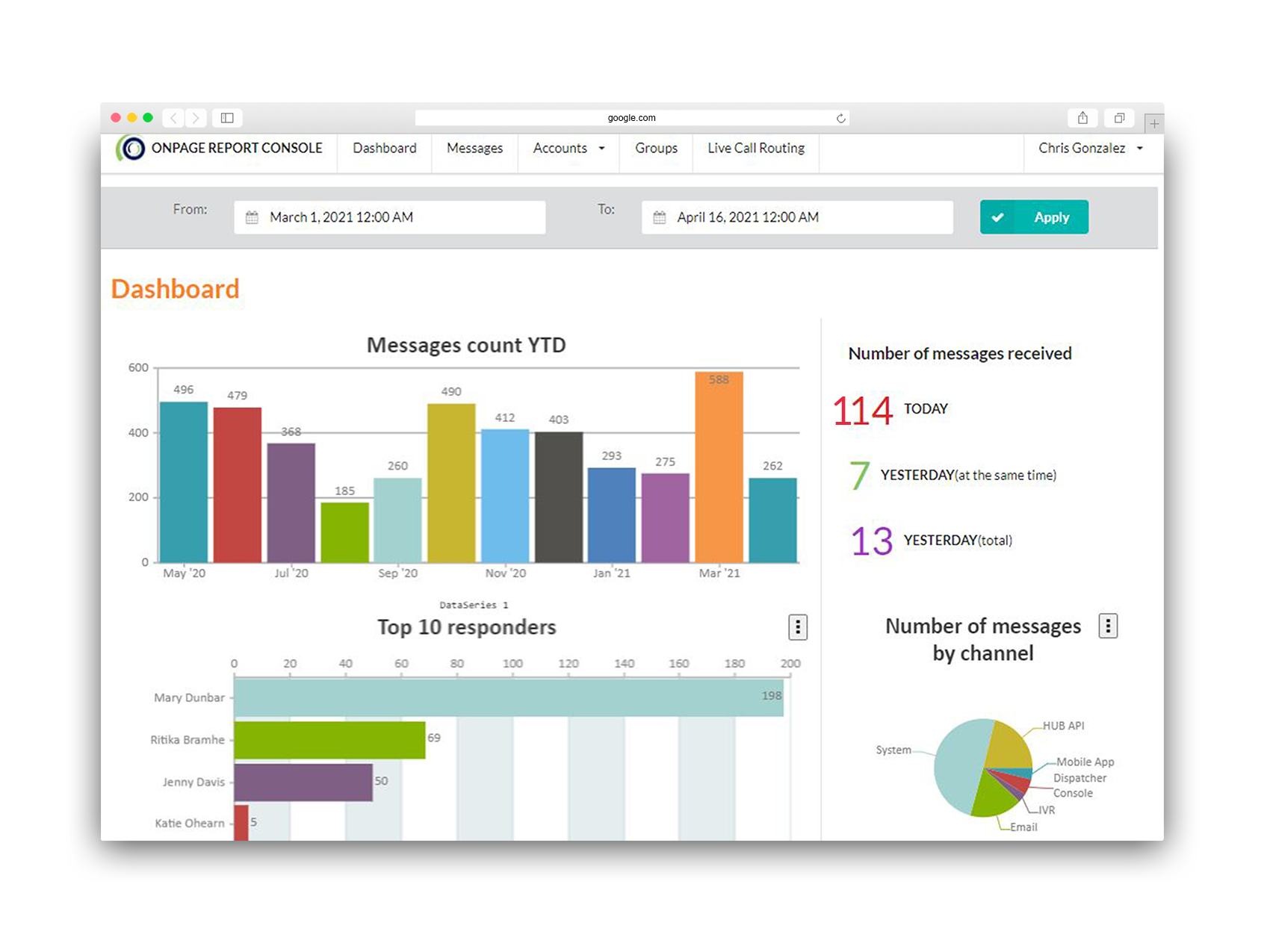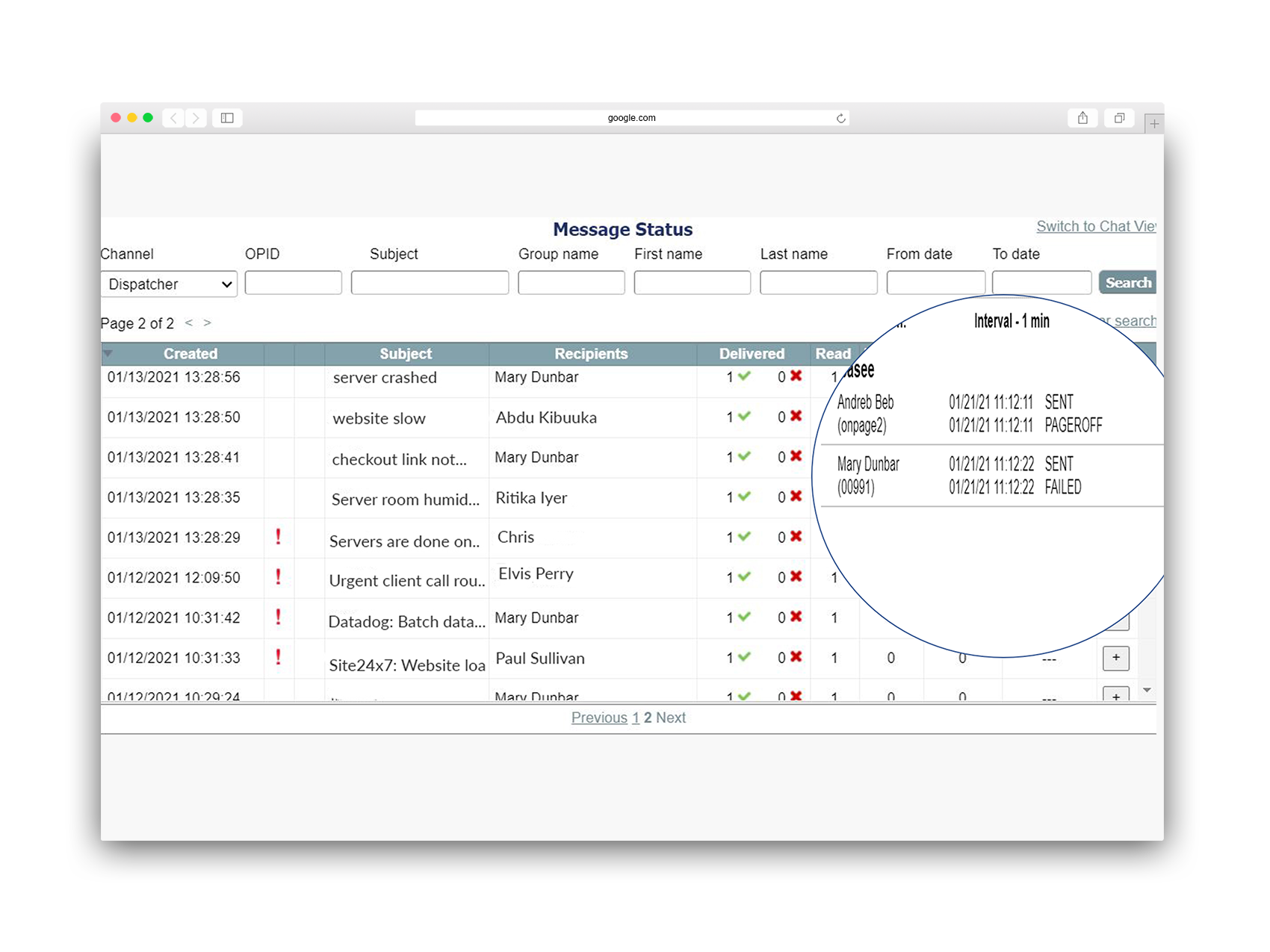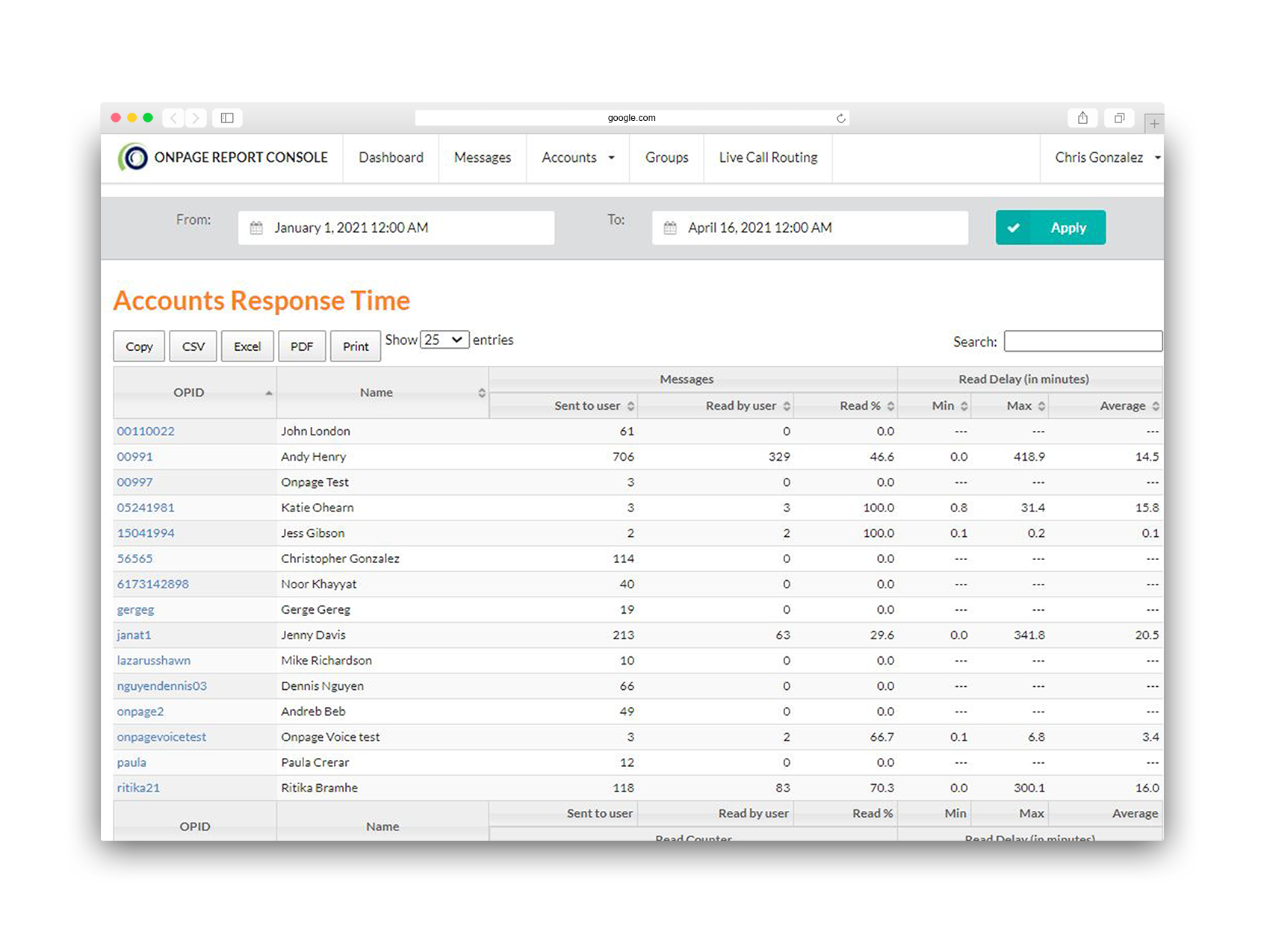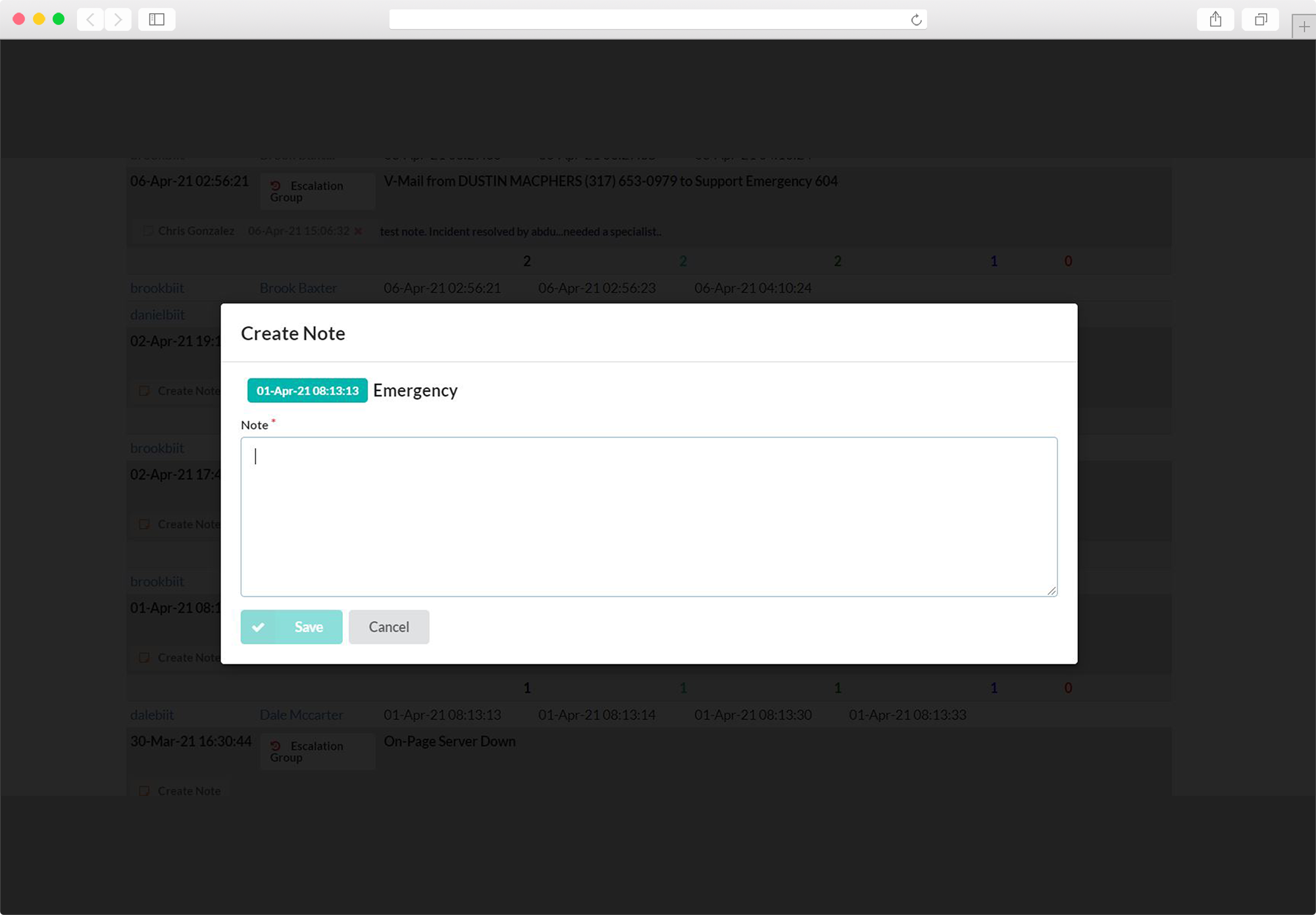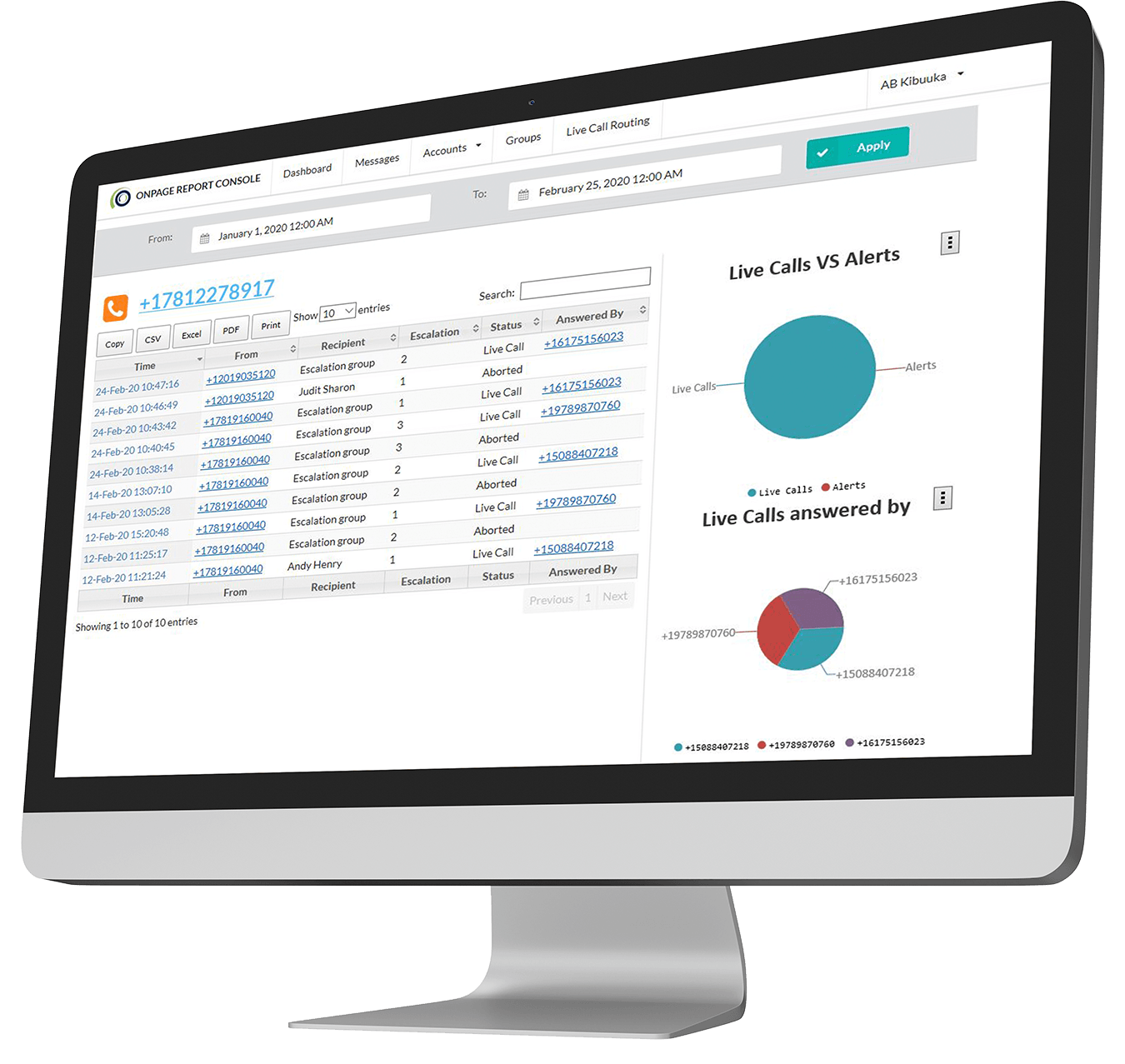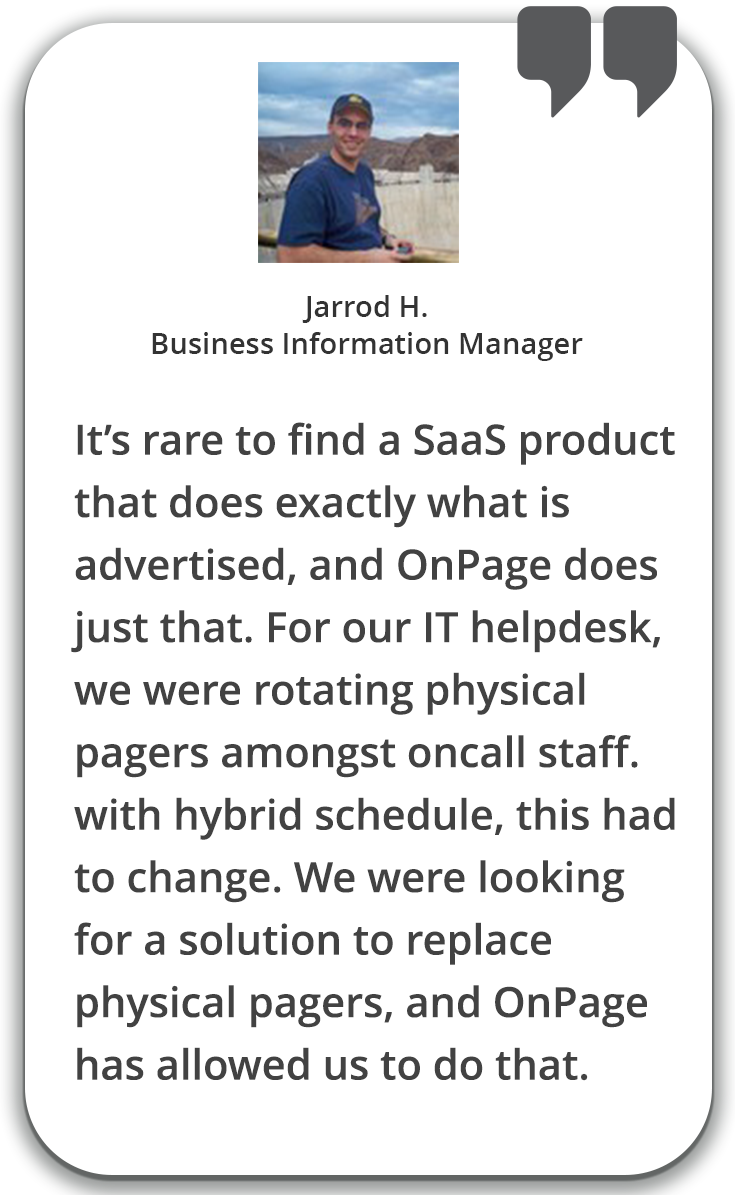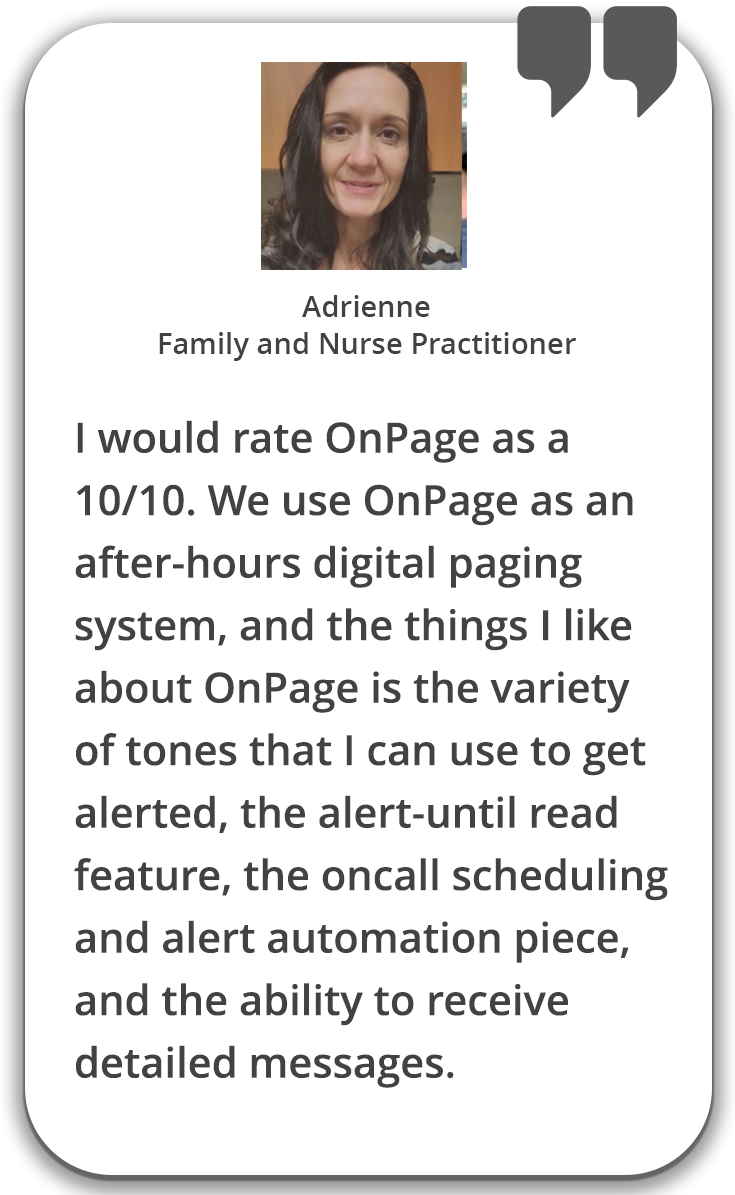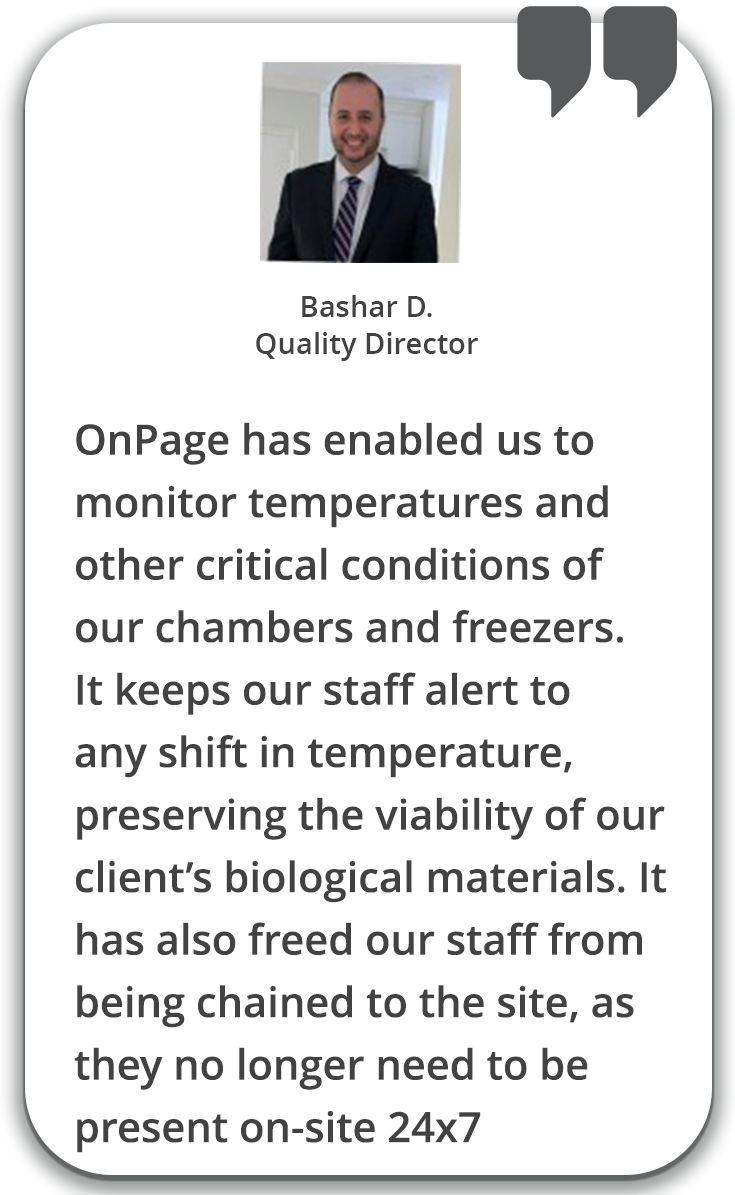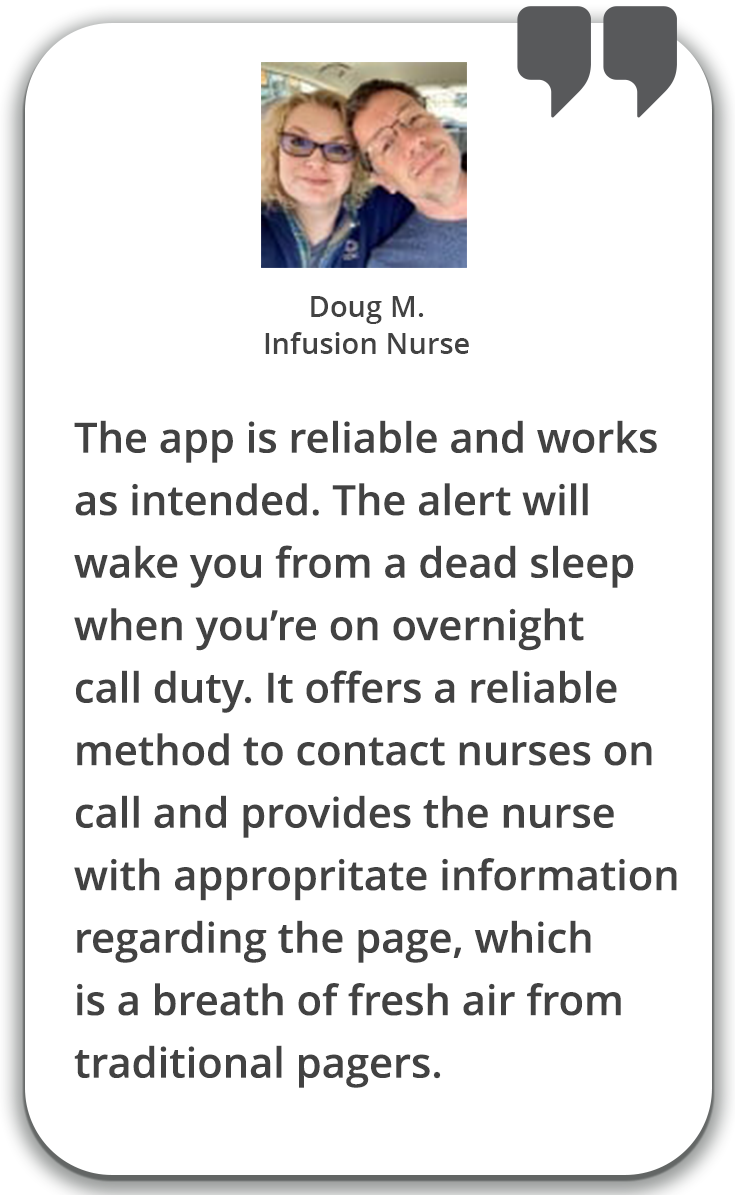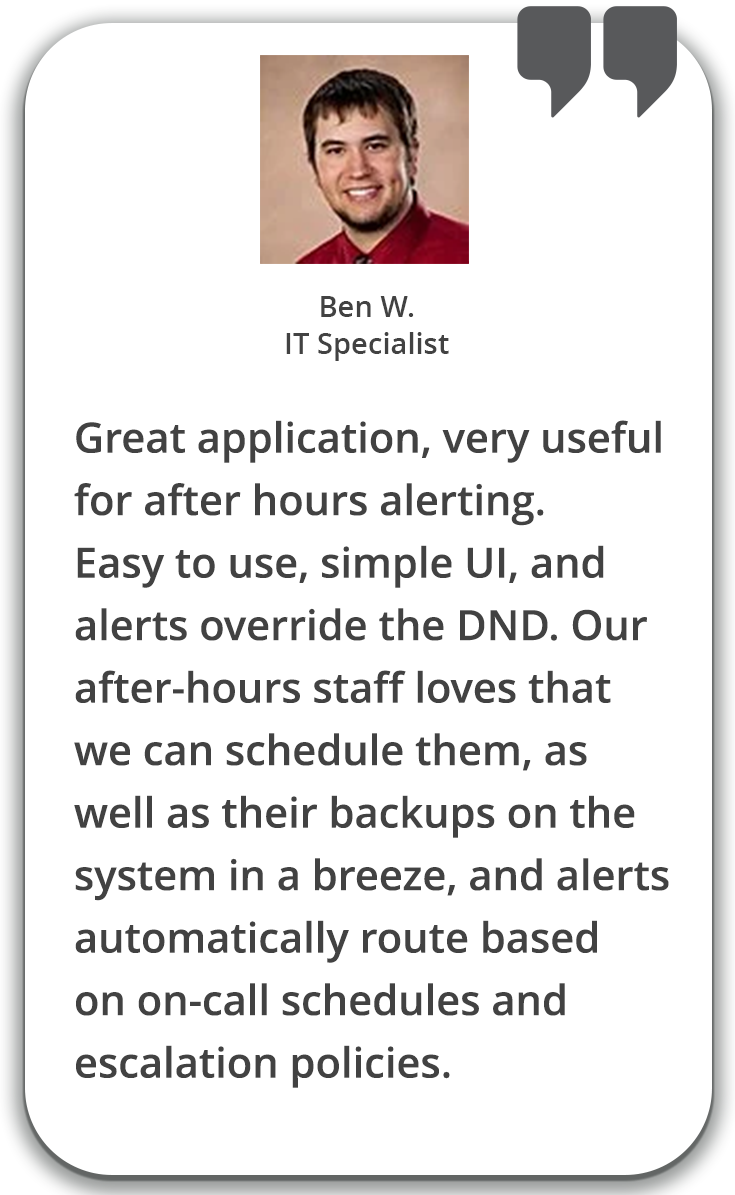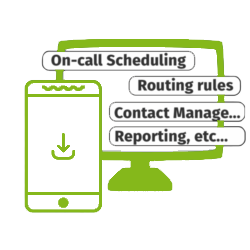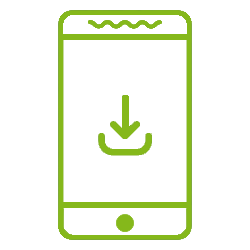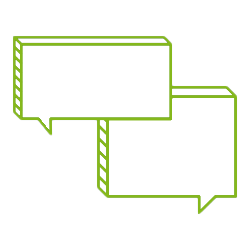What’s Post-Mortem Reporting?
According to sources:
“Blameless post-mortems allow us to examine mistakes in a way that focuses on the situational aspects of a failure’s mechanism and the decision-making process of individuals proximate to the failure.” – The DevOps Handbook
The engineers at Google define post-mortem reporting as, “[A] written record of an incident, its impact, the actions taken to mitigate or resolve it, the root cause(s), and the follow-up actions to prevent the incident from recurring.”