What do you need for effective incident management?
To lower your MTTR and get incidents resolved in the fastest way possible you need to establish an incident management methodology and enact it through an incident management system that supports a smartphone app.
OnPage’s complete incident management system aligns with the service desk by providing incident management teams a way to manage incoming incident alerts, work schedules and team communications. OnPage helps teams collaborate, communicate and resolve incidents faster by automating and streamlining an organization’s incident management methodology.
Using OnPage for your Incident Management Process
1 - The incident occurs - OnPage integrations
At the time of an incident OnPage integrations elevate notifications to the right person on-call within seconds. Plus, any system that sends off an email notification can be integrated with OnPage. Leverage the automation of the alert through escalation policies and audit-trails. Monitoring tools connected to critical systems can trigger critical alerts based on predefined criteria. Notifications are sent to your team on the OnPage application.

2 - Organize your team - On-Call Scheduler
OnPage enterprise users with access to the web management console have an intuitive, flexible and easy-to-use on-call scheduler to handle the most complex employee, team and group calendar configurations. OnPage scheduler allows the flexibility of scheduling Individuals, Groups, or Escalation groups for any time period with fail over to other teams or individuals.
OnPage Scheduler is a Fault-Proof i.e. ALWAYS FULL!! If an administrator forgets to fill in a time period, the OnPage system will not drop the incident notification but instead it will be sent to the entire group.

3 - Automate the alerting process - Escalation Policy
OnPage’s system automates the escalation management process to reduce human errors
* Start with creating the users on call and organize them in teams
* Set up escalation policies so you always have redundancy built into your on call team
* Add fail-over to another team just in case the entire on-call team is not available (you can go 5 groups deep)
* Add technology redundancies as a message copy to every incident with SMS, email or phone calls
* Send Fail-Status-Report notifications to the person in charge, just in case no one responds
* Schedule your team using the OnPage fault-proof scheduler
Need help from a colleague in another team? Forward the entire ticket to the other team and start the escalation again.
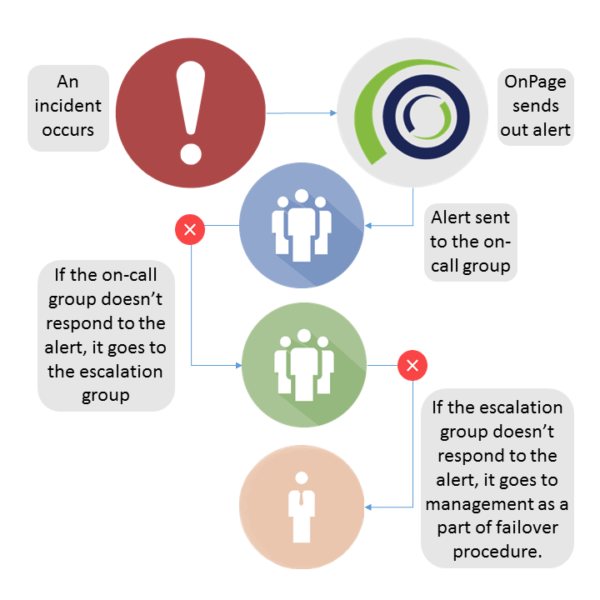
4 - Team communication via Secure Messaging
For fragmented teams or even a close-knit one, when an incident occurs team members need to communicate. OnPage’s in-app messaging allows for secure communication among team members with full details in the form of attachments, to provide more information and reduce errors. Respondents can add voice recordings, images, PDFs or Word attachments to clarify the incident. Or they can send a conference bridge number to get the entire team on the same page. It’s fully secure and HIPAA-compliant!
OnPage secure messaging works wherever you have cellular or wireless (Wi-Fi) coverage.

5 - Your team takes action - High and Low Priority Messaging
Set up incident alerts as High Priority or Low Priority to ensure that only the most important incidents are those that wake up your team at 3am on a Saturday. OnPage’s unique ringtones and alert persistence change based on pre-defined settings. OnPage high priority notifications trigger Alert-Until-Read capabilities to ensure critical messages rise above the clutter. Low priority alerts have a set number of reminders that are similar to SMS except that they are HIPAA-compliant and secure.
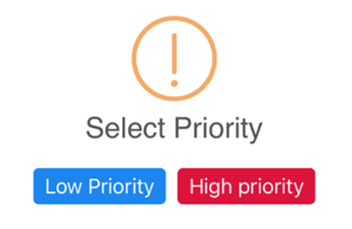
6 - Know the status of your alert - Audit trails and Message Failover reports
Know the exact status of messages sent, with full audit trails and message logs.
In the event an incident was not acknowledged and all escalations failed, an email notification is sent to the manager in charge with a detailed Failed-Report detailing the reason for each failure.
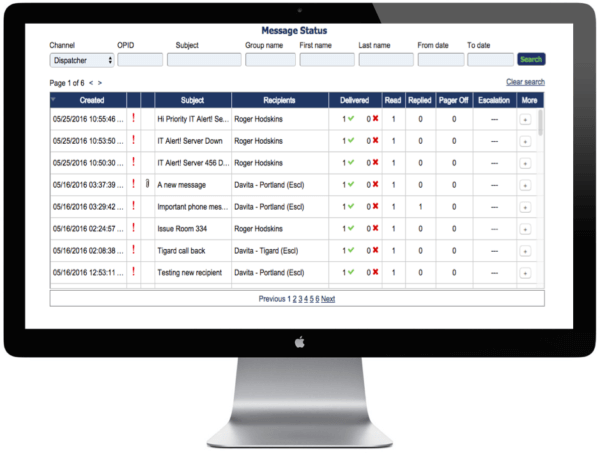
Integrate OnPage With 200+ Leading Systems
OnPage integrates with popular ITSM tools, monitoring systems, healthcare solutions and more! Integrate OnPage secure messaging and critical alerting with your existing systems, to ensure time-sensitive events are resolved promptly by the right people.
OnPage can integrate with any system through email, webhooks and custom APIs.
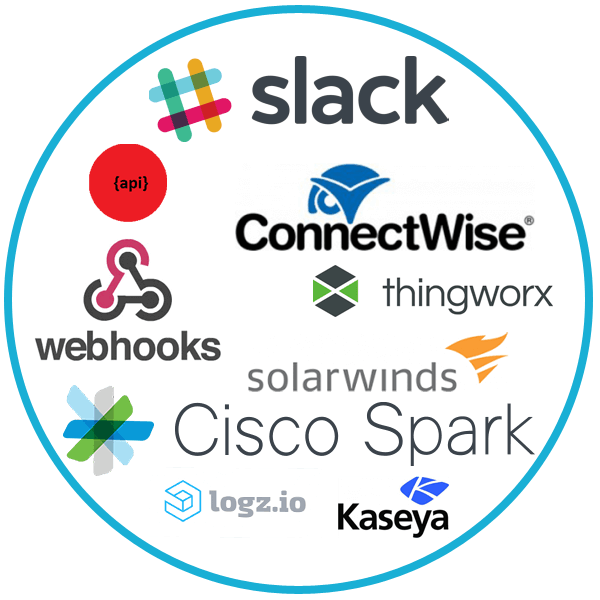
Reduce Alert Fatigue. Improve Productivity.
False alert desensitizes engineers to the point where critical alerts can get overlooked. With OnPage’s incident management system, teams can trigger contextual, distinguishable, and intelligent mobile alerts based on specific words found in tickets. If a string or word matches the condition, OnPage high-priority alerts are triggered to notify on-call engineers promptly.

New Feature Advancements
Hand-Offs and On-Call Reminders
Before an on-call shift begins, tasked persons will receive an on-call reminder alert on the OnPage app. OnPage on-call reminders prevent on-call shifts from being forgotten.
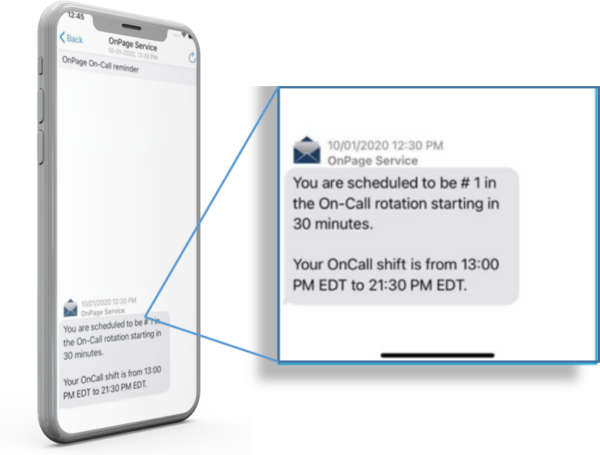
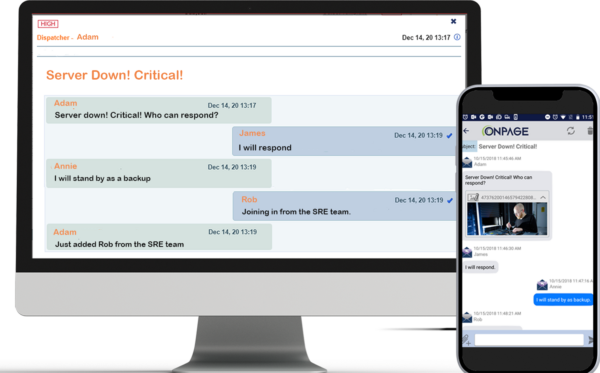
Complete Administrator-User Secure Communications
System administrators can communicate with on-call users directly on OnPage’s web management console. The complete administrator-user secure communications option enhances team communications and collaboration during urgent incidents or situations.

