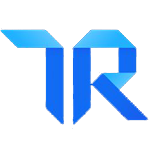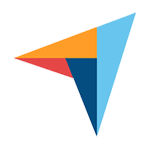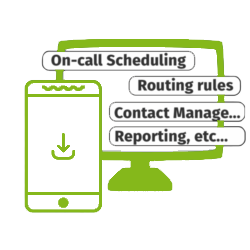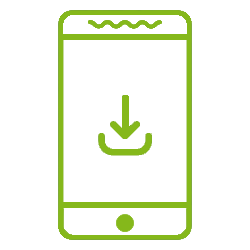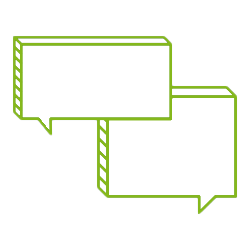OnPage integrates natively with Salesforce Service Cloud to instantly alert your on-call responders the moment a critical case is escalated, without disrupting your existing workflows or tools.
.png)
.png)
.png)




.png)
.png)
OnPage integrates directly with Salesforce Flow, allowing you to streamline critical communications within your existing Salesforce environment.
With a simple Apex code import, OnPage becomes an action inside Flow Builder, enabling you to trigger high-priority alerts based on any record or criteria you define. Whether it’s a service issue, case escalation, or time-sensitive task, OnPage ensures the right person is notified immediately.
Our integration also supports bi-directional flow actions, so you can both send alerts to OnPage and receive updates back into Salesforce – creating a closed-loop notification system that keeps your team informed and responsive.
P.S: This demo highlights just one use case. There’s even more you can unlock depending on your workflow and incident response workflows.
Stay in Salesforce. Work Smarter.
When a customer case demands urgent attention, OnPage ensures it reaches the right person in real time. No manual paging. No switching tabs. No delays.
With OnPage’s two custom Flow actions, your team can:
-
Automatically escalate urgent cases to on-call responders
-
Send follow-up replies back into Salesforce via OnPage’s webhook callbacks
-
Keep support, engineering, and IT on the same page with real-time sync of updates across platforms
If it’s in Salesforce, it can trigger OnPage.
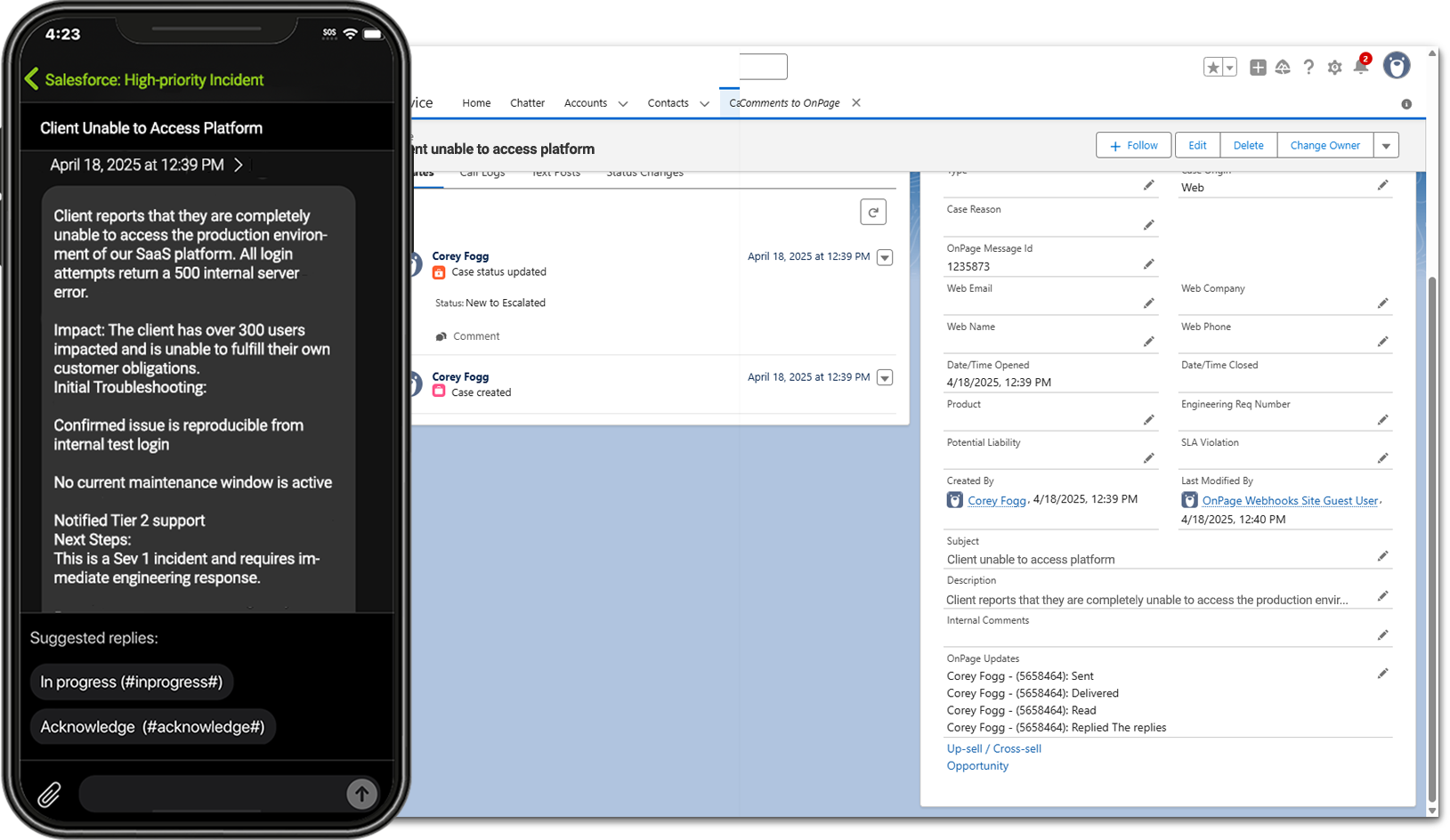
Works Seamlessly With Your Existing Flows
Already using Salesforce automation? Great. This integration fits directly into your current Flows—no new tools to learn or processes to rebuild.
🔧 Built for Admins
Drop OnPage into your Flow Builder with two simple actions:
-
Send Page: Instantly alert an OnPage user or escalation group
-
Add Reply: Send a response from Salesforce back to the OnPage alert thread
Everything’s handled via Apex classes and webhook callbacks—securely updating case records and maintaining a complete audit trail.
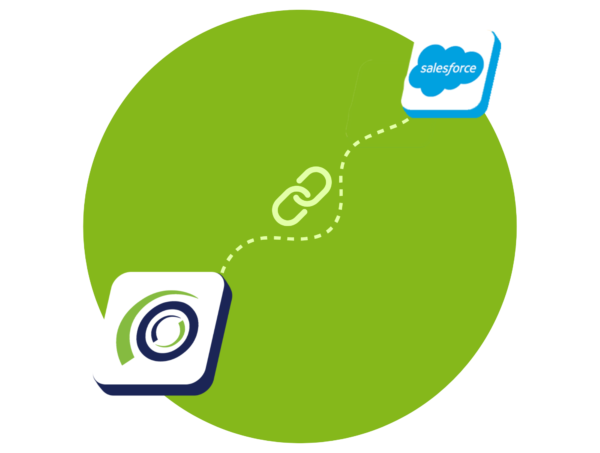
Built for Critical Customer Service
When support issues are time-sensitive, OnPage guarantees immediate, trackable communication—so no alert gets missed, and no customer is left waiting.
🚀 Accelerate Resolution
Trigger alerts based on existing case logic—like changes in priority, SLA breaches, or escalations.
🧠 Eliminate Manual Steps
No more toggling between tools or sending separate pages. Everything happens where your team already works.
🔁 Keep Everyone Informed
Bidirectional communication means agents and stakeholders stay up to date as incidents evolve.
🔐 Enterprise-Grade Security
Built using secure Apex classes, managed tokens, and verified webhook callbacks—ensuring data integrity across platforms.

For Admins: Easy Setup, No Disruption
The integration is simple to configure and fully documented, with step-by-step guidance on how to:
-
Add custom fields to your Case object
-
Create Flow-triggered alerts and replies
-
Set up webhook callbacks via a secure public site
-
Manage permissions, tokens, and Apex classes
-
Use Remote Site Settings for secure OnPage API calls

Key Components | Incident Alert Management

Persistent Alerts
Elevate critical alerts. Bypass phone’s DND settings and alert persistently until read.
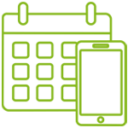
On-Call Assignment
Gain flexible, fail-safe scheduling capabilities on phone+web. Set up on-call rotations and escalation rules
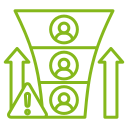
Escalations and Redundancies
Escalate alerts based on availability and urgency. Add several channels of communication for redundancy.

Live Call Routing
Enable direct access to your on-call staff via live call, voicemail, or SMS over a dedicated number.
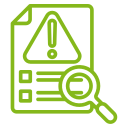
Post-incident analysis
Track incident progress in real time. Unleash trends from post incident reviews.
Don't Just Take Our Word For It
See what OnPage users say on trusted review platforms.