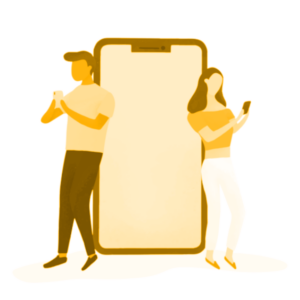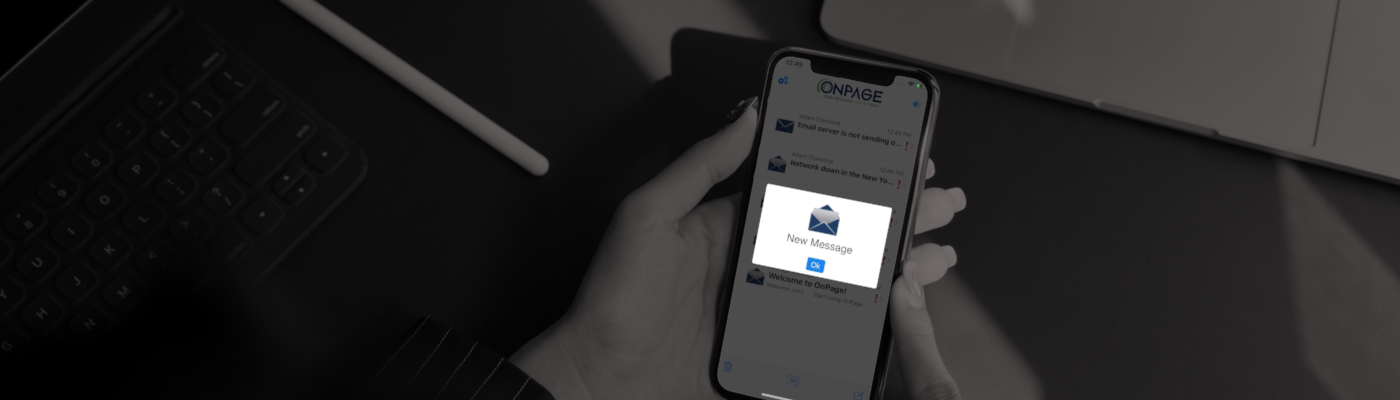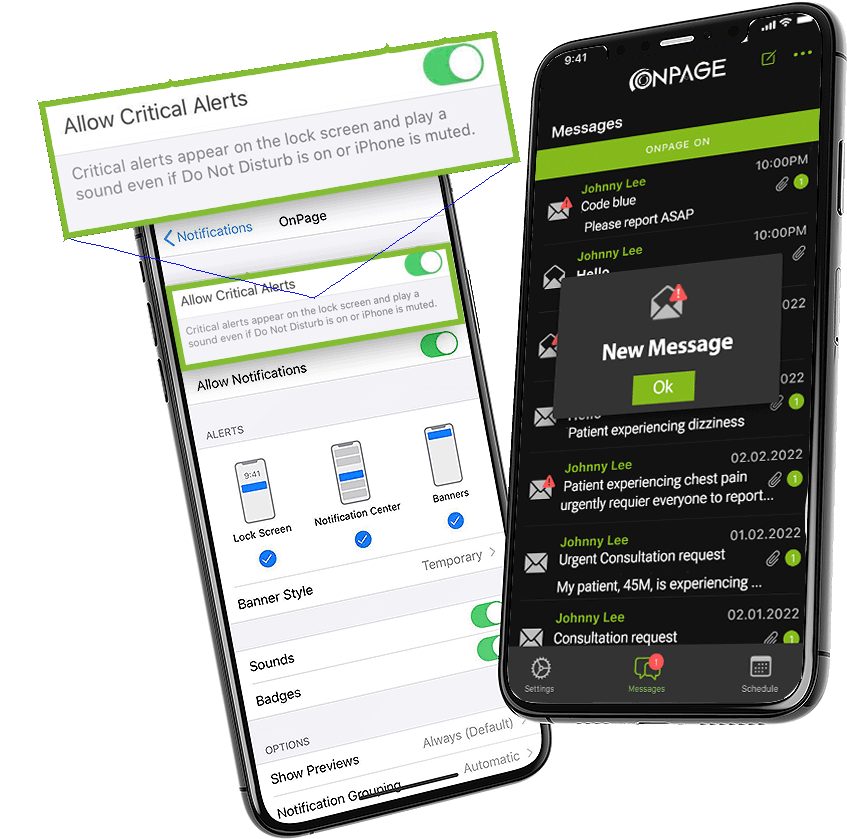Significance: Bypass Silent Switch on iPhone
Bypassing the silent switch ensures that critical notifications are always received and addressed promptly, regardless of one’s “ringer off” status on iPhone. Unfortunately, most incident alerting applications are unable to bypass or override the iPhone mute button, preventing on-call persons from receiving audible, mobile notifications for time-sensitive issues.