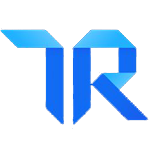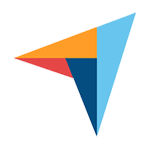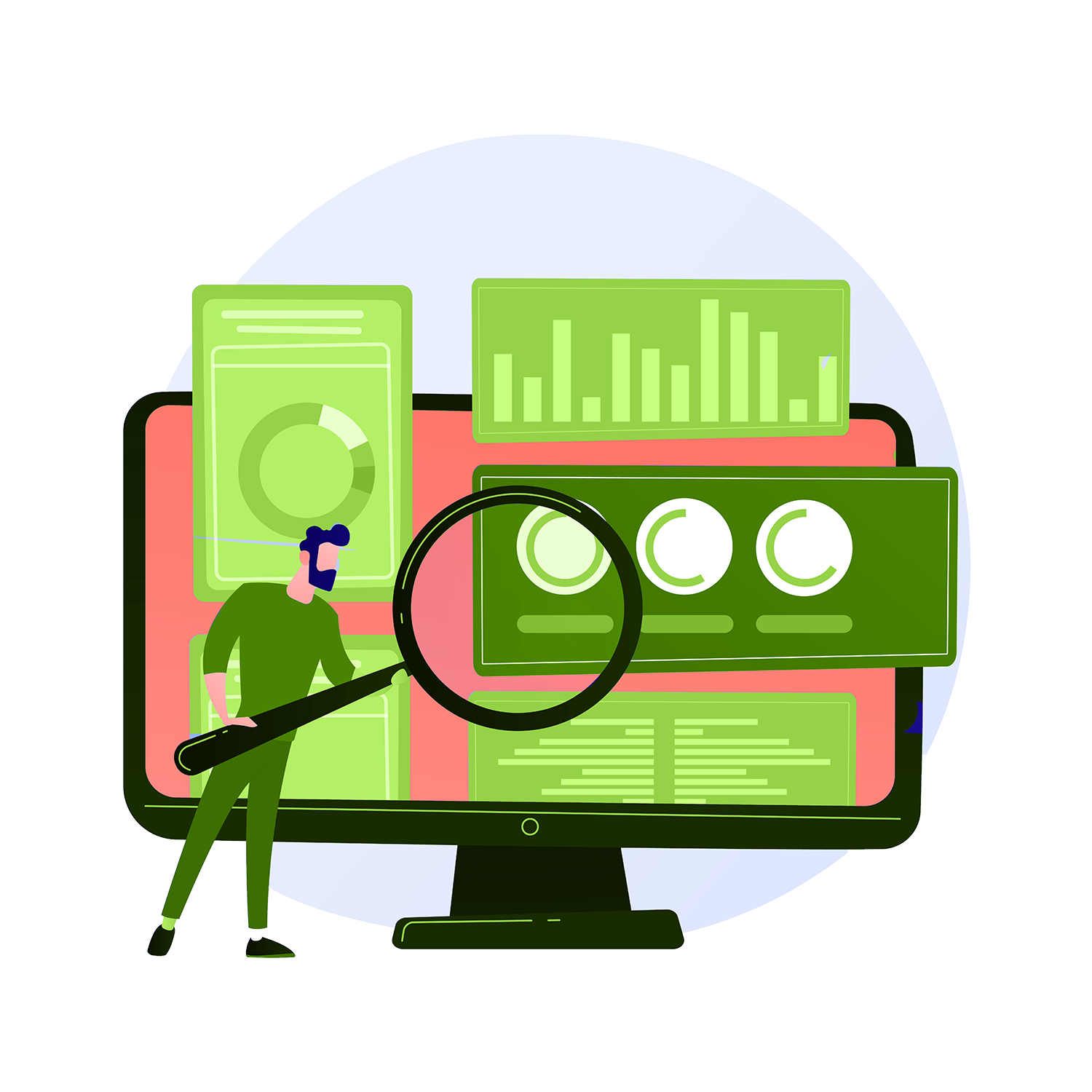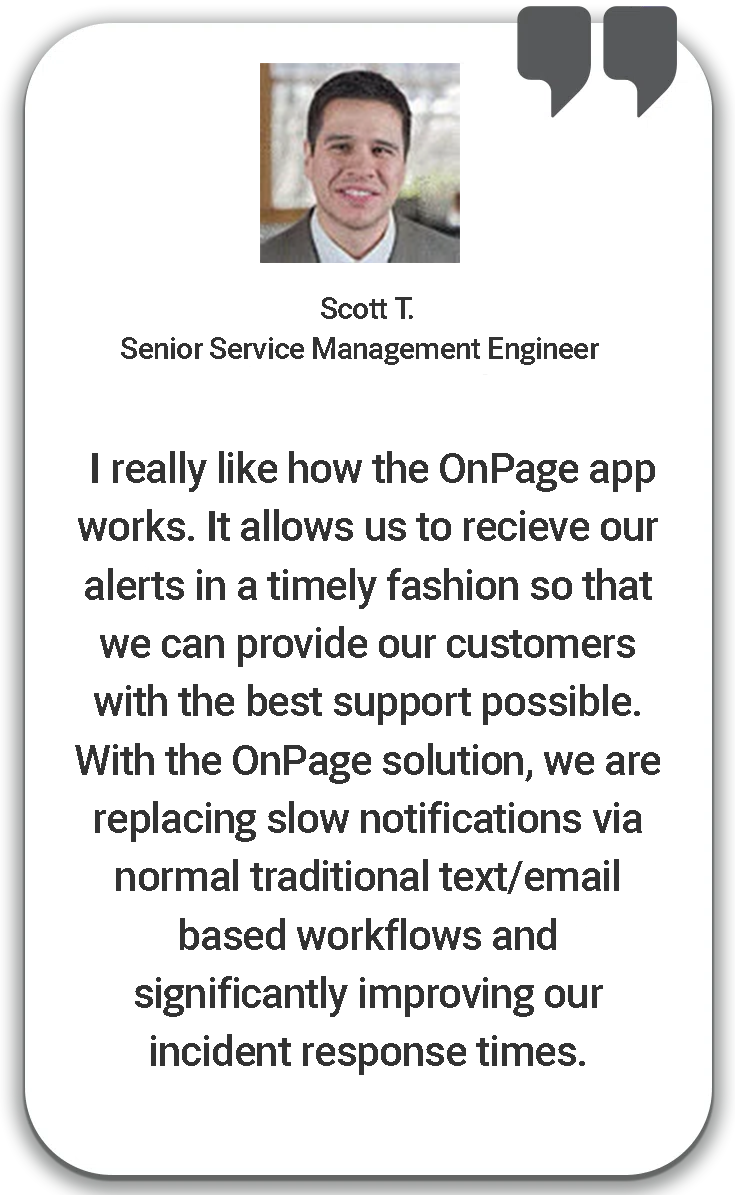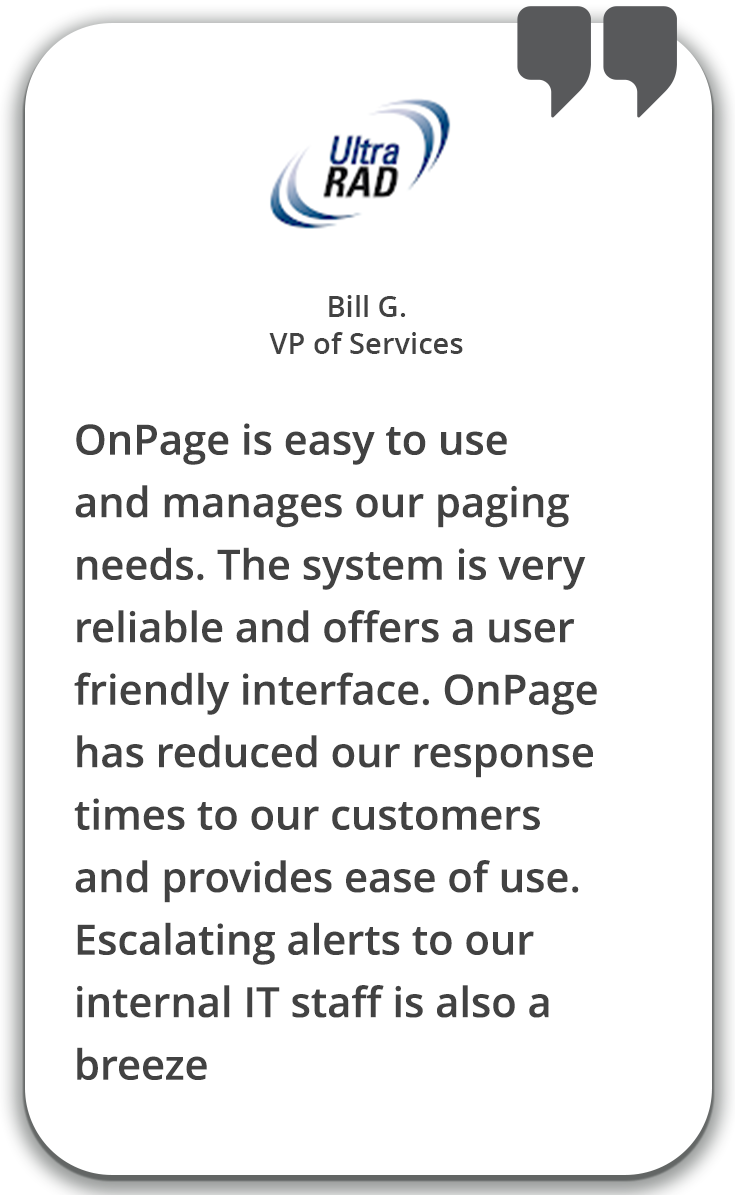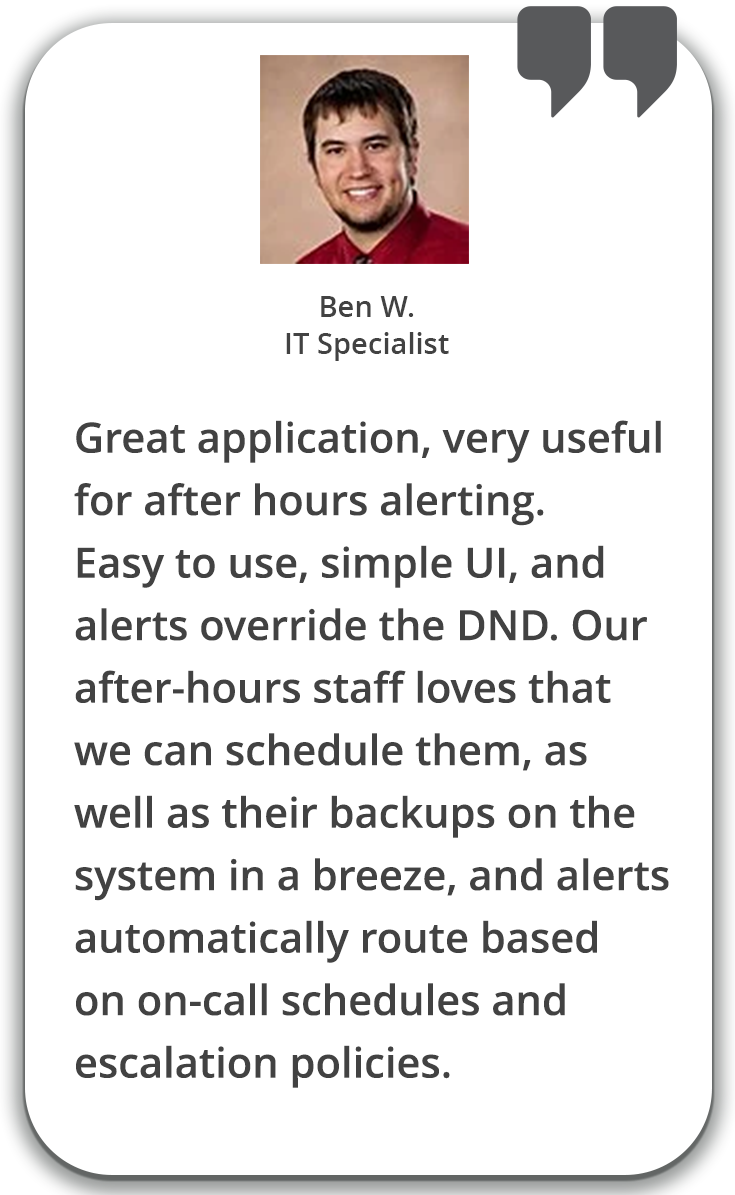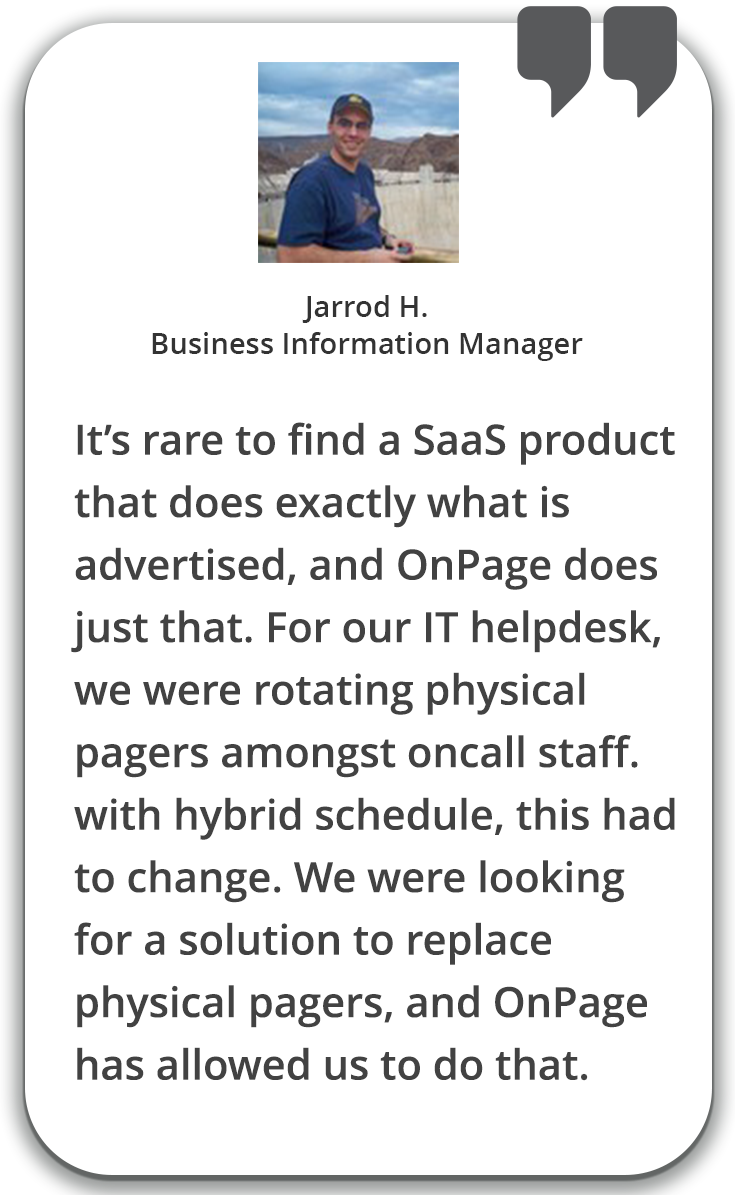What’s an Incident?
ITIL defines an incident as an unplanned interruption to a service or reduction in the quality of a service. Incidents have four priority levels: Critical, High, Medium and Low. Major incidents are typically classified as high-priority events based on the urgency and business impact of the situation.