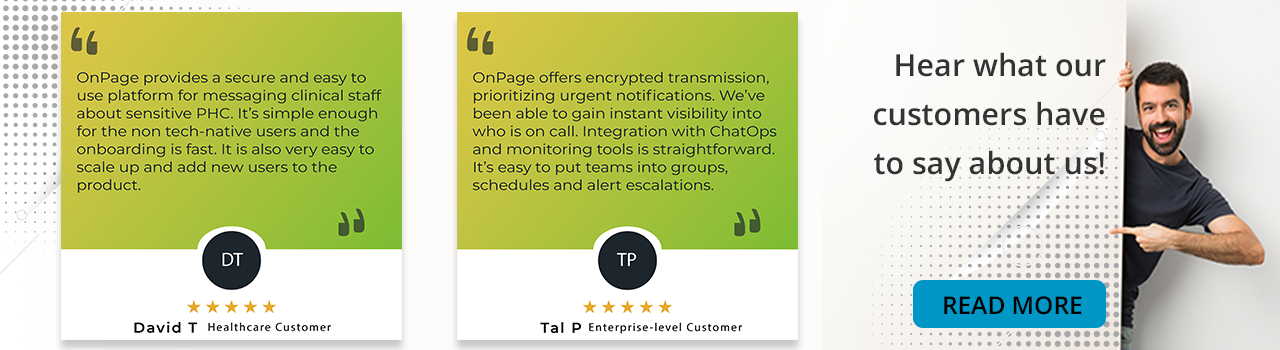Kubernetes Incident Management: A Practical Guide
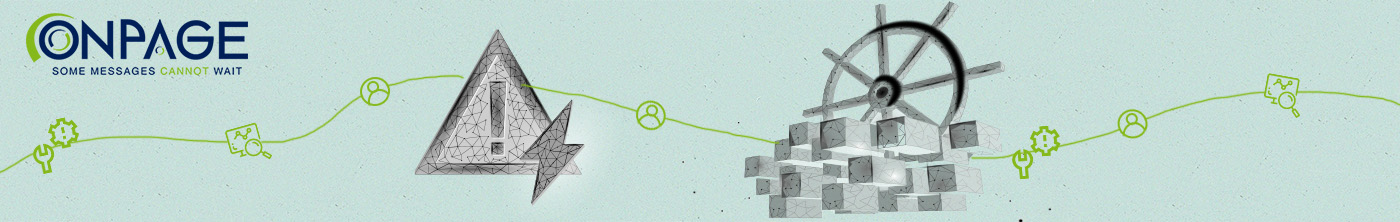
As more organizations embrace containerized applications, Kubernetes has emerged as the leading platform for orchestrating these containers. However, its complexity, combined with the inevitable reality of IT incidents, demands a well-defined strategy for managing disruptions.
This article introduces Kubernetes incident management, describes common Kubernetes errors, and provides practical guidance to efficiently handle incidents. By understanding and applying these concepts, IT professionals can fortify their Kubernetes environments against disruptions and streamline their incident response.
What Is Kubernetes Incident Management?
Incident management is a key part of any IT department’s operations. It involves identifying, logging, categorizing, prioritizing, and resolving incidents in the IT infrastructure. An incident is an event that leads to a disruption in the service or a reduction in the quality of a service. The main goal of incident management is to restore normal service operation as quickly as possible, with the least possible impact on the business.
In the context of Kubernetes, incident management is even more critical. Kubernetes, an open-source platform designed to automate deploying, scaling, and operating application containers, is complex and involves numerous components. When an incident occurs, it can disrupt the deployment process and interrupt critical applications, leading to downtime and loss of productivity. Therefore, an effective incident management process is essential to maintaining a stable and efficient Kubernetes environment.
Incident management in Kubernetes involves not just identifying and resolving incidents, but also includes proactive measures. This includes monitoring the system for potential issues, automating incident alert management, maintaining up-to-date documentation, and training staff to handle incidents effectively. With a well-structured incident management process, you can ensure minimal disruption to your services and maintain a high-quality user experience.
What Is Kubernetes Troubleshooting?
Kubernetes troubleshooting is a process used to identify and resolve issues within a Kubernetes environment. Troubleshooting involves identifying the root cause of a problem, finding a solution, and implementing that solution to resolve the issue. In a Kubernetes environment, this could involve troubleshooting issues with pods, services, deployments, and more.
The complexity of Kubernetes makes troubleshooting a challenging task. A single issue can have multiple causes, and a single cause can lead to multiple issues. Furthermore, the distributed nature of Kubernetes means that issues can cascade, affecting multiple parts of the system. Therefore, effective troubleshooting requires a deep understanding of Kubernetes architecture and operation.
Kubernetes provides a range of tools and features to assist in troubleshooting. These include logs, events, and status fields, which provide detailed information about the state of the system and its components. Additionally, Kubernetes also supports a variety of monitoring and diagnostic tools, which can provide further insights into the system’s operation and help identify potential issues.
Try OnPage for FREE! Request an enterprise free trial.
Common Kubernetes Errors
Let’s unpack some of the most common Kubernetes errors that are likely to occur in your environment and how to handle them.
ImagePullBackOff or ErrImagePull
ImagePullBackOff or ErrImagePull errors occur when Kubernetes is unable to pull a container image from a registry. This could be due to several reasons, such as incorrect image names, incorrect registry credentials, or network issues. To resolve this error, you need to verify your image names and registry credentials, and ensure your network is functioning correctly.
CrashLoopBackOff
A CrashLoopBackOff error occurs when a container in a pod is continually crashing and being restarted by Kubernetes. This could be due to issues with the application running in the container, or with the container configuration. Troubleshooting this error involves inspecting the logs of the crashing container and resolving any identified issues.
Insufficient CPU or Memory
Insufficient CPU or memory errors occur when a node in a Kubernetes cluster does not have enough resources to meet the demands of the pods running on it. This can cause pods to be evicted, leading to service disruption. To resolve this error, you can either reduce the resource demands of your pods, or add more resources to your cluster.
Service Not Accessible
A service not accessible error occurs when a service in a Kubernetes cluster is not reachable. This could be due to network issues, or issues with the service configuration. Troubleshooting this error involves inspecting the service configuration and network setup, and resolving any identified issues.
A Practical Incident Management Process for Kubernetes [SQ]
Dealing with incidents in Kubernetes requires a structured and systematic approach. Here, we will outline a practical incident management process that you can use to effectively handle incidents in your Kubernetes environment.
Preparation
Preparation is the first and arguably the most important step in the incident management process. This involves setting up monitoring and alerting systems, creating incident response plans, and training staff to handle incidents. By being well-prepared, you can quickly detect and respond to incidents, minimizing their impact on your services.
Detection
Detection is the process of identifying that an incident has occurred. This can be done through monitoring systems, which alert you when they detect abnormal behavior, or through user reports. Once an incident has been detected, it should be logged and categorized for further action. In addition, you can integrate monitoring systems with alerting tools, such as OnPage, to escalate important incidents to the relevant staff members.
Triage
Triage involves determining the severity and impact of an incident. This helps to prioritize the incident and allocate resources accordingly. High-severity incidents that have a large impact on the service should be dealt with immediately, while lower-severity incidents can be scheduled for resolution at a later time.
Containment
Containment involves taking steps to limit the impact of the incident. This could involve isolating affected systems, rerouting traffic, or applying temporary fixes. The goal is to prevent the incident from affecting more of the service than it already has.
Analysis
Analysis involves identifying the root cause of the incident. This is done by gathering data from logs, monitoring systems, and other sources, and analyzing this data to determine what caused the incident. Understanding the root cause is crucial to resolving the incident and preventing similar incidents in the future.
Resolution
Resolution involves implementing a permanent fix for the incident. This could involve repairing faulty hardware, fixing bugs in software, or changing system configurations. Once the fix has been implemented, it should be tested to ensure that it has effectively resolved the issue.
Review
The final step in the incident management process is review. This involves analyzing the incident and the response to it, to identify any lessons learned. This could involve improving the incident response process, updating documentation, or providing additional training to staff. By continuously learning and improving, you can better prepare for future incidents and minimize their impact.
Conclusion
Kubernetes has revolutionized the way we deploy and scale applications, but with its vast ecosystem comes the challenge of managing incidents that may disrupt operations. Through proactive preparation, vigilant detection, and systematic resolution processes, organizations can mitigate the impacts of these incidents.
By adopting a structured approach to incident management as outlined in this guide, Kubernetes administrators and users can ensure the resilience and high availability of their services. Continuous learning and improvement, informed by real-world incidents, will further enhance the robustness of Kubernetes deployments and ultimately lead to more satisfied end-users and business stakeholders.