The OnPage Guide to Managed Security as a Service
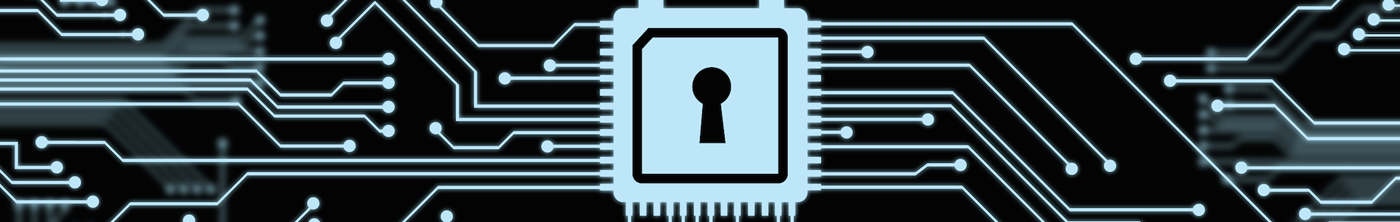
How MSPs can help clients manage security as a service
On May 12th, an unknown hostile actor wreaked havoc on the British government’s National Health Service, FedEx, Telefonica and Deutsche Bahn with its WannaCry worm. While the attack was eventually disarmed, it was not before it crippled institutions in Europe and Asia.
The scary part of the whole scenario is that if multimillion dollar companies that have thousands of dollars to spend on security and consultants can get hacked, how can small and medium sized businesses possibly keep themselves safe? Moreover, as many small and medium sized businesses (SMBs) rely on MSPs to keep them safe, what should MSPs do to stay ahead of security threats and keep their clients safe?
The goal of this blog is to:
- Highlight approaches to managed security as a service
- Highlight ConnectWise’s value in aiding MSPs’ security management
- Indicate why critical alerting is a necessary integration
Approaches to managed security
The first step an MSP should take is to encourage their SMB clients to adopt a culture of security. This means that clients understand they are not an island and that they run a good chance of being attacked by a virus or worm or ransomware. As such, they need to learn to practice proper security hygiene and manage their users more carefully.
Practically, this means that clients realize they cannot just implement anti-virus protection such as Webroot and consider themselves protected. Instead, clients need to be willing to invest in antivirus, malware, internet security, firewalls, email protection and backups to be secure.
How ConnectWise can help manage security and your clients
ConnectWise Manage becomes a robust tool when MSPs look to improve their management of SMBs’ security profile as it allows them to receive ticket updates when issues are spotted. As an MSP using ConnectWise, you can learn that your client’s version of the Windows OS was updated. You can also learn of something more sinister.
The point is, that by using ConnectWise you can keep track of your client’s security and make sure that necessary updates were made to their system. It is also important to have a way to differentiate when a ConnectWise ticket represents an incident that requires your attention and when you can simply file the ticket. To achieve this result, you need an alerting tool that can fit into ConnectWise’s rule based ticketing.
Why critical alerting is a critical ally
When a critical incident is ticketed by ConnectWise, it is imperative that the MSP receive an alert. Upon receiving an alert, the MSP can spring into action and implement proper remediation. Yet implementing this remediation process is more complex that simply connecting tickets to alerts.
Once the alert is received proper remediation can begin. This remediation can be actions such as ensuring a virus is eradicated, helping the client restore the proper back-ups or reformatting drives that have been effected.
Conclusion
The important conclusion to draw here is that it is not enough to simply have cybersecurity software. This software needs to be integrated with tickets and the tickets need to be given a voice. The strongest and clearest voice possible is provided by a robust alert management platform.
To read more about managed security as a service, download our whitepaper, Security-as-a-service




