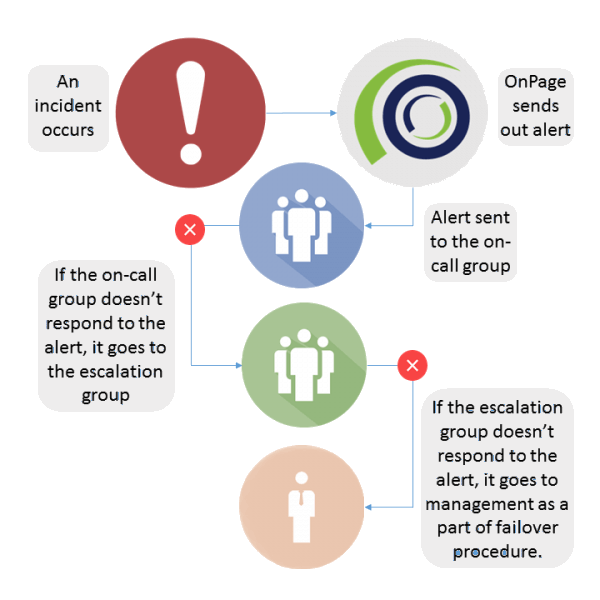Video:
Creating Escalation Groups and Orders
In this video, we show you how OnPage allows administrators to create escalation groups on its cutting-edge web management console and modify escalation orders if there’s a change in on-call resource availability.
What is an Escalation Group?
Alert escalation ensures that if a major incident is not acknowledged or resolved within a pre-determined amount of time, it will be escalated to the correct user(s). You can customize who you want to receive the alert, the amount of time to wait before escalating to the next user(s) and which user(s) the alert should be escalated to.
When is it useful? Imagine that you have an on-call team, monitoring critical systems. In the event of an incident, an alert is sent out either by a fellow team member or one of the monitoring tools connected to the hundreds of endpoints being monitored. If this alert is not acknowledged, what happens to it? OnPage solves this common problem, ensuring that critical alerts are not missed. They get escalated until there’s a response.
The OnPage scheduler organizes on-call teams and is pre-configured according to the team’s escalation and failover policies, automating the alert process and reducing human error.