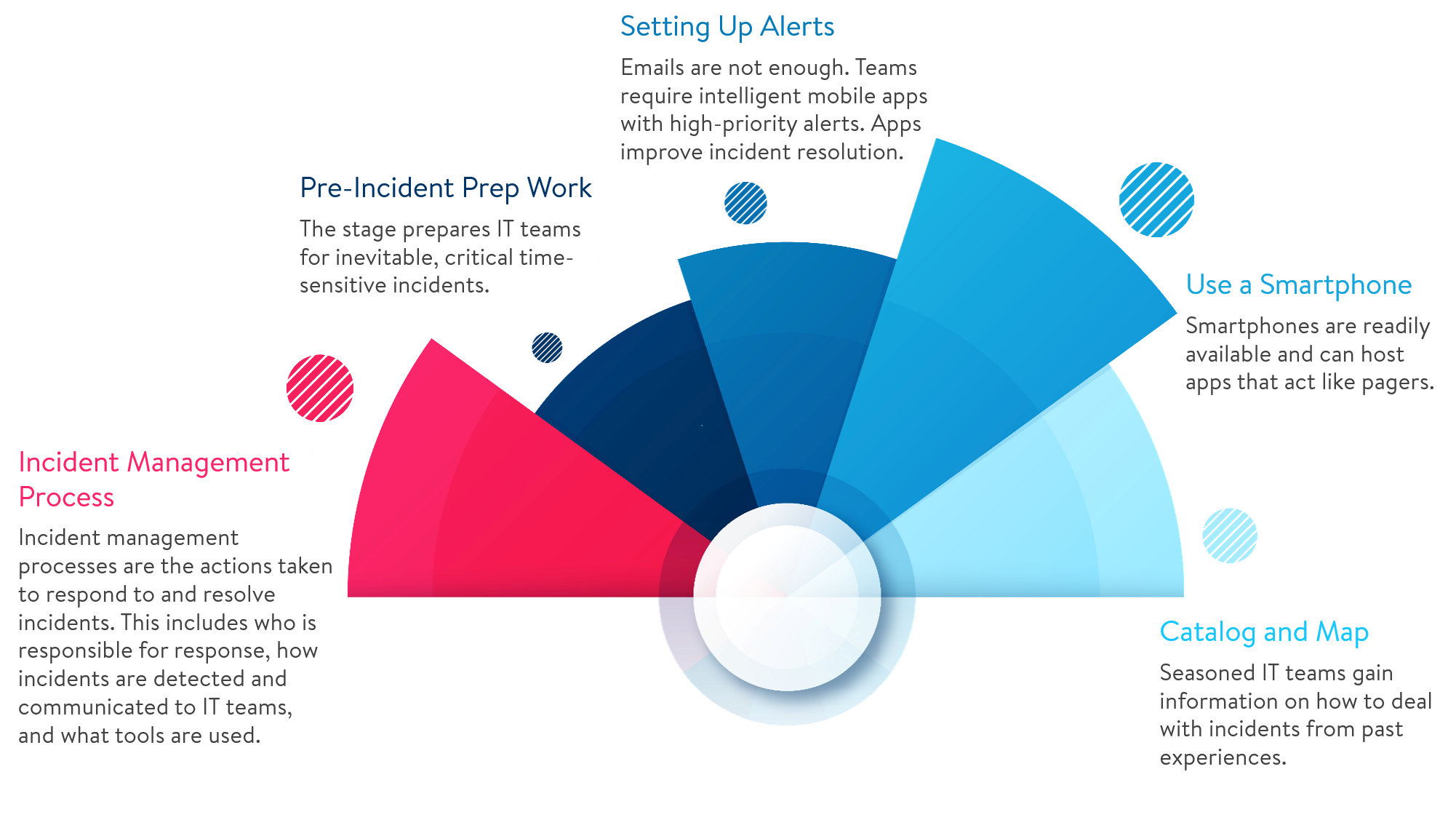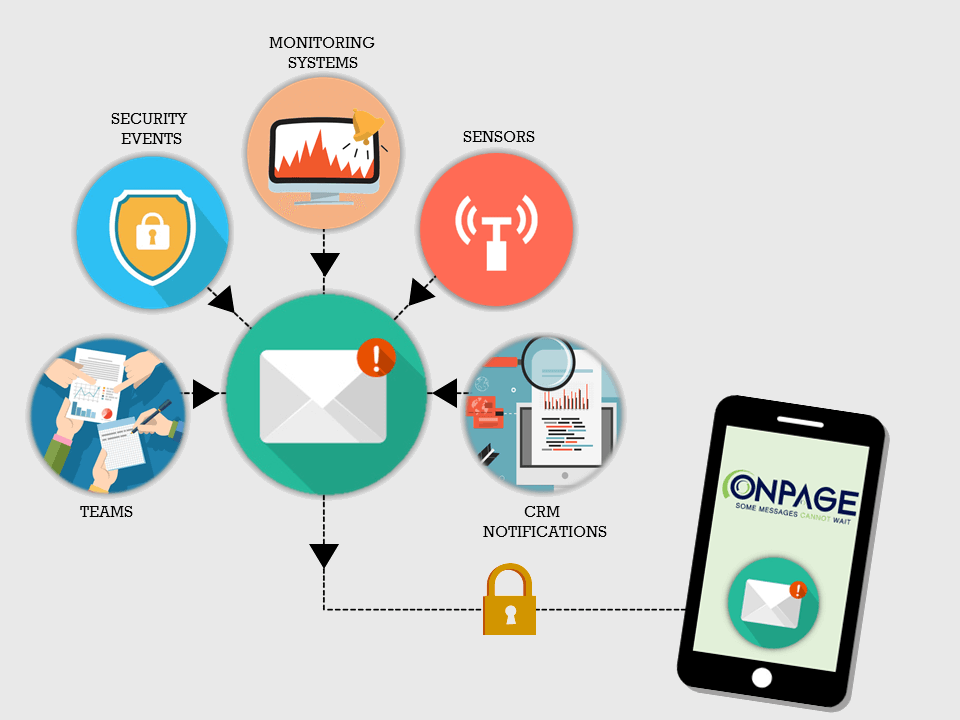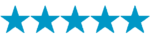Pre-Incident Prep Work
When incoming tickets are bombarding you all day long on the front lines of IT, it’s common to fall into an autopilot, “find it and fix it” mode. In fact, many standard service desk metrics encourage agents to resolve as many issues as possible, and rightfully so.
So what’s our beef with root cause analysis? Nothing, except that it’s only a fraction of the true responsibility (and misses the opportunity to add value back to the business) of the incident management process. As opposed to just reacting to problems, the true purpose of problem management is and always will be to prevent recurrence of incidents, so that IT service can be continuous and problem-free.