How to enhance Cisco Spark with critical alerting
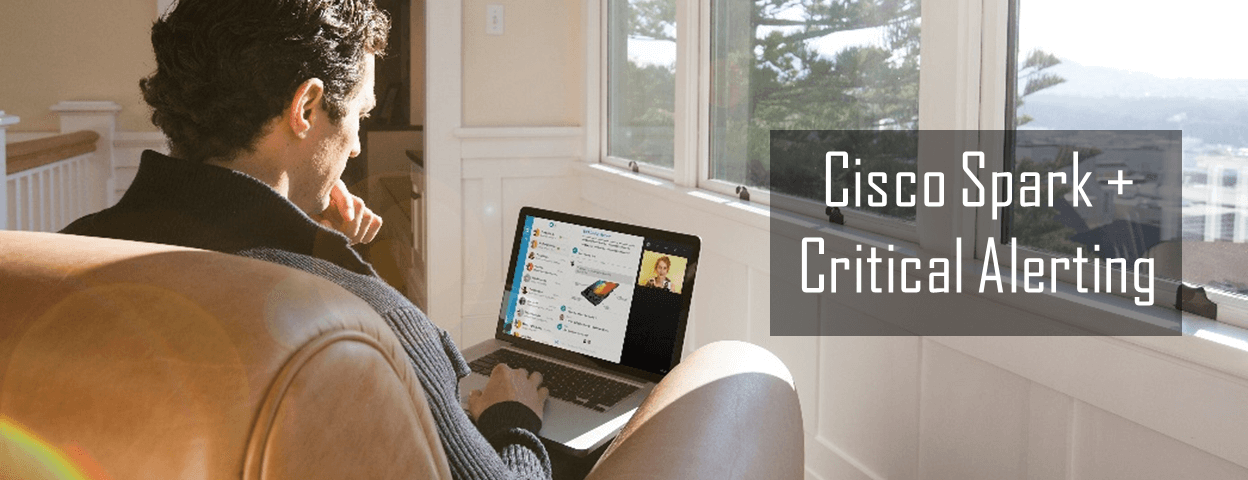
How do you get alerts in Cisco Spark?
Verizon has called Cisco Spark Board the “next evolution in cloud-based collaboration.” At its core, Cisco Spark offers protocols for critical communications that enhance and expand beyond straightforward messaging. Cisco Spark is Cisco’s tool for enabling team based collaborations through the creation of virtual meeting rooms. Cisco Spark brings together chat, voice calls, video meetings and file sharing. While Cisco’s tool competes in a field against well-known tools like Cisco Spark and HipChat, Cisco has found ways to differentiate itself through its inclusion of video chat and whiteboards into one platform along with providing interfaces with many other products and solutions.
Yet Cisco Spark needs to incorporate critical alerting capabilities to be truly effective in IT. Why? The answer is because IT needs the capability to conduct critically important conversations removed from the noise of regular Cisco Spark rooms. Currently, one of the biggest complaints of Cisco Spark users is the lack of critical notifications.
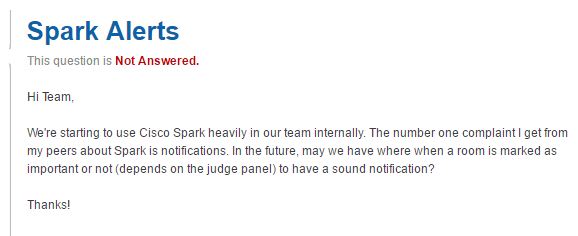
IT is in charge of monitoring critical technologies, servers and infrastructures. When any of these components go down, the IT team needs to solve these matters quickly and with efficiency. If normal conversations are occurring in the Cisco Spark room, then the elevated conversation needs to take place in a separate Cisco Spark room undisturbed by the normal conversations. Switching platforms should not be an option as it creates inefficiencies.
Enhance Cisco Spark. Avoid E-mail.
In the case of critical alerts, email is that absolute worse place to try to resolve an issue. Critical alerts get buried in the inbox and are unable to rise to the top of the pile. According to Harvard Business Review:
The only way to keep productive energy flowing through this [email] network is for everyone to continually check, send, and reply to the multitude of messages flowing past—all in an attempt to drive tasks, in an ad hoc manner, toward completion.
However, when IT uses Cisco Spark, they see solve problems in minutes that previously would have taken several days through email.
The reality is that email is a big stumbling block to getting work done. Cisco Spark enables conversations in one place for all team members. You can work in groups via video or chat and thus avoid the sending out of separate emails. This truth is seen all the more so in the case of critical alerting.
Integrate with critical alerting to elevate messaging
For alerts to be effective, they need to be smart, actionable alerts. That is, rather than receiving a barrage of alerts, users should be able to define thresholds that determine when alerts are sent and ensure that alerts go to the relevant room or person in Cisco Spark.
IT employees are concerned when alerts are sent to traditional chat rooms as the alerts get buried. Instead, a more practical solution is to receive critical alerts in a separate room or have the person on-call receive an alert through their smartphone. The IT engineer can then continue the critical conversation in a Cisco Spark room on their smartphone or laptop.
Ideally, the smartphone technology will be integrated with Cisco Spark so that alerts can be sent from Cisco Spark to the technology. This will enable IT to reach out to engineers in critical situations more easily. Using Cisco Spark to receive alerts makes it easy to get mobile notifications and collaborate as a team around production or support issues.
Read more about the impact of Cisco Spark integration with critical alerting, read our white paper





