An MSP’s Guide to Happy Customers
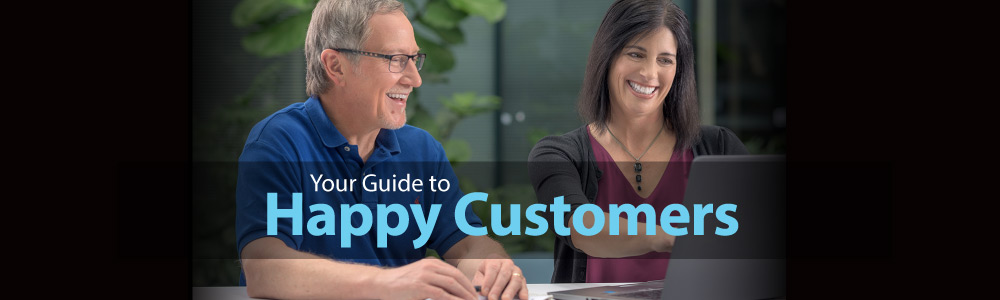
An MSP’s ability to do effective work depends on their technical expertise. However, their ability to ensure customer satisfaction is what really grows their business. This is because high levels of customer satisfaction retain current clients and win over future ones. Given this reality, MSPs need to be strategic about how they approach their work as every interaction is an opportunity to improve customer satisfaction.
With a few customer service guidelines, you can ensure you’re not only impressing potential clients, but also keeping existing ones happy. Not sure where to start? The tips below will help you improve communications with your clients, as well as establish business practices that reinforce the importance of customer relationships.
Develop a Strong Onboarding Policy
The first way to establish a strong foundation for customer satisfaction is to develop a strong onboarding policy. Onboarding defines the process of how new customers get integrated into your company’s workflow. The onboarding process should include straight-forward tasks such as cataloging a customer’s infrastructure, migrating the customer to a standard set of technology offerings, refreshing old hardware, and rolling in standard MSP tool sets.
However, the most important aspect of onboarding is documentation. Document the key processes for any new client you onboard so that when their technology is not functioning properly, your engineers can come in and properly assess and diagnose the problem. This documentation includes important items such as site details, site plans, and credentials for logging in to important software.
These expectations should be articulated during customer training so that the customer is apprised of how to contact your company and what to expect when they call during business hours or after hours. After their onboarding is complete, customers should know the answer to basic service questions, such as how long they should expect to wait until someone returns their call.
Set Client Expectations with SLAs
After onboarding a new client, a good MSP will provide them with a plan that offers a clearly defined time period in which issues will be fixed. This plan will also promise the client updates on all key stages of the incident resolution process. This is the essence of the MSP’s service level agreement (SLA). A strong SLA will help ensure you’re managing expectations, communicating effectively, and executing properly.
- Manage Expectations: Focus on setting expectations around the time it will take you to call customers back, how long it will take until a tech is on site to fix an issue, and what a typical maintenance schedule will look like. Map out the customer journey and describe what the customer can expect from your business from beginning to end.
- Effectively Communicate: There is often a lot of stumbling with communication. For effective client communications, develop a plan that helps you articulate the big picture. The plan should explain what happens when an issue arises for the customer and how you will respond. If there is the need for disaster recovery, how will you handle the process to get them back online?
- Execute Properly: Effective execution is about getting the project done in a timely manner. When you’re unable to effectively execute, it’s likely because you lack either the time or personnel to deliver on what you’ve promised. You can accomplish this with two essential elements: collaboration and coordination. A business management software like ConnectWise Manage® enables you to easily centralize documentation, assign action items, track progress toward due dates, and report down to individual tasks seamlessly—ensuring no late or unfinished projects. In addition, employing an Incident Management tool like OnPage allows you to effectively execute alerts that come in from ConnectWise Manage in a timely manner. MSPs can equip even the smallest of staffs with an Incident Management Platform that allows the team to work after hours in shifts and handle alerts that are deftly sent to their smartphones, so they can attend to the alerts anytime, anywhere.
To continue reading, please click here.





