What Is Okta SSO?
Okta provides a unified view into all your apps, logins and devices through a secure identity cloud, and it facilitates single sign-on (SSO) for SaaS-based applications. Follow the simple steps below to start accessing your OnPage enterprise dashboard from your Okta account.
Requirements
* To initiate the integration, you would need an enterprise-level subscription to Okta and have admin-level access to the OnPage system.
How to Set up the Integration
In Okta
1. Navigate to the Add Apps tab in the Okta dashboard and click on it.
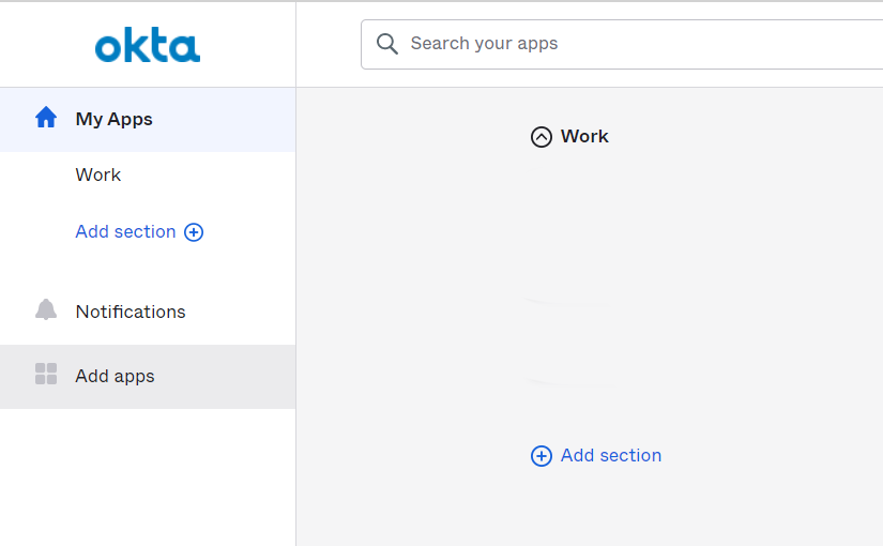
2. Look up OnPage in the search box, then click on the Add button in the search results.
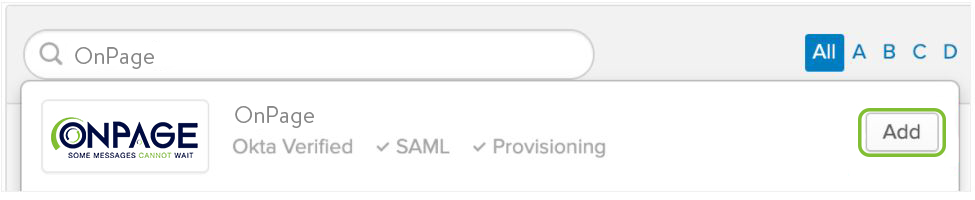
3. Navigate to My Apps and click on the OnPage application. This will direct you to the enterprise console.
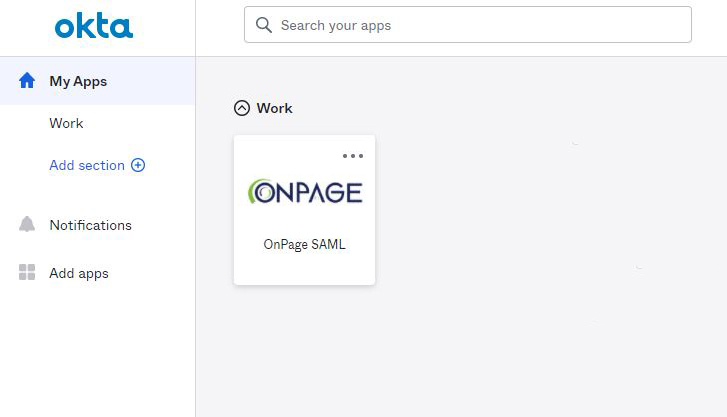
4. Alternatively, when you’re on your OnPage enterprise login, click on Okta under Quick Access With and log in with your Okta credentials.
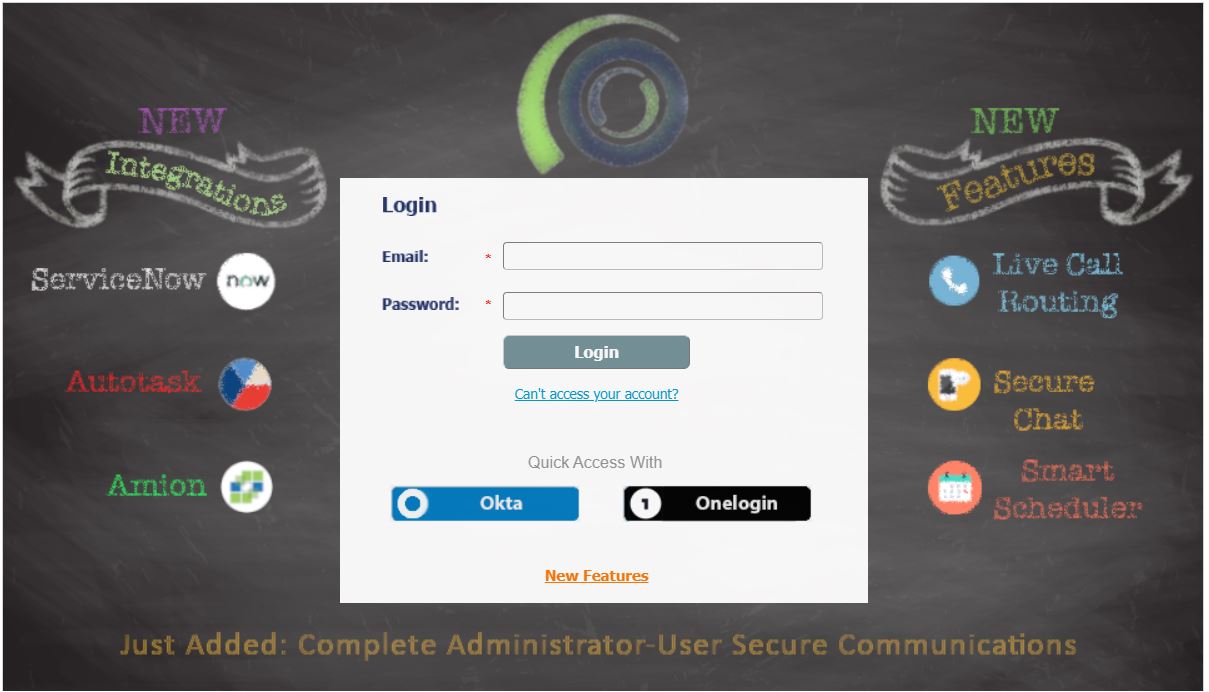
With the Okta SSO integration, you will now be able to access your OnPage enterprise dashboard from your Okta account.
Integration Benefits

Quick and Efficient
The integration is the best way to manage applications and permissions. The Okta SSO integration allows users to access their OnPage account through one simple login process. Check it out by requesting a demo of the integration.

