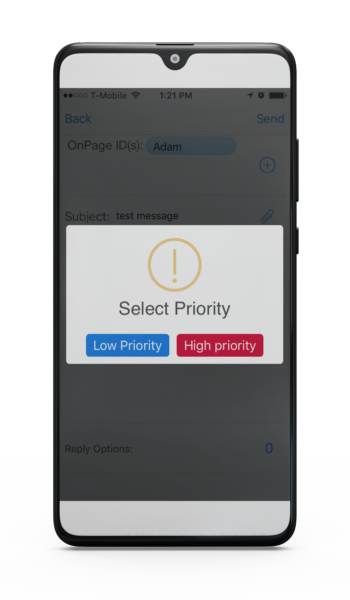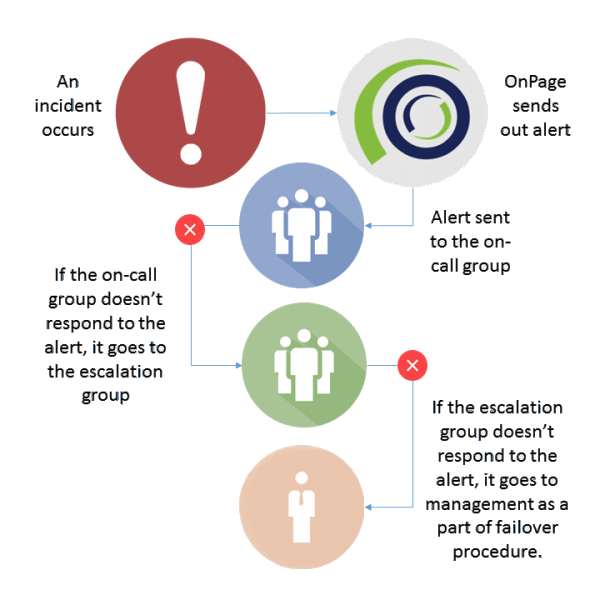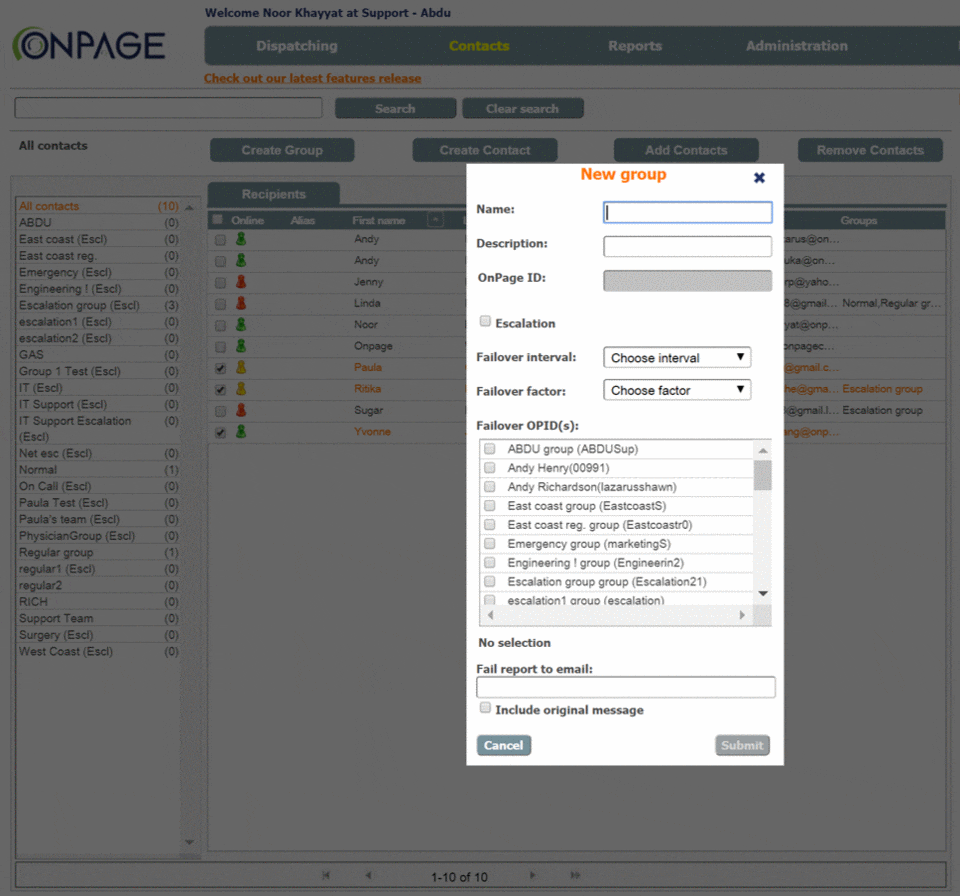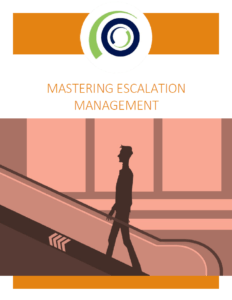OnPage - Critical Messaging and Alert Escalation
OnPage is perfect for critical messaging and alert escalation that includes these features:
> Configurable escalation policies
> Two-way messaging with rich content and attachments
> Contact sync
> One monthly fee covers unlimited global messaging
> Secure, encrypted communication
> Remote data wipe of sensitive patient information
> Repeated alert delivery
See a side-by-side comparison between OnPage, pagers and email to learn more.