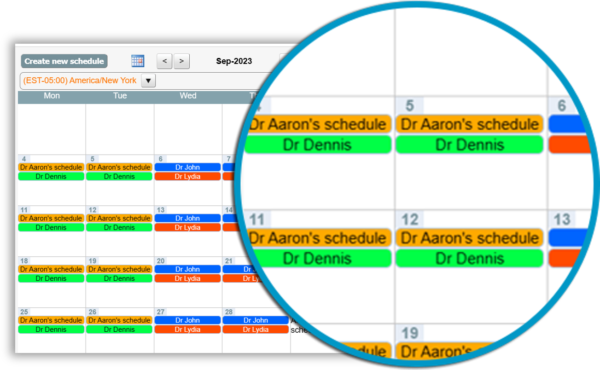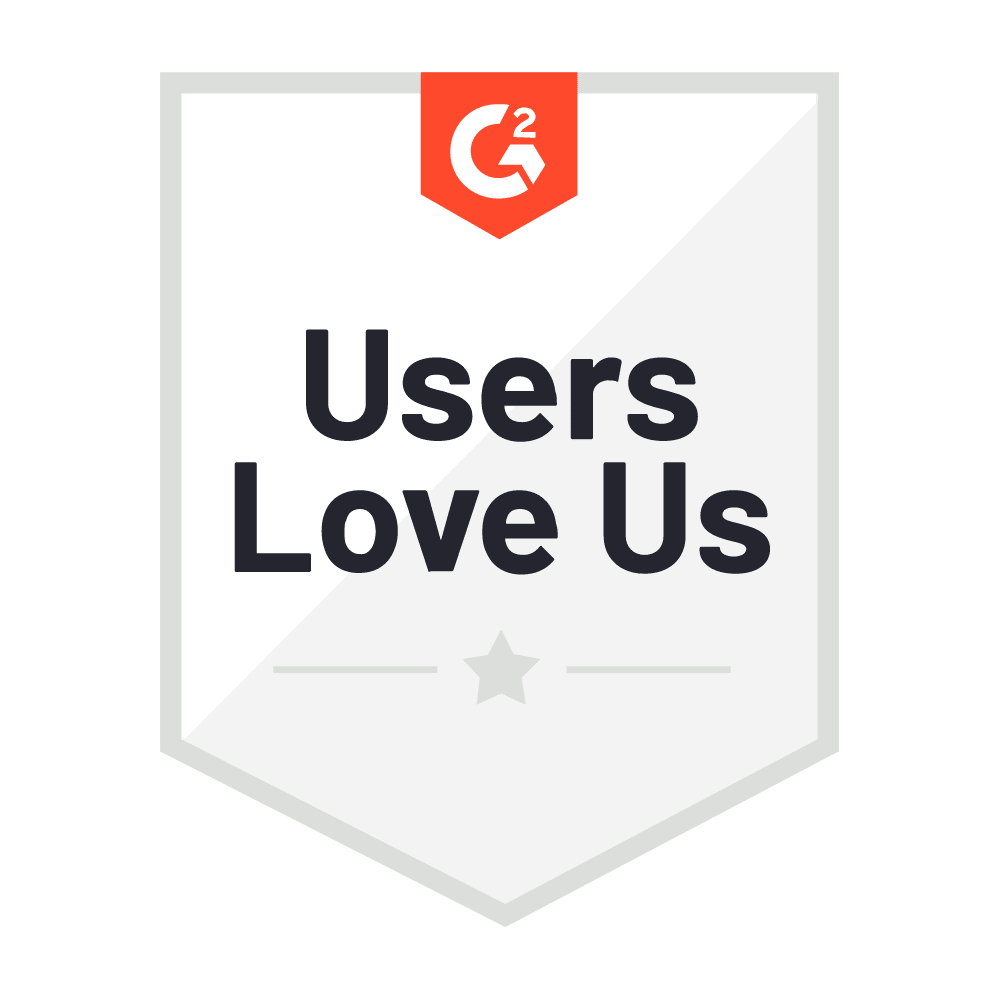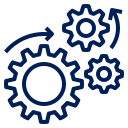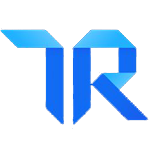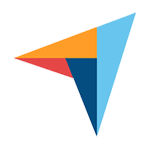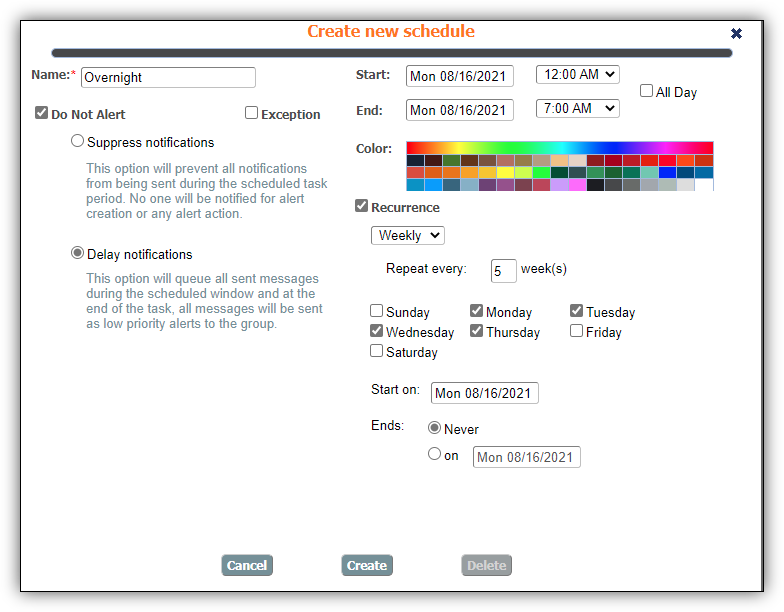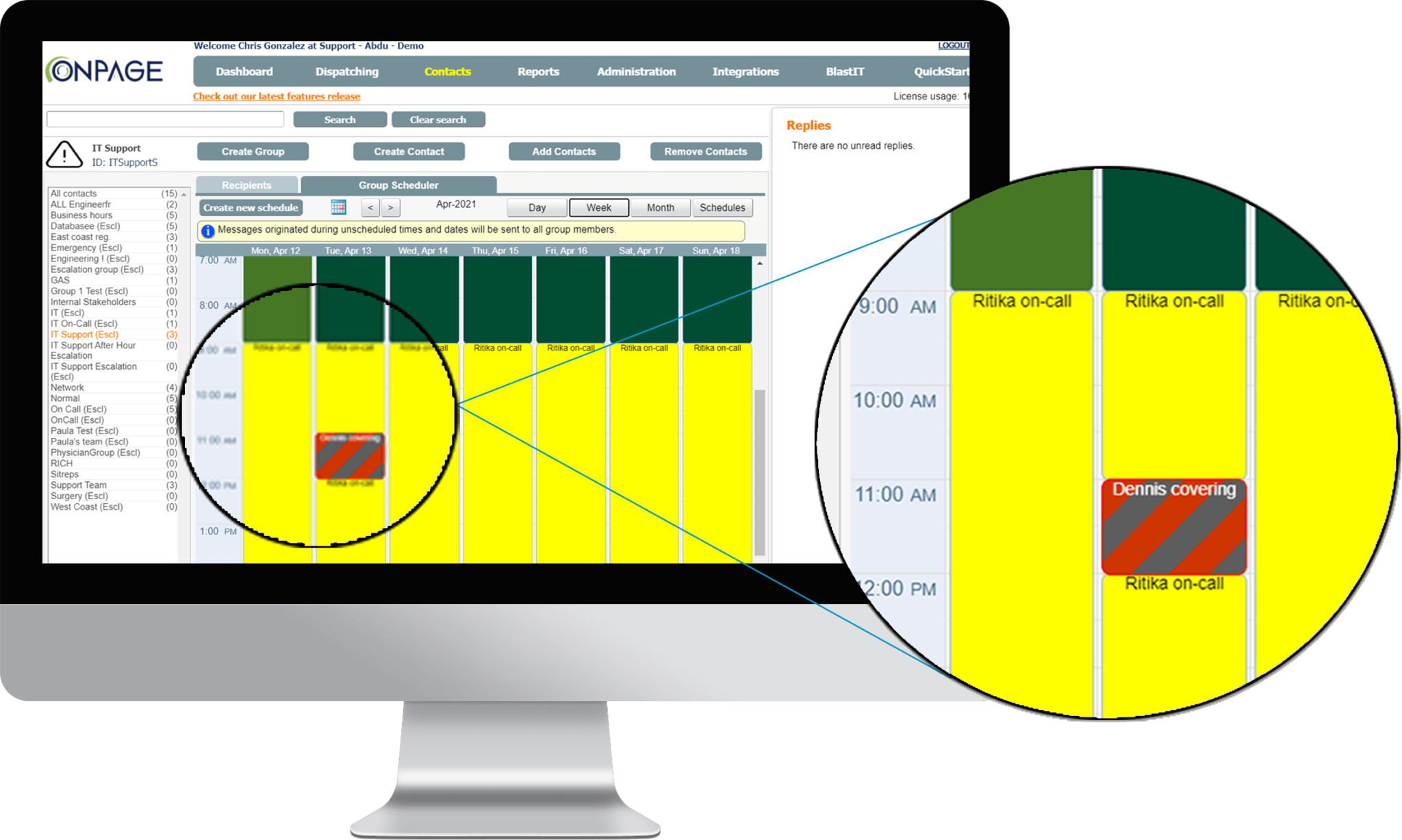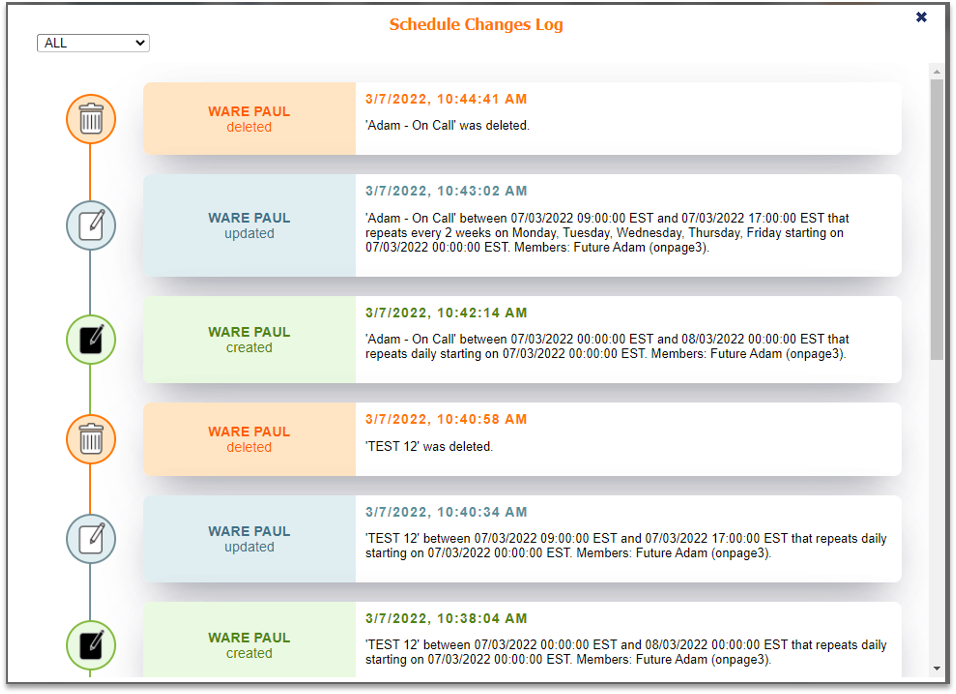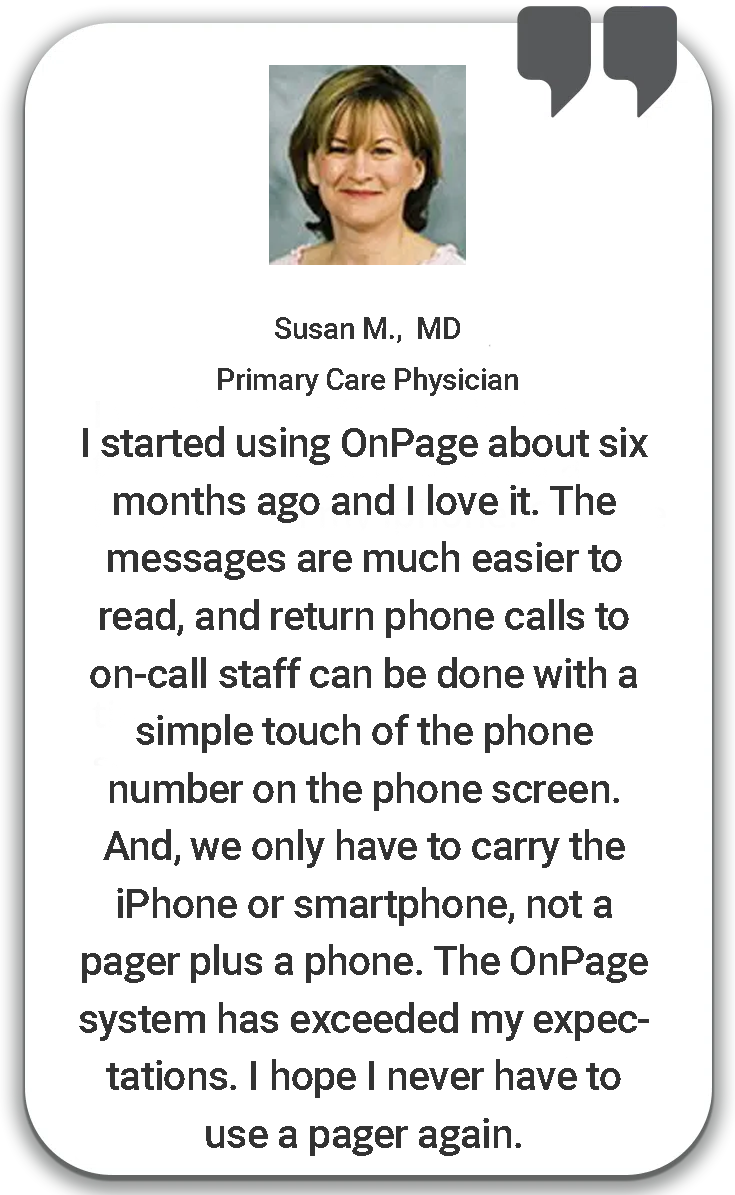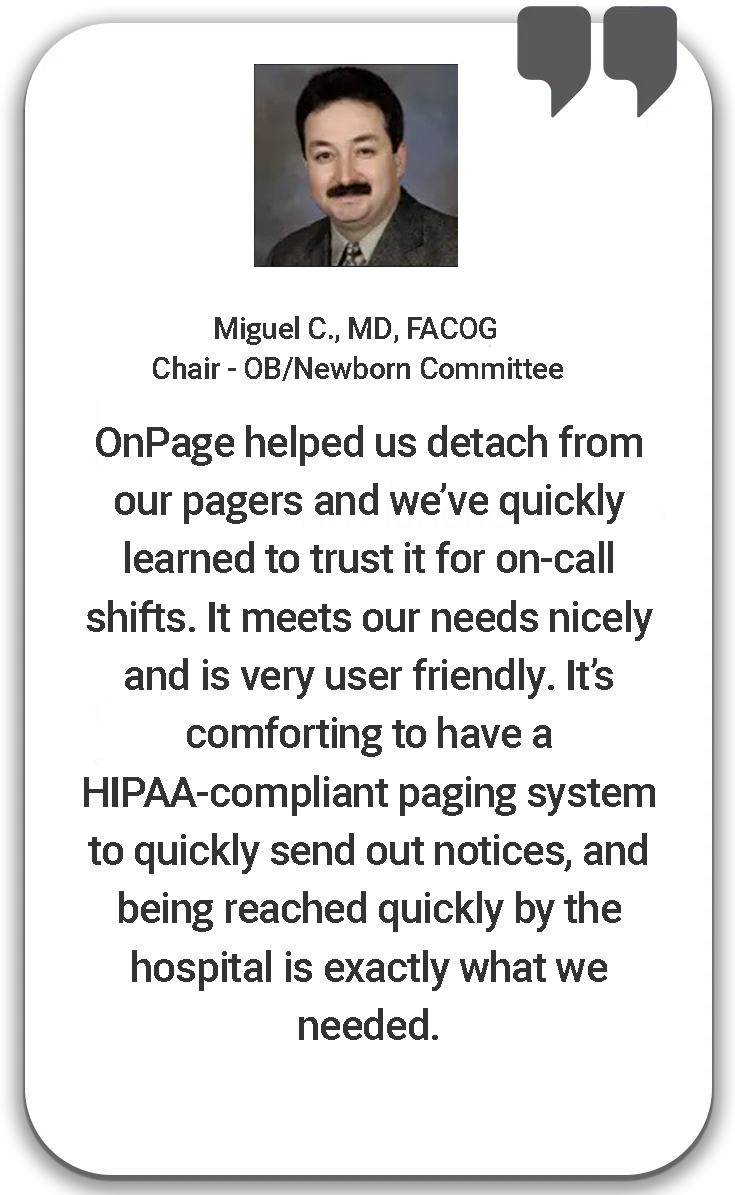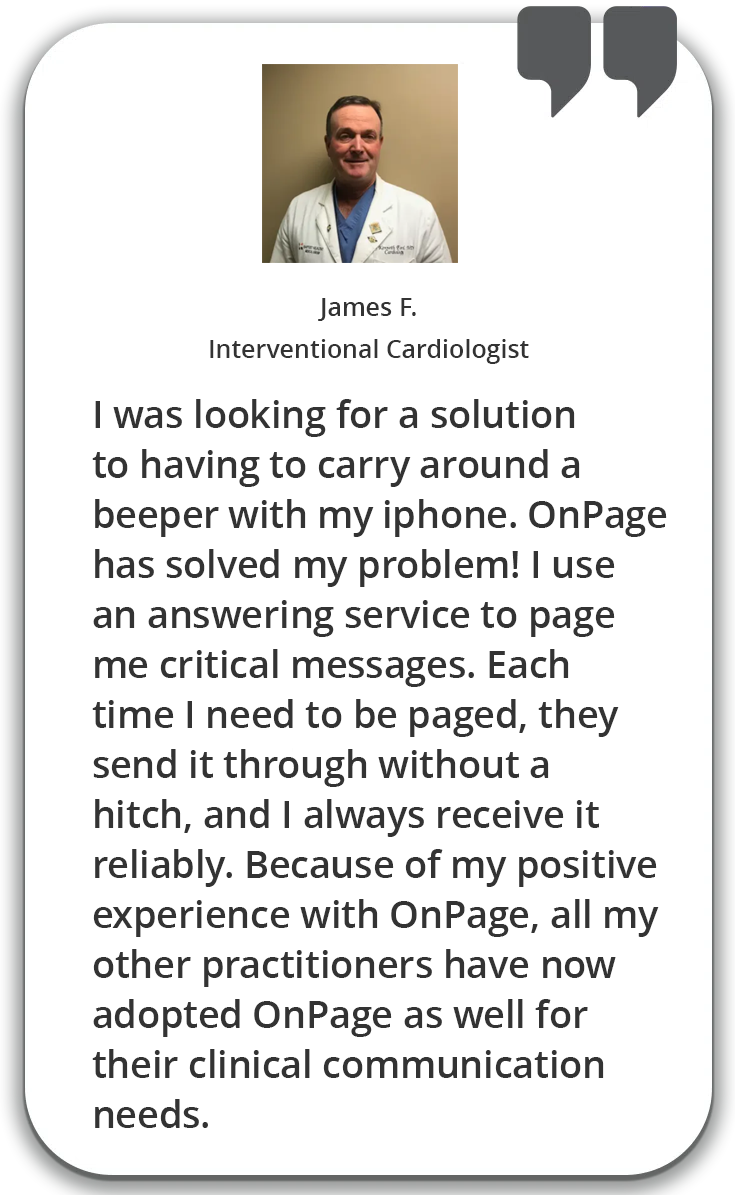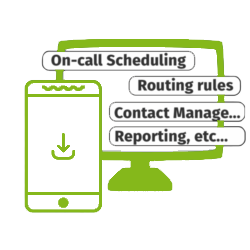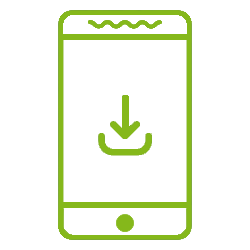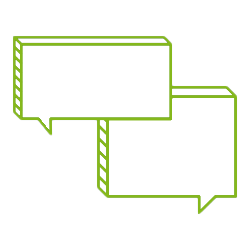What is Provider Scheduling?
Provider scheduling encompasses the process of organizing and managing the work hours and availability of healthcare providers, such as doctors, nurses, and other medical providers. It involves creating a schedule that ensures adequate coverage for patient appointments, emergency situations, and other healthcare services.