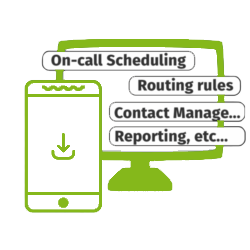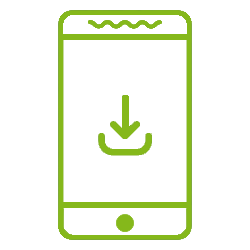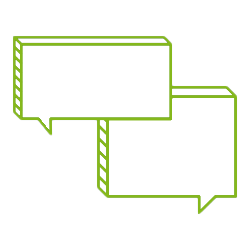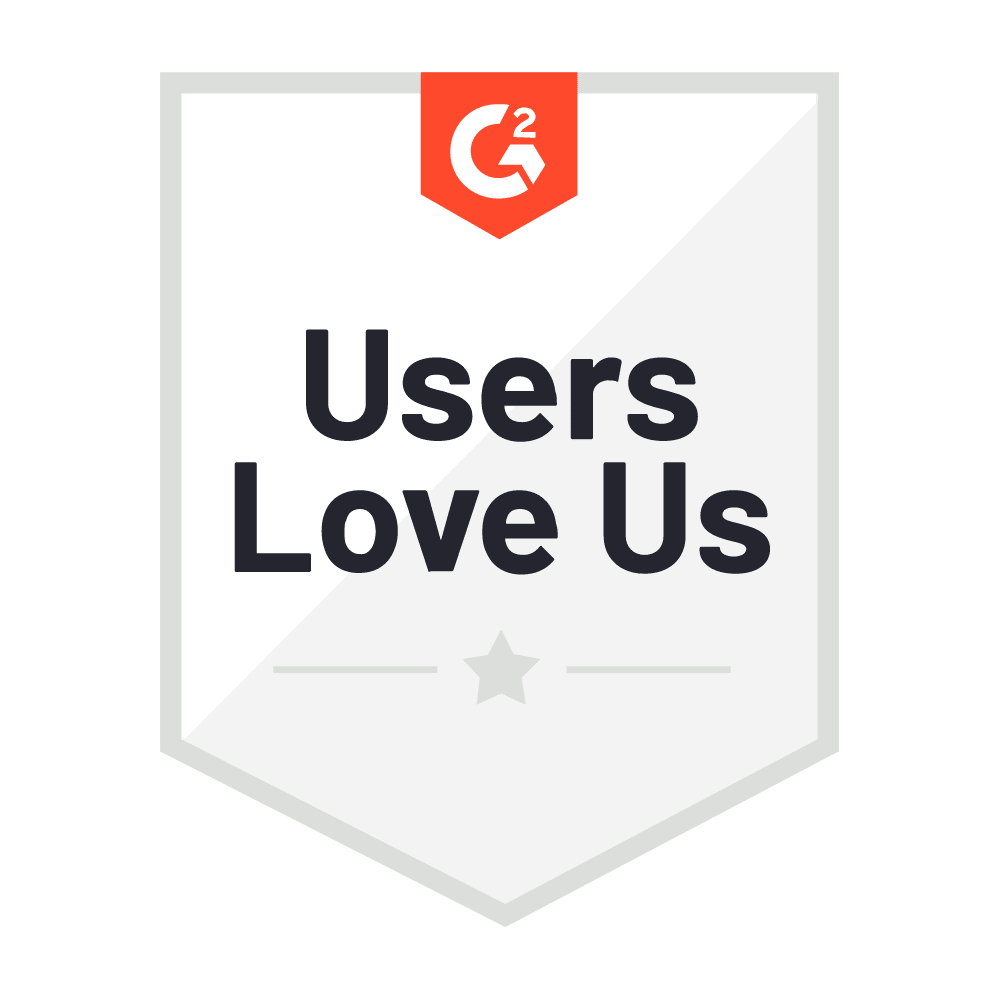
Microsoft SSO Integration Quick Start Guide
Using the SAML protocol, OnPage can configure single sign-on (SSO) to external identity providers (IdPs) like Microsoft Entra and Microsoft Active Directory.
SSO comes with the following benefits:
- Single-click Login: This eliminates the need to remember both your password and OnPage ID, saving you time.
- User Provisioning: Once Microsoft grants access, OnPage creates user accounts on-demand.
- Remove User Access: Administrators can easily take away an employee’s OnPage access within the SSO provider after an employee leaves the company.
To configure Microsoft SAML SSO:
1. Log into your Microsoft Entra admin center.
2. Go to Identity > Applications > Enterprise Applications > All Applications.
3. Select “New application.”
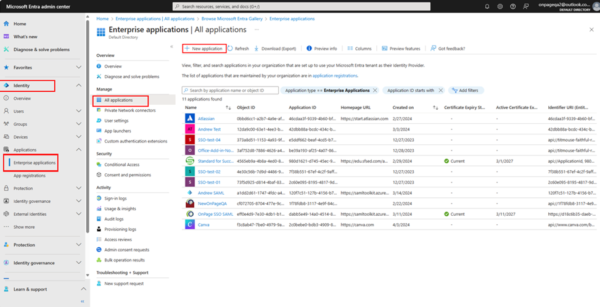
4. The Browse Microsoft Entra Gallery opens.
5. Search for OnPage (SSO).
6. Click Create.
User Log In via SSO:
1. After successfully creating the OnPage application, you can start adding users.
2. All users added to the OnPage application in Entra but also existing in your OnPage enterprise as contacts or administrators will be able to log into the OnPage Enterprise and/or Mobile application using their Microsoft credentials.
Mobile Application
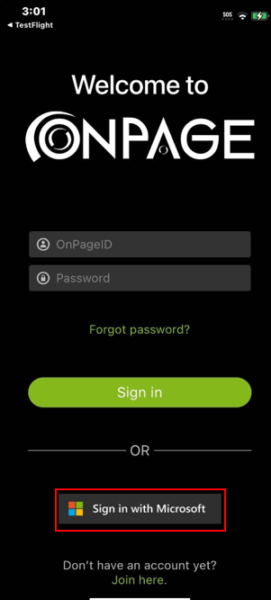
Enterprise Management Console

3. If you add users to the OnPage application in Entra who do not already exist in your OnPage Enterprise, upon login using SSO, the OnPage system will redirect them to register as new users. You can then request to have them moved into your enterprise.
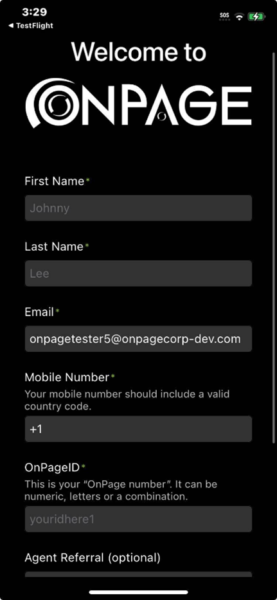
What Is Microsoft SSO?
Microsoft SSO, or Single Sign-On, allows users to access multiple Microsoft and third-party applications, such as OnPage using a single set of login credentials, streamlining the authentication process. It enhances user convenience and security by reducing the need for repeated logins across different services within the Microsoft ecosystem.
Enable users to log into their OnPage mobile app and web console using Microsoft Single Sign-On.
OnPage can be configured with Single Sign-On (SSO) to external identity providers (IdPs) such as Microsoft Entra and Microsoft Active Directory using the SAML protocol. SSO comes with the following benefits:
- One-Click Corporate Login: This eliminates the need for a separate OnPage username and password, which means one less thing to remember.
- On-Demand User Provisioning: OnPage user accounts are created on-demand once access is granted via the SSO provider.
- Revoke User Access: When an employee leaves the company, administrators can quickly remove OnPage access within the SSO provider.
Integration Benefits

Quick and Efficient
The integration is the best way to manage applications and permissions. The Microsoft SSO integration allows users to access their OnPage account through one simple login process.
Key Benefits:
- Single-click Login: Simplifies access by allowing you to log in with a single click.
- Enhanced Security: Centralize your authentication process, reducing the risk of password-related breaches.
- Improved User Experience: Provide a consistent and seamless login experience across all your enterprise applications.
Check it out by requesting a demo of the integration.