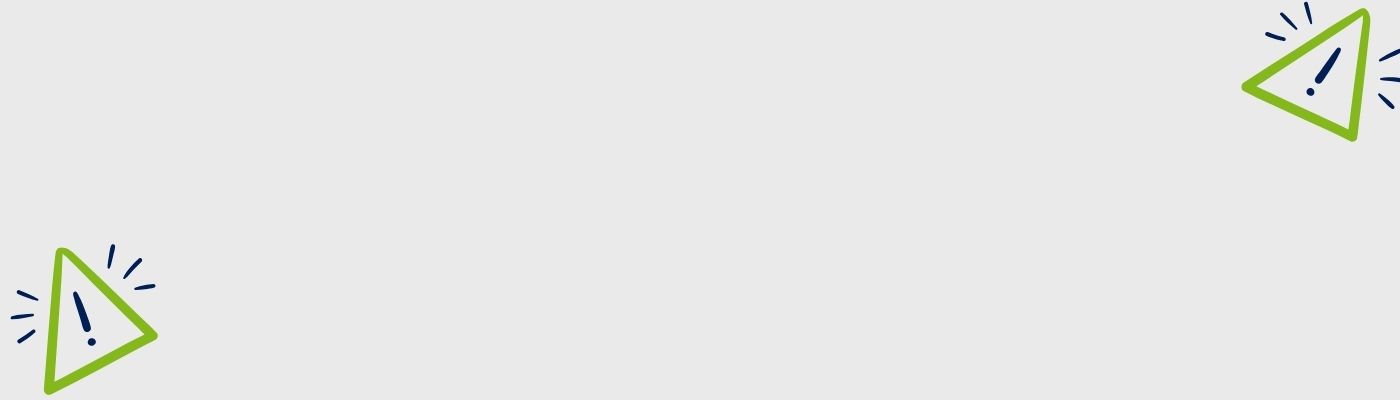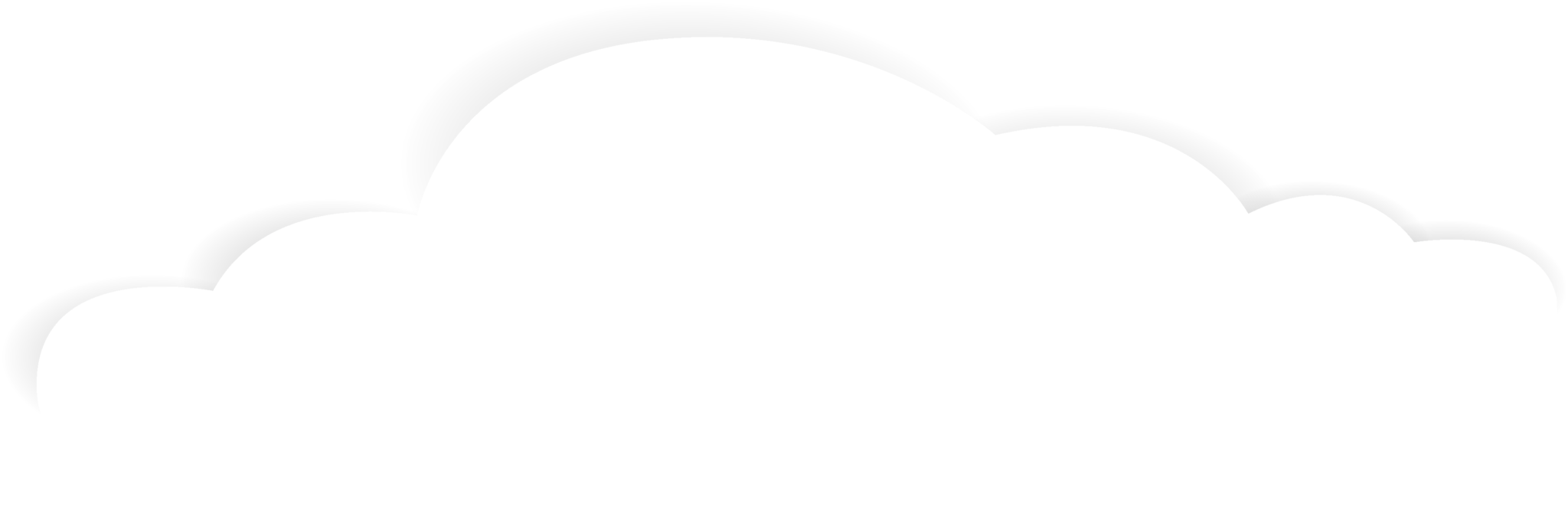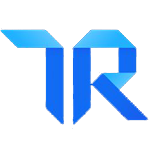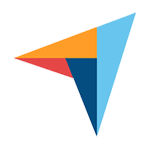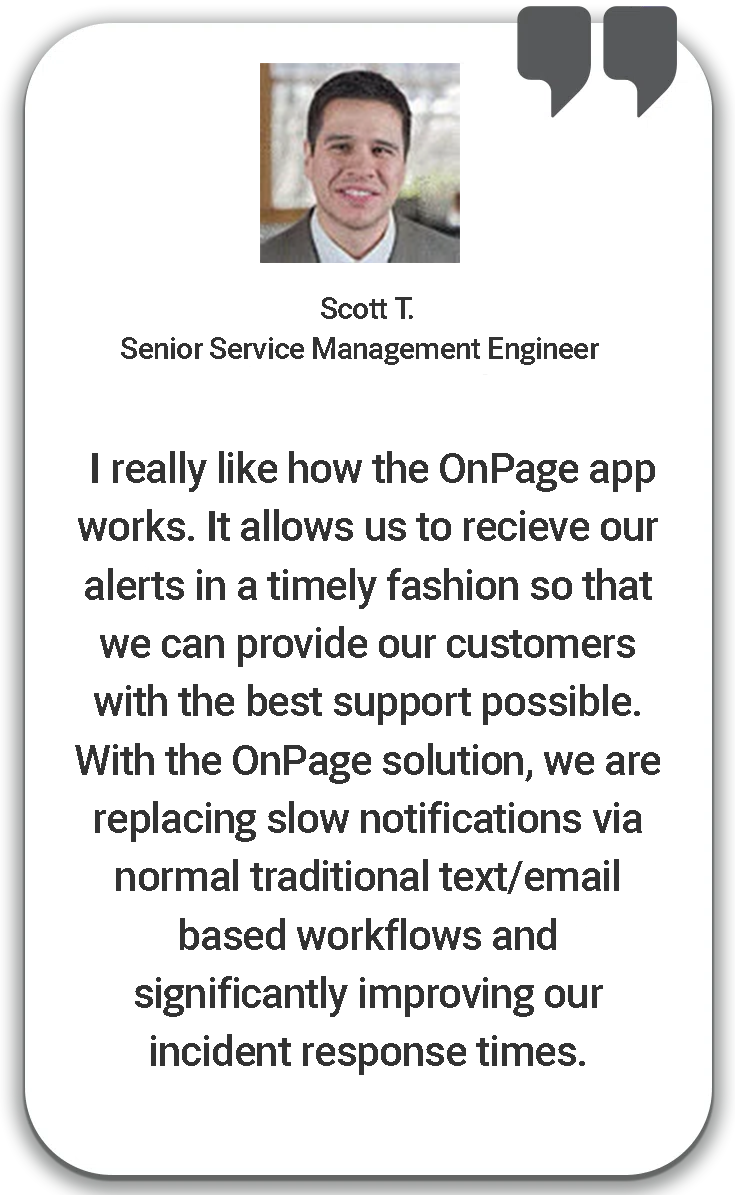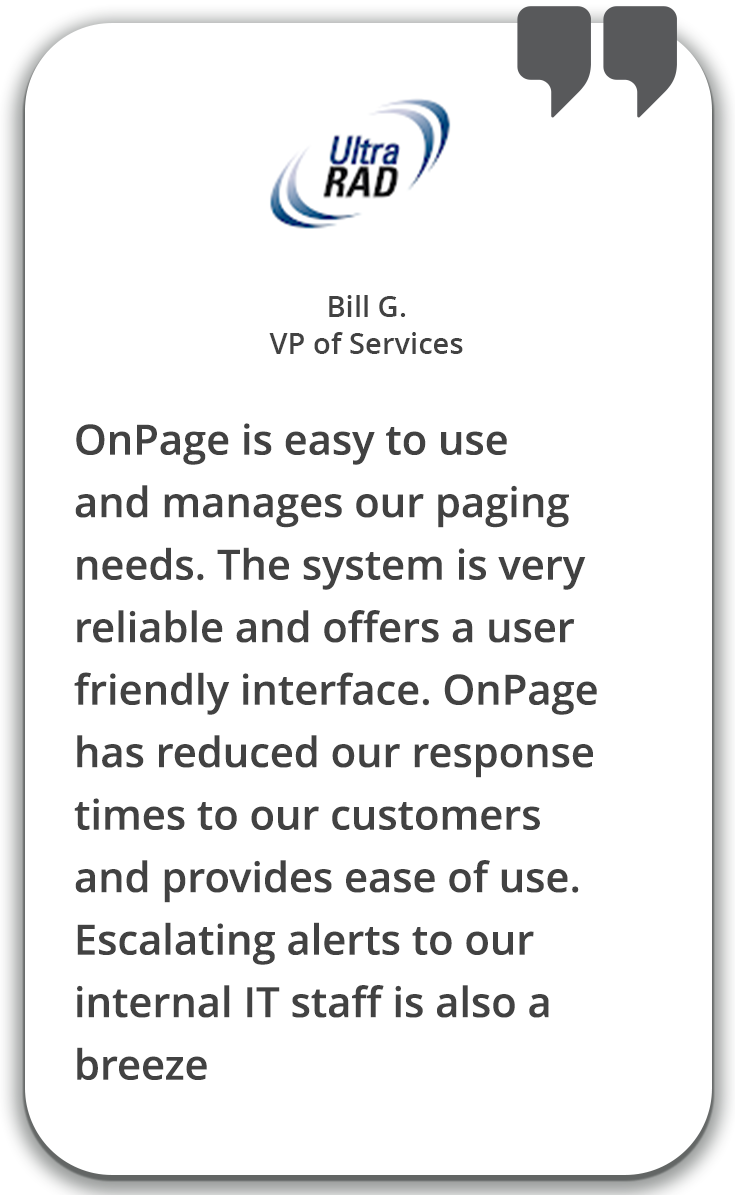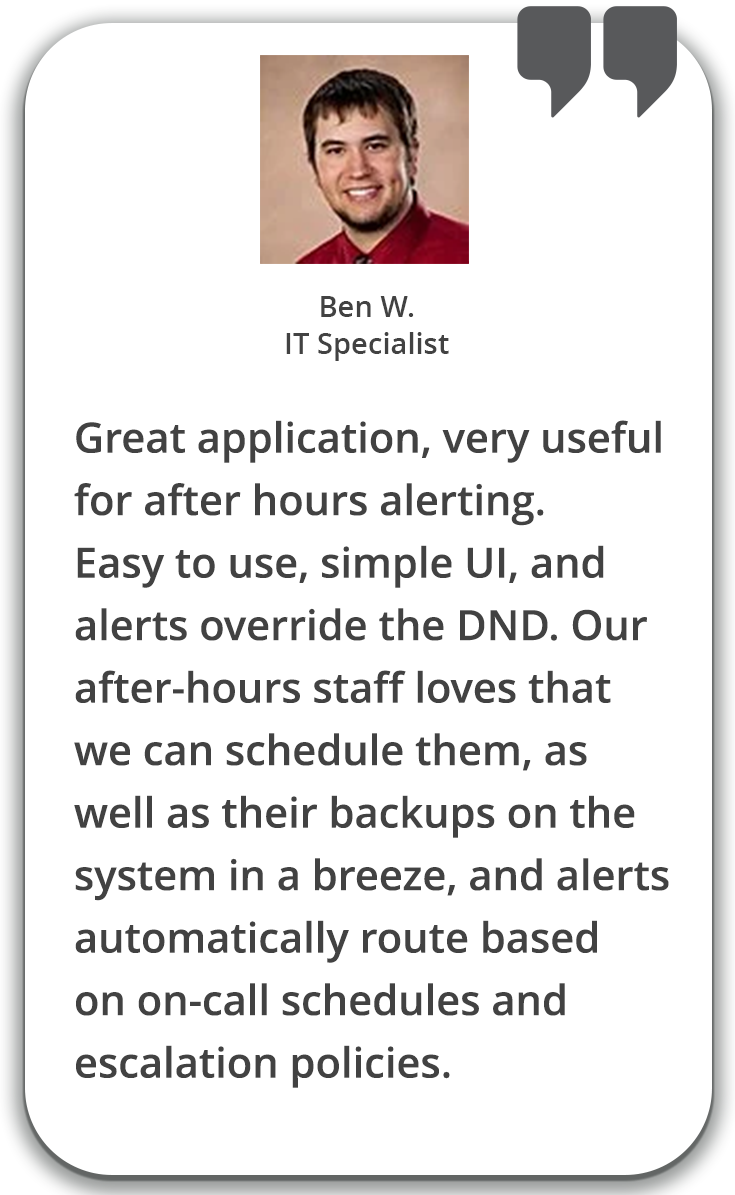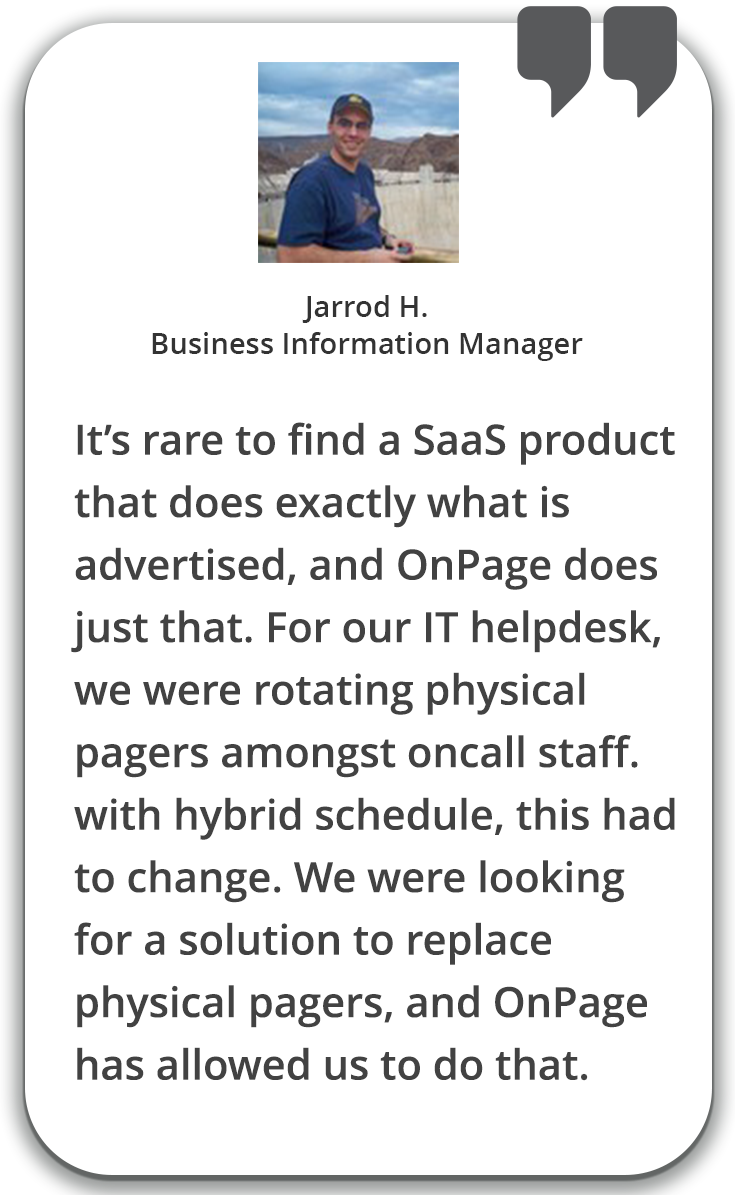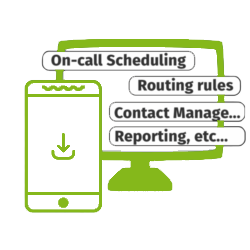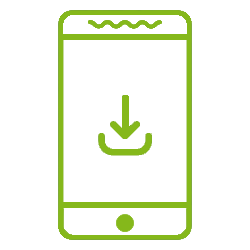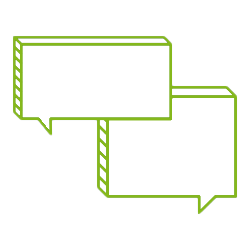Ready to Move On?
Schedule a demo + free trial
We get it—switching alerting platforms isn’t something you want to spend weeks figuring out. That’s why OnPage makes it simple. No downtime. No missed alerts. No stress. Just a smooth, supported transition and a platform that actually has your back.
✅ Free Trial.
✅ Fast Setup.
✅ Personalized Migration Support.
.png)
.png)
.png)




.png)
.png)