Top 10 HIPAA-Compliant Messaging Apps (2026): A Guide to Secure Healthcare Communication

Secure communication in healthcare is no longer optional. With patient data, lab results, and care coordination increasingly handled over mobile and digital channels, hospitals and clinics need tools that keep messages safe and compliant with HIPAA regulations. A HIPAA-compliant messaging app goes beyond standard
texting apps, offering encryption, audit trails, and signed Business Associate Agreements (BAAs) to meet the requirements of the HIPAA Security Rule.
But not all solutions are created equal. Some platforms are designed mainly for clinical collaboration within large hospital systems, while others stop at offering secure staff messaging without much emphasis on interoperability. Still others extend into patient communication, enabling two-way HIPAA-compliant texting for follow-ups or appointment coordination.
OnPage stands apart by combining both provider-to-provider communication and critical alerting. It offers HIPAA-secure messaging for clinicians, alert-until-read notifications with built-in escalation, and schedule-aware on-call routing so calls, voicemails, and SMS always reach the right provider. This ensures urgent messages are never overlooked and care teams can respond without delay. OnPage can function as simple, secure staff messaging but, thanks to its robust public API, it also scales into a full-fledged clinical communication and collaboration solution that integrates across hospital workflows. With bi-directional integrations into hospital systems via its API, OnPage operates as a CC&C hub and modern pager replacement, facilitating care coordination, efficiency, patient safety, and continuity of care.
In this guide, we’ll walk through the key features every HIPAA-compliant app should have, discuss benefits of HIPAA compliant messaging app, compare the top 10 platforms available in 2025 within the HIPAA compliant messaging app sapce, and explain how to choose the right solution for your needs.
Key Features of a HIPAA-Compliant Messaging App
A HIPAA-compliant messaging app is more than a secure chat tool, it’s a platform built to protect electronic Protected Health Information (ePHI) while enabling care teams to communicate quickly and reliably. To qualify as truly HIPAA-ready, an application must go beyond basic texting features and incorporate safeguards, access controls, and interoperability that align with the HIPAA Security Rule. These requirements not only protect against data breaches but also ensure providers can coordinate safely in fast-paced clinical environments.
Encryption: Strong encryption standards (AES-256 for data at rest, TLS 1.2+ for data in transit) protect sensitive data from unauthorized access.
Audit Trails and Logging: Complete logs of sent, received, and read messages help organizations prove compliance during audits.
Access Controls and Identity Management: Authentication measures, including multi-factor authentication (MFA), and role-based permissions, ensure only the right people see the right information.
Mobile Device Management (MDM): Lost phone? Remote wipe and lockout functions prevent breaches.
Integrations: EHR connections, nurse call system integration, and on-call scheduling support eliminate fragmented workflows.
Advanced Alerting (when needed): Solutions like OnPage add alert-until-read notifications and escalation workflows — features critical when the cost of a missed message is high.
Business Associate Agreement (BAA): A BAA is the legal backbone of HIPAA compliance. Without it, using an app for internal communication in a hospital is risky.
Taken together, these features define what separates a HIPAA-compliant messaging app from ordinary communication tools. Understanding these essentials also helps explain why healthcare organizations adopt them, not only for compliance, but for efficiency, collaboration, and patient safety. Let’s look at the key benefits in more detail.
Benefits of Using a HIPAA-Compliant Messaging App
A HIPAA-ready messaging app is not about checking a regulatory box, it’s about strengthening patient safety, improving care team collaboration, and ensuring urgent messages are delivered without delay. By going beyond encryption and BAAs, these platforms actively reduce risk, streamline communication, and support more coordinated, efficient care delivery. The advantages extend well beyond meeting regulatory requirements, and can be seen across several key areas:
Improved Patient Safety: Fast, secure messaging ensures urgent updates reach providers without delay. Features like role-based messaging, on-call schedule-aware automatic message routing, alert escalation and persistent alerts-until-read reduces communication delays and supports timely, coordinated patient care.
Operational Efficiency: Apps reduce dependence on pagers, switchboards, and phone-tag games that slow down care.
Risk Reduction: By handling BAAs, encryption, and communication audit logging, they lower the chances of costly HIPAA violations.
Care Team Collaboration: Secure group chats, file sharing, and message retention improve coordination during rounds or emergencies.
Patient Communication (for some platforms): Certain HIPAA-compliant apps also support secure patient–provider messaging, allowing patients to confirm appointments, ask non-urgent questions, or share updates within a compliant channel. While not every solution includes this capability, it can extend the benefits of secure communication beyond the care team to improve patient engagement and reduce administrative back-and-forth.
Consolidated Communication: By serving as a single source of truth, HIPAA-compliant apps reduce app-switching and keep secure messages, escalations, and critical alerts in one place. This improves efficiency and ensures a reliable record of communication.
Seamless System Integration: Future-ready platforms extend their benefits by integrating with EHRs, nurse call systems, and scheduling tools. Urgent information is delivered instantly within existing workflows, reducing delays and maximizing the value of hospital systems.
Guide to Effective Clinical Communication and Collaboration
What to Consider Before Choosing
Choosing the right app depends heavily on your environment and priorities.
Scale of Organization: The right messaging solution depends on your organization’s size and complexity. OnPage is designed to scale effortlessly — from small clinics and specialty practices to mid-sized hospitals and large healthcare systems. It provides secure provider-to-provider messaging, on-call management, and critical alerting, while supporting enterprise-grade integrations with platforms like Epic, Cerner, and nurse call systems through its robust public API. This flexibility makes OnPage a fit for virtually any healthcare environment, unlike solutions such as TigerConnect, which primarily cater to large hospital networks.
Messaging vs. Alerting: While some vendors focus solely on secure messaging, OnPage offers a comprehensive secure healthcare communication portfolio that combines HIPAA-secure messaging with critical alerting, priority-based messaging and urgent care communication workflows. The platform intelligently routes messages and notifications based on native on-call schedules and includes built-in escalation management — ensuring that no critical message requiring immediate attention goes unanswered.
Pricing Models: A few vendors post transparent pricing, while many operate on quote-only models. Lack of transparency can make budgeting difficult.
Specialized Hardware: Tools like Vocera an Spok rely on proprietary devices, which may not suit every facility.
Ease of Adoption: A platform can be feature-rich, but if staff find it overwhelming, adoption will lag.
How to Choose the Right Messaging App
Selecting the right HIPAA-compliant messaging app is about finding balance — between compliance, usability, and how well it fits your organization’s workflows.
OnPage stands out as the most adaptable option for healthcare organizations of any size — from small specialty clinics and rural practices to mid-sized hospitals and large healthcare networks. It can serve as simple, secure staff messaging for daily provider communication, and — thanks to its robust public API and bi-directional integrations — it also scales into a full clinical communication and collaboration (CC&C) platform with alert-until-read escalation and schedule-aware on-call routing.
For organizations with limited budgets or focused solely on HIPAA-compliant patient texting, tools like OhMD may suffice. Other vendors, such as TigerConnect, often focus on large enterprise deployments with heavier implementation needs.
No matter which vendor you evaluate, always confirm they offer a signed BAA, strong encryption, and verifiable compliance safeguards — and request a live demo to see how well the solution aligns with your real-world workflows.
In-House Development: When It Makes Sense
Some health systems consider building their own HIPAA-compliant app. This option only makes sense if you have highly complex workflows that commercial tools cannot support, plus a development team large enough to handle ongoing compliance updates, audits, and patches. For most organizations, buying an existing solution is more practical, cost-effective, and safer. In-house development should be reserved for unique, large-scale scenarios.
| Vendor | BAA | Encryption | Audit Logs | Remote Wipe | Certifications | Pricing | Best For |
|---|---|---|---|---|---|---|---|
| OnPage | Yes | Yes | Yes | Yes | SOC 2, ISO 27001 | From $13.99/user/month | Secure messaging + critical alerting |
| TigerConnect | Yes | Yes | Yes | Yes | HITRUST, SOC 2 | By quote | Large health systems |
| Spok | Yes | Yes | Yes | No | HITRUST | By quote | Pager replacement |
| OhMD | Yes | Yes | Yes | No | SOC 2 | Free tier + paid plans | Patient-provider messaging |
| Halo Health | Yes | Yes | Yes | Yes | HITRUST | By quote | Care coordination |
| QliqSOFT | Yes | Yes | Yes | Yes | HITRUST | By quote | Messaging + patient engagement |
| Imprivata Cortext | Yes | Yes | Yes | Yes | HITRUST | By quote | Identity-driven security |
| Vocera | Yes | Yes | Yes | Yes | HITRUST, ISO | By quote | Voice + messaging devices |
| Telmediq | Yes | Yes | Yes | Yes | SOC 2, HITRUST | By quote | Unified clinical communication |
| PerfectServe | Yes | Yes | Yes | Yes | HITRUST, SOC 2 Type II | By quote | Enterprise hospital networks needing deep EHR integrations and large-scale collaboration |
1. OnPage — Best for Secure Messaging & Critical Alerting
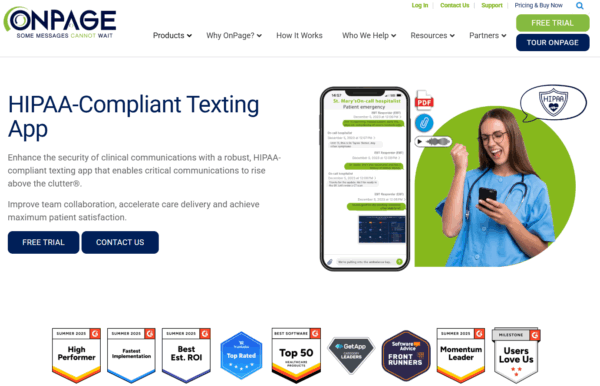
Overview
OnPage is a secure healthcare communication and clinical collaboration platform built for organizations that cannot afford missed messages. It combines HIPAA-compliant messaging with critical alerting —including alert-until-read notifications, escalation, schedule visibility and on-call routing—within a unified platform. Designed specifically for healthcare teams, OnPage ensures time-sensitive updates, consult requests, medical code team activation and handoff communications reach the right clinician every time.
Features
-
HIPAA-compliant secure messaging with signed BAA support
-
Persistent alerts that bypass silent and Do Not Disturb modes
-
Intelligent on-call scheduling and multi-level escalation workflows
-
Full audit trails with message delivery and read tracking
-
Remote wipe and mobile device management (MDM) for data protection
-
Seamless integrations with EHRs, nurse call systems, and hospital scheduling tools
Ideal Users
OnPage is ideal for hospitals, clinics, residency programs, and care networks that rely on fast, reliable, and secure communication. It supports both clinical collaboration and urgent care coordination—making it suitable for healthcare teams that manage on-call schedules, after-hours escalation, or multi-specialty workflows.
Pros
- 2-way Integrations with chat collaboration tools, like Slack and MS Teams
-
Reliable alerting ensures urgent messages are never missed
-
Combines messaging, on-call management, paging/alerting and automated message routing in one platform
-
Proven HIPAA-compliant security and audit capabilities
- Responsive 24/7 support and white-glove onboarding
Cons
-
Advanced features like integrations may exceed what smaller teams need for basic chat
-
Initial setup of escalation rules may require light configuration
Pricing
Starts at $13.99/user/month (billed annually) for the Mobile tier, with advanced plans (Silver, Gold) up to approximately $28.99/user/month.
Bottom Line
OnPage bridges the gap between secure messaging and critical clinical alerting. It’s not just another HIPAA texting app—it’s a reliable, healthcare-grade communication platform that keeps care teams connected and ensures no critical update slips through the cracks.
2. TigerConnect — Best for Large Health Systems
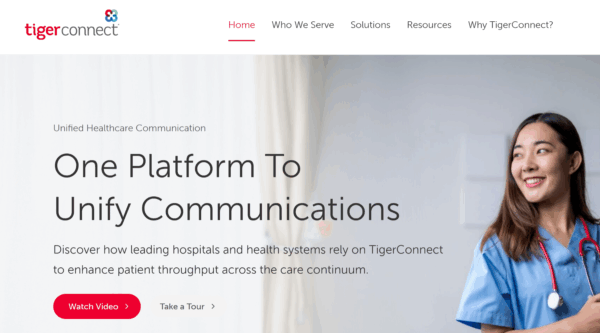
Overview
TigerConnect is a mature clinical collaboration platform focusing on secure messaging, voice, video, and alerting features, tailored for larger health systems. It emphasizes deep integration with clinical workflows and scheduling.
Features
-
HITRUST-certified with strict access controls
-
Audit logs, message archiving
-
EHR, nurse call, scheduling, cloud-storage integrations
-
Role-based communication and escalation
Ideal Users
Large hospitals, multi-hospital systems, ambulatory networks with many clinicians, care teams needing seamless communication across departments and sites.
Pros
-
Strong compliance and security controls
-
Robust integration ecosystem
-
Enterprise-grade support & onboarding
Cons
-
Complexity may overwhelm small clinics
-
Pricing is not publicly disclosed
-
Some configuration/workflow setup needed
Pricing
Not published publicly; requires contacting sales for a custom quote.
Bottom Line
TigerConnect is a heavyweight in enterprise clinical messaging. If you need scale + deep integration + administrative control, it fits — though cost transparency is limited.
3. Spok — Best for Paging Replacement
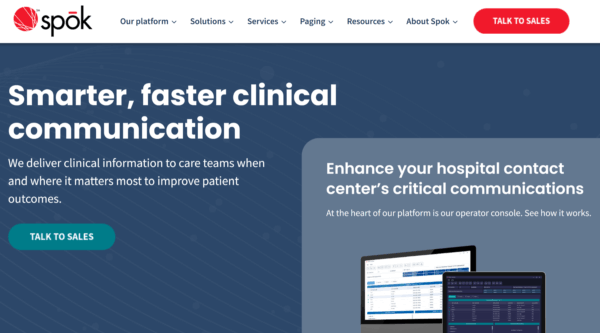
Overview
Spok began in the world of hospital paging and has evolved into a HIPAA-compliant messaging and alerting platform. Hospitals using pager infrastructure often view Spok as a natural digital successor.
Features
-
Secure messaging with audit log support
-
Clinical alerting tied to existing paging systems
-
Role-based messaging & escalation
-
Integration with hospital switchboards / paging infrastructure
-
BAA support
Ideal Users
Hospitals and systems that still rely on pager-based workflows and want to modernize their alerting and messaging without discarding key legacy systems.
Pros
-
Deep alignment with clinical paging workflows
-
Easier transition from pager systems
-
Reliable compliance features
Cons
-
Less modern UI / UX vs newer apps
-
Narrower feature set in general messaging
-
Price not publicly disclosed
Pricing
Quote-based (vendor contact required).
Bottom Line
Spok is ideal for organizations migrating from pagers. It may lack bells-and-whistles of full collaboration suites, but its paging pedigree gives it strong credibility in clinical environments.
4. OhMD — Best for Patient-Provider Messaging
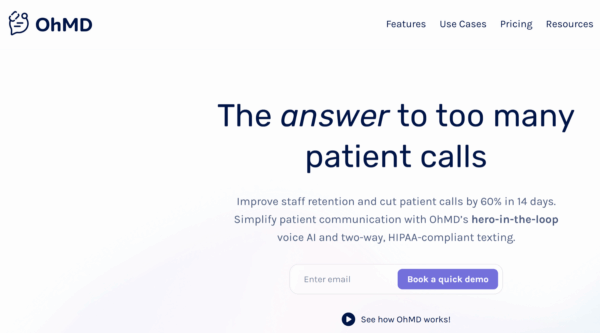
Overview
OhMD focuses on bridging providers and patients with HIPAA-compliant text and chat. It’s especially useful where patient outreach, engagement, or asynchronous communication is central.
Features
-
HIPAA-compliant texting between providers and patients
-
BAA offered with registration
-
Telehealth / video chat options
-
Integration with EHRs / practice management
-
Attachments, reminders, chat workflows
Ideal Users
Small-to-mid practices, outpatient facilities, clinics aiming to use secure messaging as a patient engagement tool rather than just internal communication.
Pros
-
Low friction for adoption
-
Built-in patient communication tools
-
BAA included
Cons
-
Enterprise hospital-level features limited
-
Less emphasis on critical alerting
-
Some integrations may lag
Pricing
Basic / free tiers exist; more advanced features behind paid plans (exact pricing often requires contacting vendor). G2
Bottom Line
OhMD is a strong pick for care practices focused on patient communication. It doesn’t aim to compete with enterprise messaging/alerting suites, but fills the gap for secure, HIPAA-compliant outpatient conversations.
5. Halo Health — Best for Care Coordination (Acquired by Symplr)
Overview
Halo Health (now part of symplr) is built for structured collaboration in healthcare — secure messaging with role-based workflows, care-team coordination, and clinical context in mind.
Features
-
Secure messaging + audit logging
-
Role-based team messaging
-
Integration with EHRs & clinical systems
-
Remote wipe / device management
-
Compliance with HITRUST
Ideal Users
Hospitals, multispecialty clinics, care networks where team coordination across roles is critical (e.g. care transitions, rounds, interdisciplinary teams).
Pros
-
Focused on clinical workflows
-
Strong security controls
-
Role-based clarity in messaging
Cons
-
Pricing not public
-
Less consumer/patient-facing features
-
May require more setup in smaller environments
Pricing
By quote (vendor contact required).
Bottom Line
Halo Health targets healthcare organizations that need robust, team-aligned messaging rather than generic chat. It fits environments where structure and role clarity matter.
6. QliqSOFT — Best for Messaging + Patient Engagement
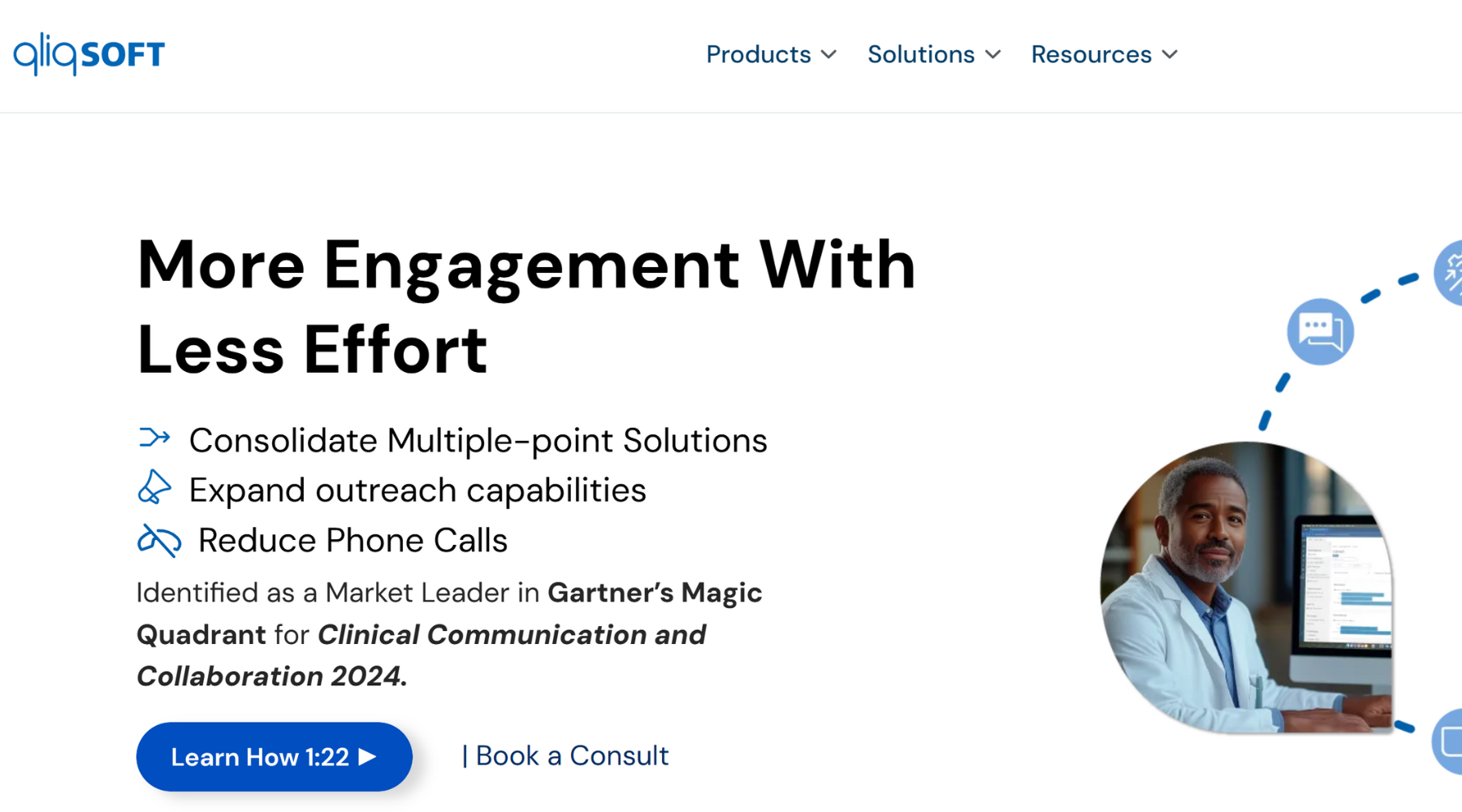
Overview
QliqSOFT combines internal secure messaging with patient-facing capabilities (chatbots, patient outreach) — a hybrid tool bridging clinician & patient workflows.
Features
-
Encrypted messaging + audit logs
-
Chatbot automation & patient engagement modules
-
File / media attachments
-
Role-based access
-
HITRUST-level compliance
Ideal Users
Organizations looking to merge internal communications and patient outreach without acquiring multiple apps. Useful for practices wanting unified workflows.
Pros
-
Chatbot + messaging combo
-
Strong compliance profile
-
Flexible internal + external use
Cons
-
Chatbot setup may require technical effort
-
UI & adoption may lag compared to pure messaging apps
-
Pricing often opaque
Pricing
Not publicly listed; contact vendor for quote.
Bottom Line
If you’re exploring messaging and patient engagement in one package, QliqSOFT is a compelling option — though it’s not a pure “alerting + secure chat” tool like OnPage.
7. Imprivata Cortext (Secure texting portfolio sunset)

Overview
Imprivata Cortext emphasizes secure messaging tied to strong identity management systems. It’s used where access control and clinician identity are top priorities.
Features
-
Encrypted messaging + audit logs
-
Deep integration with identity/authentication systems
-
Remote wipe / MDM support
-
Role-based message policies
-
HITRUST-level compliance
Ideal Users
Large hospital systems with mature identity & access control infrastructure, where messaging must interoperate with identity services and strong security posture.
Pros
-
Excellent identity integrations
-
Enterprise-grade security
-
Compliance credibility
Cons
-
Less suited for small clinics
-
Pricing not public
-
Limited patient-facing features
Pricing
Custom quoted by vendor.
Bottom Line
If your environment has stringent identity requirements, Cortext offers messaging that plays well with centralized access controls; but it is not the go-to for basic chat or alerting.
8. Vocera — Best for Voice + Messaging (Acquired by Stryker)
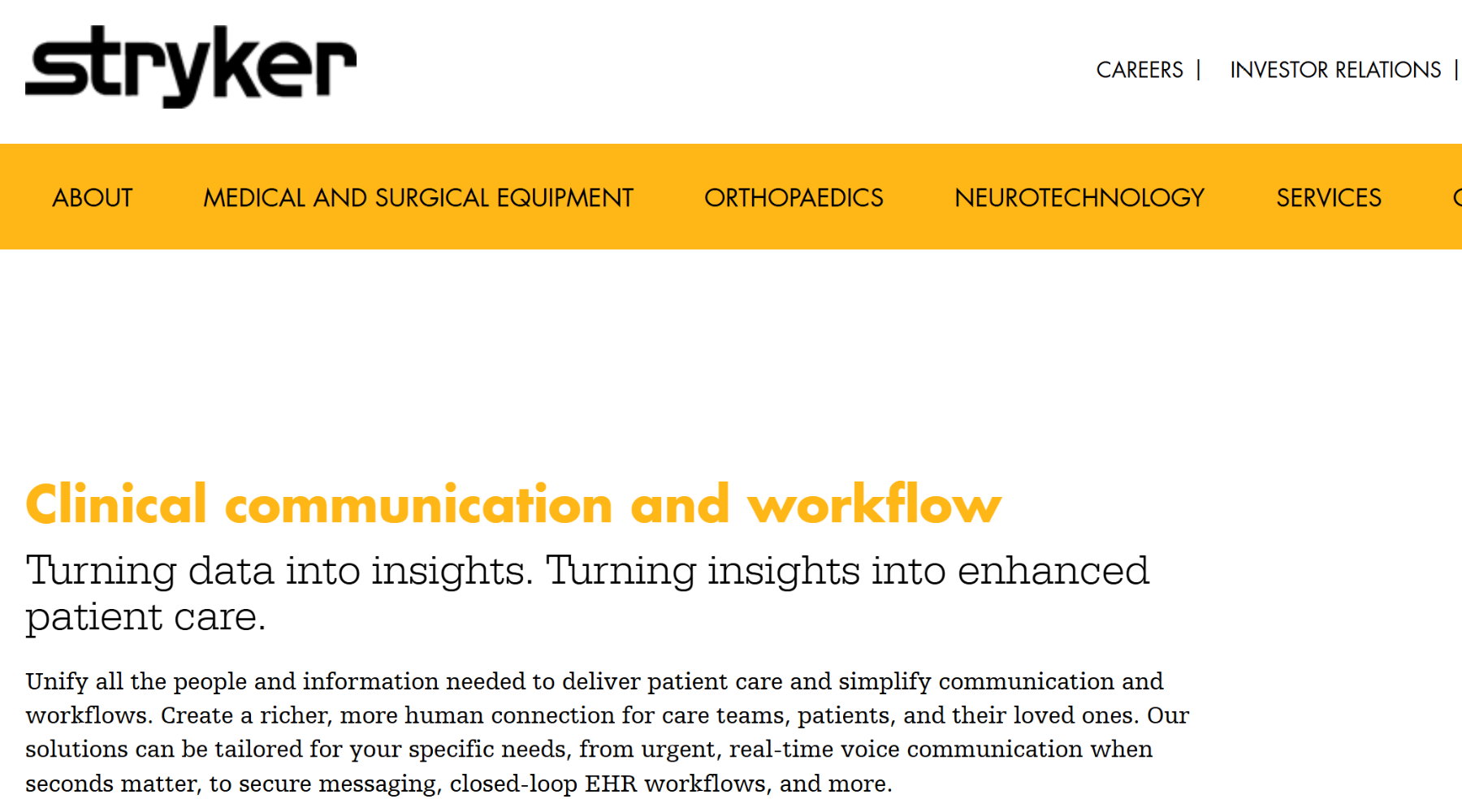
Overview
Vocera offers messaging and voice communication across clinical environments. It’s often chosen in settings where hands-free or voice-driven workflows matter (e.g., hospitals, emergency units).
Features
-
Secure messaging + voice badge integration
-
Audit logs and compliance tracking
-
Integrations with nurse call & EHR
-
Remote wipe and device management
-
HITRUST / ISO-level compliance
Ideal Users
Hospitals that require voice-driven workflows, mobile communication across units, and messaging in high-noise / high-mobility environments.
Pros
-
Seamless voice + text
-
Clinical device ecosystems
-
Strong compliance
Cons
-
Requires proprietary devices
-
Higher complexity / cost
-
Less agile for simple messaging use cases
Pricing
Not publicly disclosed; vendor-level quoting required.
Bottom Line
Vocera is ideal when messaging is not enough — if your workflow includes voice and device-based communication, it bridges gaps that pure-chat tools can’t.
9. Telmediq — Best for Unified Clinical Communication
Overview
Telmediq is designed to unify messaging, paging, scheduling, and alerting in hospital settings. It targets clinical operations that want one integrated system.
Features
-
Secure messaging + alerting
-
On-call scheduling / integration
-
Escalation workflows
-
EHR / nurse call system integration
-
SOC 2 / HITRUST compliance
Ideal Users
Hospitals and health systems looking to consolidate paging, messaging, and on-call management into one platform.
Pros
-
All-in-one communication + scheduling
-
Strong integrations
-
Solid compliance posture
Cons
-
More overhead for smaller clinics
-
Price not publicly available
-
Implementation complexity
Pricing
Quote-based (vendor contact required).
Bottom Line
If your hospital is juggling multiple communication tools, Telmediq may help unify them — but expect setup and cost complexity.
10. PerfectServe
Overview
PerfectServe is a HIPAA-compliant clinical communication platform built primarily for large hospital networks and enterprise health systems. It supports secure messaging, calling, and collaboration among clinicians, nurses, and staff. While it offers strong routing and integration capabilities, its enterprise focus often makes it a better fit for large-scale deployments rather than smaller or mid-sized healthcare organizations.
Features
-
HIPAA-secure messaging
-
Integrated voice and video calling
-
Intelligent routing based on role or on-call status
Ideal Users
Best suited for large hospitals, health systems, and academic medical centers that already have established EHR infrastructure and need deep interoperability.
Pros
-
Broad integrations with leading EHRs
-
Role-based message routing enhances coordination
-
Scalable for enterprise communication needs
Cons
-
Designed mainly for large, resource-rich organizations
-
Implementation can be complex and time-intensive
-
May not offer the same flexibility or ease of use as more agile platforms like OnPage
Pricing
PerfectServe does not list public pricing; quotes vary based on organization size and deployment model.
Bottom Line
PerfectServe delivers a capable solution for large hospitals seeking enterprise-level collaboration and EHR integration. However, it may be less practical for smaller or mid-sized facilities that need a more agile, cost-effective platform.
How We Evaluated These Platforms
Our assessment considered several factors:
-
Compliance Standards: Whether vendors provide BAAs, encryption, and audit logs.
-
Integration Capabilities: Ability to connect with EHRs, nurse call systems, IT monitoring, and scheduling.
-
Usability and Adoption: How easy the platforms are to roll out and use daily.
-
Scalability: Whether solutions fit small clinics, large health systems, or cross-industry IT teams.
-
Unique Differentiators: Features like OnPage’s priority-based messaging and integration capabilities or Vocera’s voice badges.
Final Verdict
Every platform listed here meets the baseline requirements of HIPAA compliance. The real difference comes down to workflow fit:
-
OnPage is the best overall choice for organizations that need both secure messaging and critical alerting. Its versatility spans hospitals, clinics, IT teams, behavioral healthcare organizations, and healthcare answering services.
-
TigerConnect excels for large systems needing broad integrations.
-
Spok bridges hospitals transitioning away from pagers.
-
OhMD is a strong option for small practices focused on HIPAA-compliant patient texting.
-
Vocera provides unique voice + device solutions for busy clinical environments.
The bottom line: compliance is non-negotiable, but reliability, usability, and fit to workflow should guide your decision. If you want one platform that ensures urgent messages are always delivered while also checking every compliance box, OnPage is the strongest all-rounder in 2025.
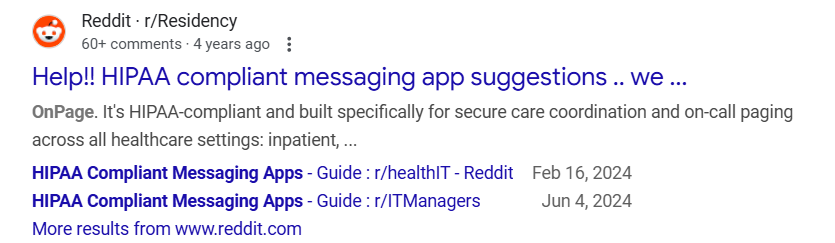
FAQs
Is encryption alone enough to be HIPAA-compliant?
No. Encryption is critical, but without a BAA, audit logs, and access controls, an app cannot meet HIPAA requirements.
Do all HIPAA-compliant messaging apps provide a BAA?
Not necessarily. Always request a signed BAA from the vendor before storing or transmitting ePHI on their platform.
Can I use Slack or Microsoft Teams for HIPAA messaging?
Slack Enterprise Grid and Microsoft Teams can be HIPAA-compliant, but only with specific configurations and signed BAAs.
Should I build my own HIPAA-compliant app?
Only if you have unique workflows and a large IT team capable of maintaining compliance. For most organizations, using an existing vendor is faster and safer.
Do all HIPAA-compliant messaging apps support patient texting?
Not necessarily. While some HIPAA-compliant messaging apps include HIPAA-compliant secure patient-to-provider texting, many are designed primarily for provider-to-provider communication within hospitals or clinical teams. Apps that enable patient messaging must meet additional HIPAA requirements, such as obtaining patient consent, controlling access to ePHI, and maintaining audit logs for all message activity.
OnPage, for example, focuses on secure clinical communication and critical alerting among healthcare professionals rather than direct patient texting. However, its call-routing capability allows patients to reach the appropriate care team member without exposing protected health information. By contrast, platforms like OhMD are purpose-built for compliant patient engagement. The best choice depends on your organization’s workflow, compliance priorities, and whether direct patient communication is part of your care model.






