Manual Call Forwarding vs. Schedule-Based Call Routing: What’s the Better Way to Handle On-Call Support?

When your team shares one support number, someone has to decide who gets the calls when customers need help after hours. And if your team rotates on-call responsibilities weekly, which is common in IT (SRE, DevOps, ITOps, etc), clinical and field engineering teams, you’ve probably relied on manual call forwarding at some point.
On paper, it seems straightforward: update the forwarding number each week to point to the person who’s on call. In practice? It often turns into a scramble.
Schedules shift, plans change, and people call out sick. Yet the call forwarding settings don’t update themselves. Someone has to remember to log in and re-type the right number. And if that step slips through the cracks or the number gets entered incorrectly, the caller ends up waiting, is routed to the wrong number, the issue escalates unnecessarily, and your response time and credibility take the hit.
This is where the conversation shifts from “How do we forward the phone?” to How do we make the system smarter so people don’t have to constantly manage it?
That’s the difference between manual call forwarding and schedule and escalation-based Call Routing.
What Manual Call Forwarding Looks Like
Manual call forwarding typically means logging into a phone system or web interface (Cisco, Teams, mobile carrier portal, etc.) and entering the phone number of whoever is on call this week. When the rotation changes, you repeat the process. Every week. Sometimes multiple times a week. And sometimes, multiple times a day!
It works, but only as long as:
-
Everyone remembers to change it on time
-
No one mistypes a number (we’ve heard of instances where distressed patient calls ended up routing to a take-out restaurant)
-
No one calls out sick mid-shift
-
And there’s no need to escalate to a second person
If any of those conditions break, the call goes nowhere. And the longer a call goes unanswered, the more risk accumulates: customer frustration, missed SLA windows, service disruptions, unresolved IT incidents, and avoidable overnight wake-ups for the wrong person.
Manual call forwarding is a system that heavily depends on memory and accuracy during moments when people are already stretched and in a firefighting mode. And that’s where it fails.
What Schedule-Based Call Routing Does Differently
Now imagine instead that the phone number never changes — what changes is simply who the system routes the call to based on your schedule and escalation rules.
This is schedule and escalation-based automated call routing.
You maintain your on-call rotation and call escalation policies in one centralized place on OnPage’s web app. When the schedule or escalation policies update, the routing updates automatically. No one logs into anything. No one retypes phone numbers. No one worries about missing a handoff.
And, you can route calls to multiple people in the right order.
For example:
-
Ring person #1 first
-
If they don’t answer in 60 seconds, ring person #2
-
If needed, continue down the escalation path
- Alternatively, prompt the caller to leave a voicemail and callback number which then follows the same escalation path
All without anyone lifting a finger at 9 PM on a Friday.
The routing simply follows the schedule and the escalation rules set on the back end. Someone simply has to go into the OnPage system and create a recurring schedule with escalation rules. It’s almost like a set-and-forget workflow that doesn’t require constant babysitting and oversight.
If someone calls in sick, you simply remove them from the schedule, or apply a one time schedule override, and the call routing adjusts automatically in real time. And even in the rare scenario where they remain on the schedule but decline the call, it simply re-routes to the next available team member without missing a beat.
This is the difference between managing the phone versus managing the team.
| Scenario | Manual Call Forwarding | Schedule-Based Call Routing |
|---|---|---|
| Changing weekly on-call personnel | Requires logging in and typing phone numbers | Automatically follows the on-call schedule (one-time setup) |
| Someone calls out sick | Must manually redo call forwarding setup | Simple change on OnPage’s system → routing updates instantly |
| If the first on-call doesn’t answer | Call fails or goes to voicemail | Automatically escalates/forwards to the next on-call team member, and then sends an alert-until-read “page” to team members in that order |
| Visibility into who responded | No visibility or confirmation | Full audit trail + acknowledgment tracking/ post-event detailed reports |
| Risk of missed or delayed calls | High — depends on someone updating settings/phone numbers correctly | Low — routing is automated via the schedule. Voicemails gets delivered as persistent alert-until-read notifications on the OnPage phone app |
Why This Matters
When everything’s running smoothly, manual call forwarding feels harmless, just another small step in the weekly routine. But that illusion of simplicity disappears the moment something breaks.
Because real life doesn’t care about your forwarding settings. The person on-call might swap shifts last minute. Someone might silence their phone for five minutes and miss a critical call. Or worse, the wrong number stays in the system, and your customer, patient, answering service or an internal team member hits a dead end.
When you’re supporting systems that shouldn’t go down, or when patient safety, uptime, or service SLAs are on the line, those small gaps become big problems. Every missed call or delayed escalation chips away at trust, both inside your teams and with the people that you serve and place immense trust in your services. Standards like the NIST Incident Response Framework also stress the importance of timely response and clear escalation paths, especially when critical systems or service uptime are involved.
Automated call routing eliminates that uncertainty. It removes the fragile manual link in this chain. It makes sure the process adjusts as quickly as the actual reality does, no logins, no manual fixes that are error prone, no guesswork. Calls always reach the right person, even when plans change.
Recently, a senior support engineer at a large pharmaceutical company reached out with a problem that perfectly sums up why manual call forwarding no longer works for modern on-call teams.
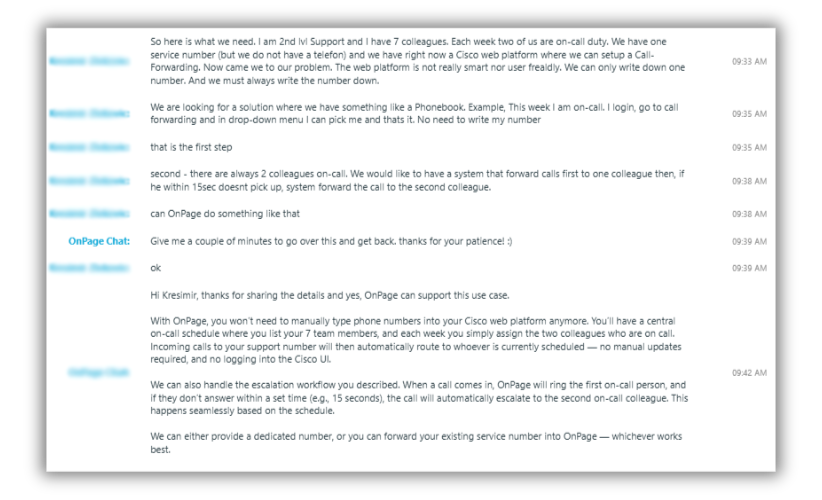
Where OnPage Fits In
OnPage is built specifically for teams who need reliable on-call communication.
You:
-
Create your on-call schedule in OnPage
-
Assign your rotation (weekly, daily, quarterly — whatever your team uses)
-
Set your escalation timing (e.g., 1 minute)
-
Forward your main support number to your OnPage dedicated number
From there:
-
Calls route automatically based on the schedule
-
If the first person doesn’t answer → escalation happens instantly
-
And if someone needs to swap shifts last-minute, the change is made in seconds
No manual entries.
No updates to phone systems.
No forgotten handoffs.
Just reliable reaching of the right person, at the right time.
Conclusion
Manual call forwarding works only when everything goes right. But real teams don’t operate in perfect conditions. People get busy. People get sick. People forget.
The smarter alternative is to let your on-call schedule drive your call routing, not your memory or your phone system’s limitations.
If shifting from manual to automated scheduling is on your mind, we can show you how this works in under 15 minutes. Just reach out via our Contact Us form, or the chatbot located in the bottom left corner, and someone will get back to you soon!






