10 Best Ticketing Tools of 2025

Whether you’re dealing with IT issues, customer questions, or just trying to keep track of who’s supposed to fix what and when, ticketing tools are the unsung heroes of organized chaos. They help teams stay on top of requests, assign responsibility, (no more “I thought you were going to handle it”) and actually close the loop on problems instead of letting them collect dust in someone’s inbox.
In this blog, I’m breaking down the top ticketing tools out there; describing what they do, who they’re for, and how they keep your team from drowning in email threads and Slack messages. And if you’re already thinking, “Okay, well what happens after a ticket is created?” Don’t worry, I got you. I’ll reveal how integrating a ticketing system with OnPage can make sure the right people actually get notified instantly when something needs attention.
Let’s dive in.
What is a ticketing tool?
A ticketing tool is a system that helps teams log, track, and manage service requests or incidents in a structured way. Instead of relying on chaotic email threads or cryptic Slack messages, everything gets captured as a ticket – a single source of truth with key details like priority, status, timestamps, and ownership. It’s how IT teams avoid playing detective every time something breaks. Whether you’re handling outages, user access issues, or change requests. A ticketing tool keeps the workflow clean, auditable, and most importantly, actionable.
How do ticketing systems work?
Ticketing systems work by capturing incoming requests, whether from users, customers, or automated alerts and turning them into structured tickets. Each ticket includes important details like who reported the issue, what the problem is, when it was submitted, and how urgent it is. From there, tickets can be prioritized, assigned, escalated, and tracked through resolution. Most systems also support workflows, SLAs, and automation rules, so things don’t sit untouched in a queue for days. In short: they give chaos a workflow and make sure someone, somewhere, is actually accountable.
Why are ticketing tools important for IT and support teams?
If you’ve ever tried handling incidents and support requests without a ticketing tool, you know why. Without them, everything becomes a guessing game. Ticketing tools give IT and support teams a centralized, trackable way to handle requests, so nothing goes unnoticed. And everyone knows who’s doing what, and when. They help prioritize urgent issues, streamline communication, and keep a historical record in case the same issues continue to recur. Plus, with built-in workflows and automations, they cut down on manual busywork so your team can actually focus on fixing issues rather than finding them.
What features should I look for in a ticketing tool?
Depending on your use case and industry, the perfect ticketing tool for your team may be different from the next. However, any ticketing tool should be equipped with the following:
Ticket creation & assignment – Your ticketing solution should be able to easily log issues, assign them to the right people, and track ticket progress enhancing visibility and improving workflows.
Priority levels & SLAs – Setting urgency, tracking response times and instantly triggering alerts to your incident alerting platform are essential features that ensure teams are reacting to critical issues, before SLAs are breached or issues worsen.
Custom Workflows – With customizable workflows, teams can adapt their tools to their processes rather than the other way around.
Automation – Ticketing tools must have automation capabilities that auto-assign tickets, send reminders, and escalate overdue issues, so that managers aren’t babysitting every single ticket.
Multi-channel intake – It is important to centralize all of your tickets, so the solution you invest in should accept tickets via email, chat, webforms, and even integrations with monitoring tools. Search & filtering – Find tickets fast. Especially the ones someone swears they “definitely submitted last week.”
Dashboards & reporting – Ensure that there is a user friendly dashboard allowing you to view metrics like resolution time, volume trends, and SLA performance without needing Excel magic.
Integrations – Keep an eye out for tools that seamlessly integrate with your existing tools to streamline critical workflows.
Mobile access – Your support team and incident responders should be able to handle tickets on the go, because fires don’t wait for you to get back to your desk.
What are the top ticketing tools in 2025?
Zendesk
Zendesk is a widely used ticketing and customer service platform designed to help teams manage support requests across email, chat, and phone on one centralized platform. It is known for having a clean user interface, automation options, and robust knowledge base tools. While it’s often used by customer support teams, internal IT teams use it for requests and incident tracking.
Best for: Mid-large customer service and internal IT teams with more complex workflows.
Zendesk Pros
- Easy implementation
- Customizable workflows
Zendesk Cons
- Expensive
- Steep learning curve
Zendesk Pricing
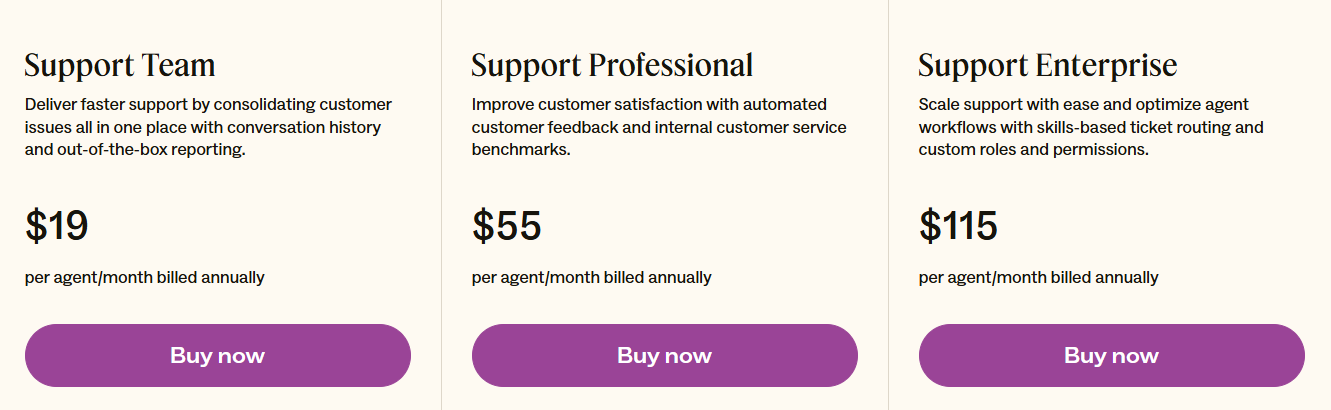
Source: Zendesk
Zendesk has three tiers for pricing including Support Team at $19 per agent/month, Support Professional at $55 per agent/month and Support Enterprise at $115 per agent/month.
Jira Service Management
Jira Service Management is Atlassian’s ITSM and ticketing solution built for technical teams. It’s designed to handle everything from incident and change management to service requests and approvals, integrating tightly with Jira Software for seamless DevOps collaboration.
Best for: IT and DevOps that are already using Jira Software or are heavily invested in the Atlassian Ecosystem.
Jira Service Management Pros
- Seamless integrations with Atlassian ecosystem
- Strong automation capabilities
Jira Service Management Cons
- Unless familiar with Jira Software, steep learning curve
- Complicated deployment and set up
Jira Service Management Pricing
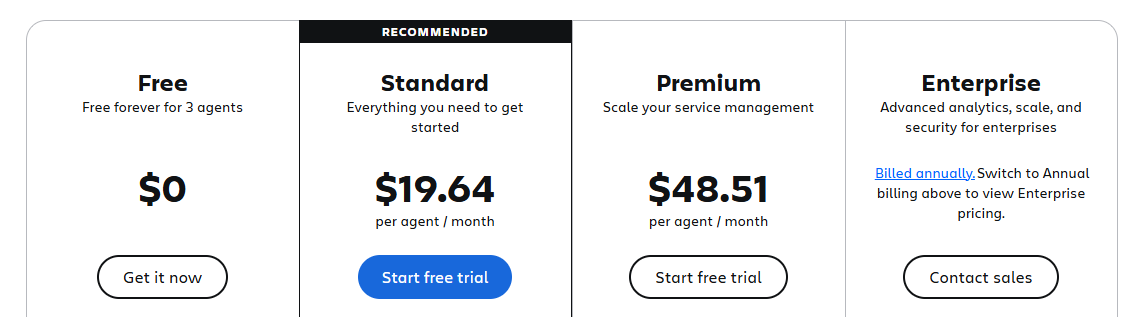
Source: Jira Service Management
Jira Service management has 4 pricing options, including a Free version for up to 3 agents, Standard priced at $19.64 per agent/month, Premium at $48.51 per agent/month and an Enterprise version that requires teams to contact sales for pricing.
ConnectWise
ConnectWise is a powerful, all-in-one platform built with managed service providers (MSPs) in mind. Its ticketing system is just one part of a larger suite that includes tools for remote monitoring, billing, automation, and client management. The ticketing features are tailored for IT workflows, with strong SLA tracking, time entry, and escalation capabilities.
Best for: MSPs who handle multiple clients and rely on tight integrations between service delivery, automation, and business ops.
ConnectWise Pros
- Comprehensive platform combining PSA, RMM, automation, and reporting
- Customer workflows and automation
ConnectWise Cons
- Dated and clunky user interface
- Some users report inconsistent customer support
ConnectWise Pricing
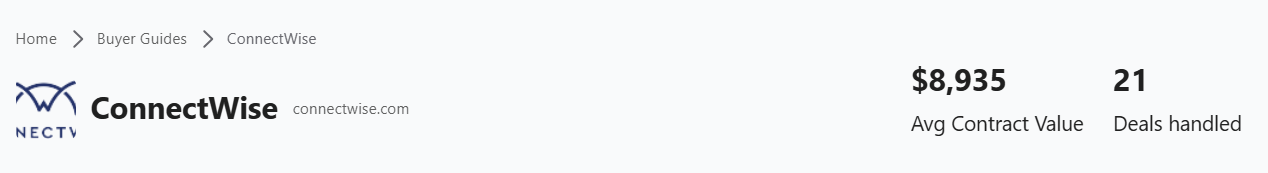
Source: Vendr
To get an accurate pricing for your team, you must contact ConnectWise directly. However, the average contract value, as estimated by Vendr, is $8,935. And users on Reddit say that per user ConnectWise Manage can cost between $65-$75/month.
ServiceNow
ServiceNow is an enterprise-grade IT service management (ITSM) platform built to handle complex, large-scale operations. It goes far beyond basic ticketing, offering modules for incident, problem, change, asset, and configuration management, as well as HR, security, and customer workflows.
Best for: Large enterprises with layered workflows and cross-team coordination efforts.
ServiceNow Pros
- Highly customizable
- Wide range of integrations
ServiceNow Cons
- Longer implementation time
- Higher price tag than alternatives
ServiceNow Pricing
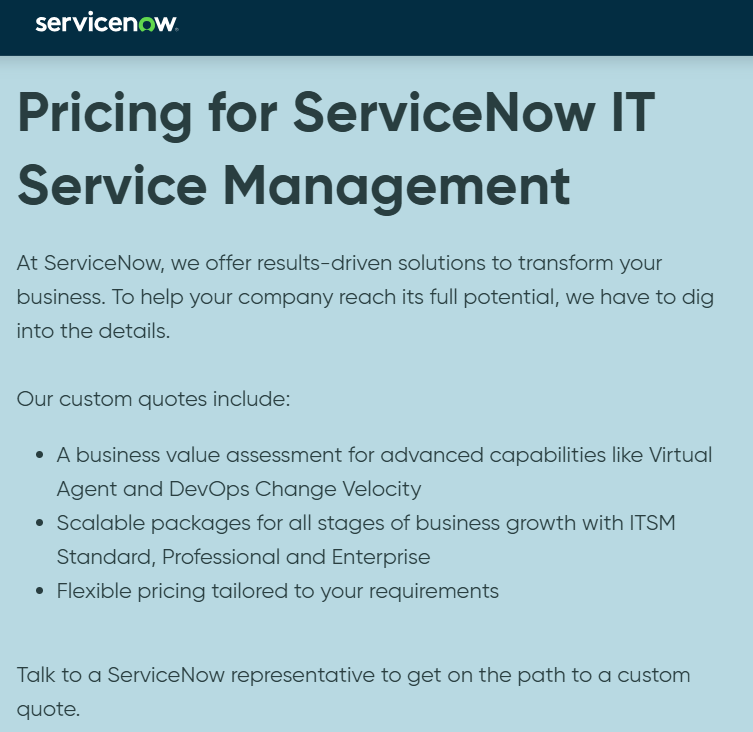
Source: ServiceNow
ServiceNow does not have any publicly listed pricing, teams must contact sales in order to get a custom quote for their organization.
Autotask PSA
Autotask PSA is a professional services automation (PSA) platform built specifically for MSPs and IT service providers. It combines ticketing, project management, billing, time tracking, and contract management into a single system, so teams can run technical and business sides of service delivery in one centralized place.
Best for: MSPs that need to tightly align technical work with billing, contracts, and SLA accountability.
Autotask PSA Pros
- Proven and reliable option
- Scalable
Autotask PSA Cons
- There can be a learning curve for newer/smaller teams
- Dated interface
Autotask PSA Pricing
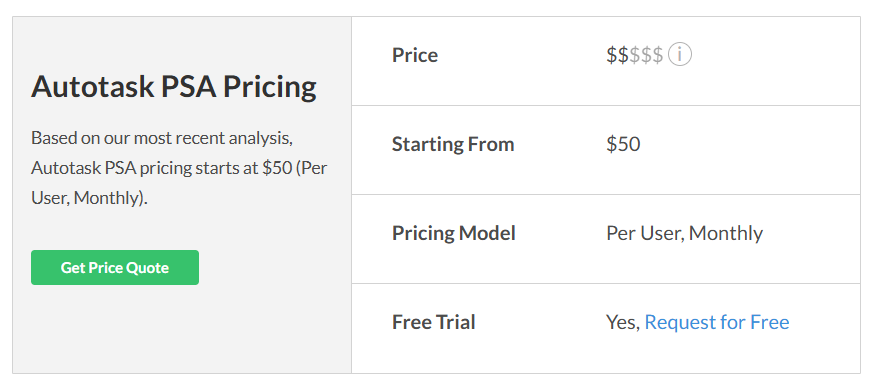
Source: SelectHub
Datto does not have a pricing model listed for Autotask PSA on their website, so to gain a more accurate estimate, organizations should contact Datto directly. SelectHub estimates that the pricing starts at $50 per user/month.
FreshService
Freshservice is a modern, cloud-based ITSM built for internal IT and support teams. It offers a clean interface, out-of-the-box workflows, and features like incident, problem, change, and asset management without the heavyweight feel of traditional enterprise tools.
Best For: Mid-sized IT teams that want powerful features without the complexity of a heavyweight ITSM platform.
FreshService Pros
- Intuitive UI
- Mobile accessibility
FreshService Cons
- Limited capabilities for asset management functions
- Not as customizable as other ITSM alternatives
FreshService Pricing
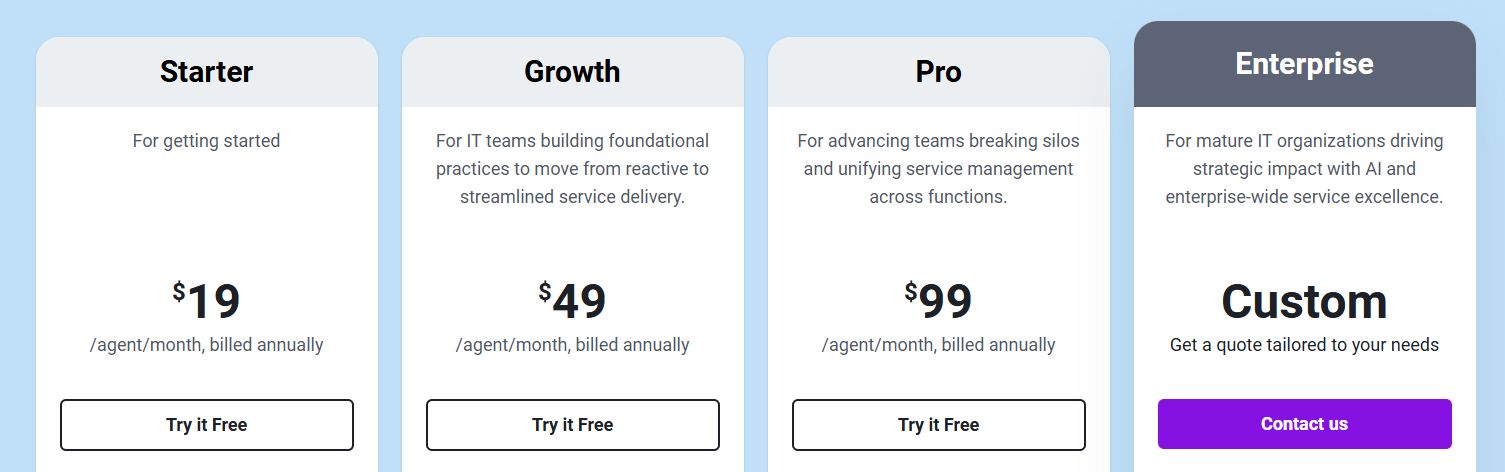
Source: FreshWorks
FreshService offers four pricing models including the Starter package priced at $19 per agent/month, Growth at $49 per agent/month, Pro at $99 per agent/month, and Enterprise that requires teams to contact FreshWorks for a custom quote.
Spiceworks
Spiceworks is a straightforward IT help desk and network management tool built with smaller IT teams in mind. It covers core ticketing needs, like issue tracking, user communication, and basic reporting. One of its standout features is its active IT community, where users can share advice, troubleshoot issues, and crowdsource solutions.
Spiceworks Pros
- Strong user community
- Good for smaller teams
Spiceworks Cons
- Performance issues, can be slow/buggy
- Not very scalable
Spiceworks Pricing
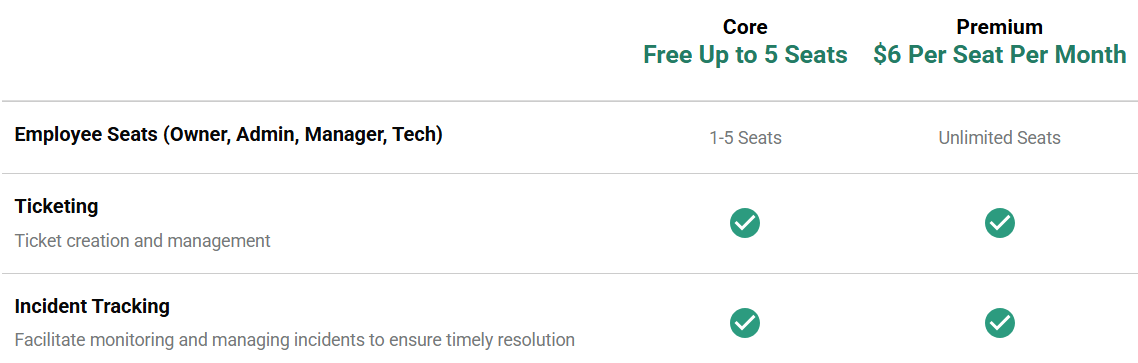
Source: Spiceworks
Spiceworks has both a free version of their tool that is available for teams with up to 5 users, as well as a premium solution with more features costing teams $6 per seat/month.
Halo PSA
Halo PSA is a modern, all-in-one professional services automation platform designed for MSPs and IT teams. It combines ticketing, project management, time tracking, invoicing, asset management, and CRM features into a highly customizable system.
Best for: MSPs and IT teams of all sizes looking for a modern and comprehensive platform offering flexibility and strong automation.
Halo PSA Pros
- Highly customizable
- Responsive support
Halo PSA Cons
- Newer product, so it is still evolving
- Complicated UI
Halo PSA Pricing
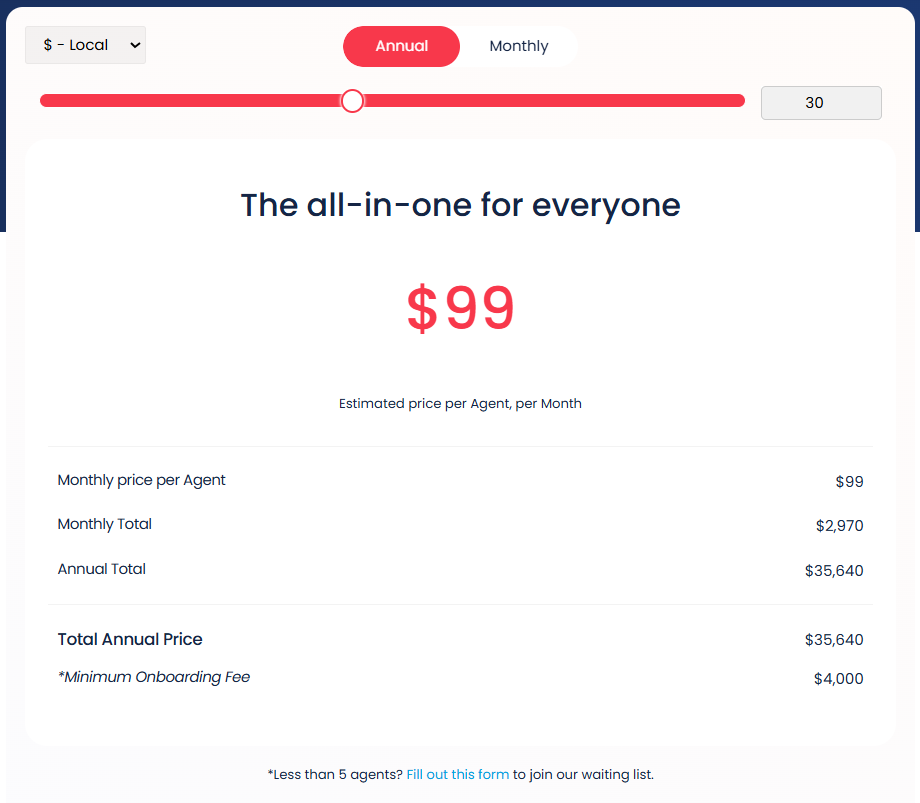
Source: Halo PSA
Halo PSA has a slider scale and estimates the price of its service based on the number of users. For example, at 30 users the price is estimated to be $99 per agent/month, totaling $35,640/year.
Salesforce Service Cloud
Salesforce Service Cloud is a powerful, enterprise-grade customer service platform built on the Salesforce CRM ecosystem. It offers advanced case management, omnichannel support, and automation tools to streamline customer interactions.
Best for: Large customer support teams that require deep customization and cross-team visibility.
Salesforce Service Cloud Pros
- Cross-team visibility, helps increase transparency within the organization
- Lots of integrations
Salesforce Service Cloud Cons
- Overkill for smaller teams
- Steep learning curve for teams not familiar with Salesforce
Salesforce Pricing
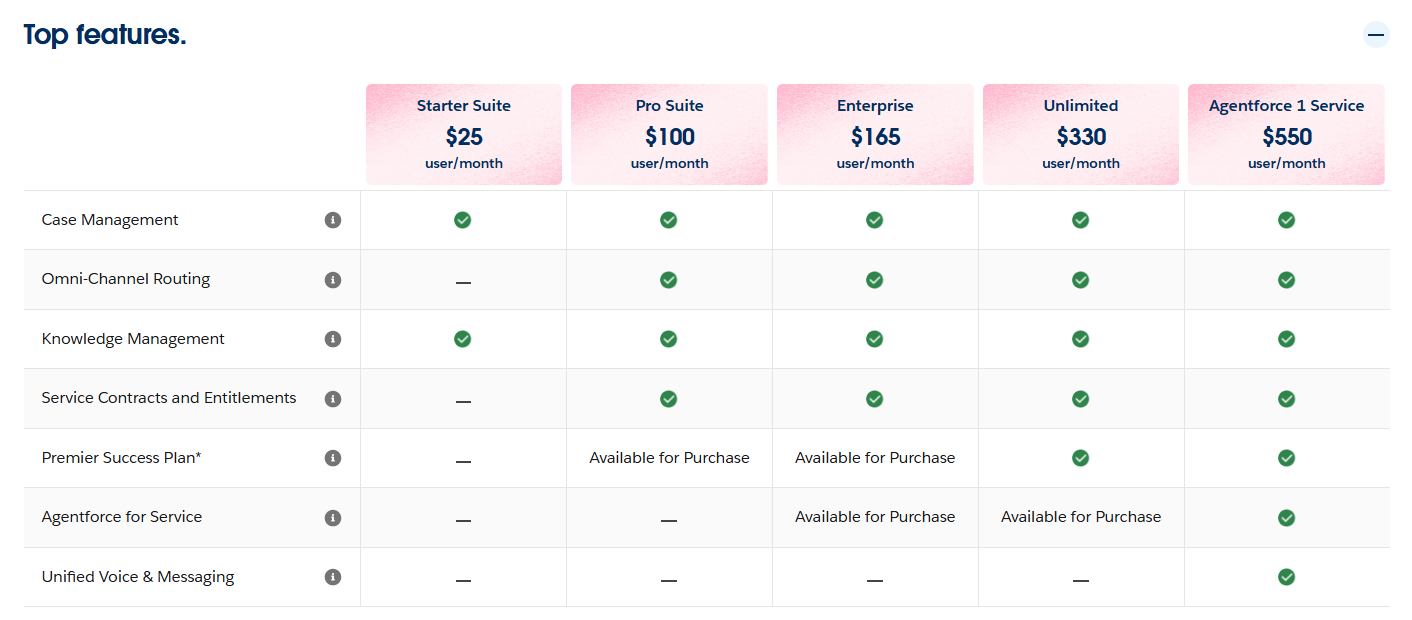
Source: Salesforce
Salesforce Service Cloud pricing features five plans, including the Starter Suite at $25 per user/month, Pro Suite at $100 per user/month, Enterprise at $165 per user/month, Unlimited at $330 per user/month, and Agentforce 1 Service at $550 per user/month
Can ticketing tools integrate with other solutions?
Most ticketing tools are built to integrate with other platforms like monitoring tools, messaging apps (think Slack or Teams), CRM systems, identity providers, and even incident alerting tools. These integrations help to streamline workflows, reduce context-switching, and make sure the right people get the right information. Whether you’re syncing alerts, pulling in customer data, or automating escalations, integrations are what turn a ticketing tool from a static inbox to a dynamic hub of critical information.
How do ticketing tools reduce response times?
Ticketing tools provide a centralized place for all issues raised by customers, clients, and monitoring tools. So, without them teams are left sifting through emails, chat collaboration tools, and monitoring applications to find incident reports. This significantly delays incident identification, leading to longer response times and potential SLA breaches. By bringing all of your open tickets onto one clean interface, response teams can easily visualize tickets, categorize them by urgency levels, and track the status of each ticket. Plus, when paired with an alerting tool, newly generated tickets can be automatically routed to the right responder within seconds.
How does OnPage enhance your IT ticketing system?
Even the best ticketing systems fall short if no one sees the ticket in time. That’s why teams integrate their ticketing solutions with OnPage. By connecting your ticketing tool with OnPage, you turn passive tickets into active, real-time push notifications, complete with:
Persistent alerting
OnPage delivers loud, intrusive mobile alerts that bypass the silent switch and alert-until-read for up to 8 hours. This ensures that alerts penetrate through your responders’ daily clutter of irrelevant emails and social media notifications that don’t require immediate attention.
Escalation Policies
Through robust digital on-call scheduling, teams can automatically route incident alerts to the right team member based on schedule and role. Plus, in the unlikely case that the primary responder doesn’t see the alert, it is immediately escalated to the next responder in line to ensure that no critical tickets are lost in the void.
Audit Trails
To further enhance ticket management, OnPage provides a full audit trail to users. Teams gain visibility into exactly what time an alert was sent, delivered, and read for better post-incident reporting. And, with robust integrations, teams can update ticket status right from within the OnPage mobile application allowing teams to provide a more accurate incident timeline.
Conclusion
Let’s be honest, managing IT incidents through scattered emails, sticky notes, and Slack messages is a fast track to burnout. Ticketing tools exist so your team can actually find incident tickets and efficiently resolve them. And when paired with real-time alerting platforms like OnPage? You’ve got yourself a system that not only tracks the problem, but notifies someone to do something about it. Because at the end of the day, the ticket no one sees is just a really organized way to ignore a disaster.






