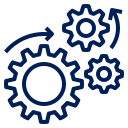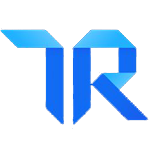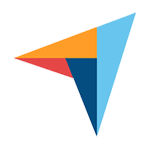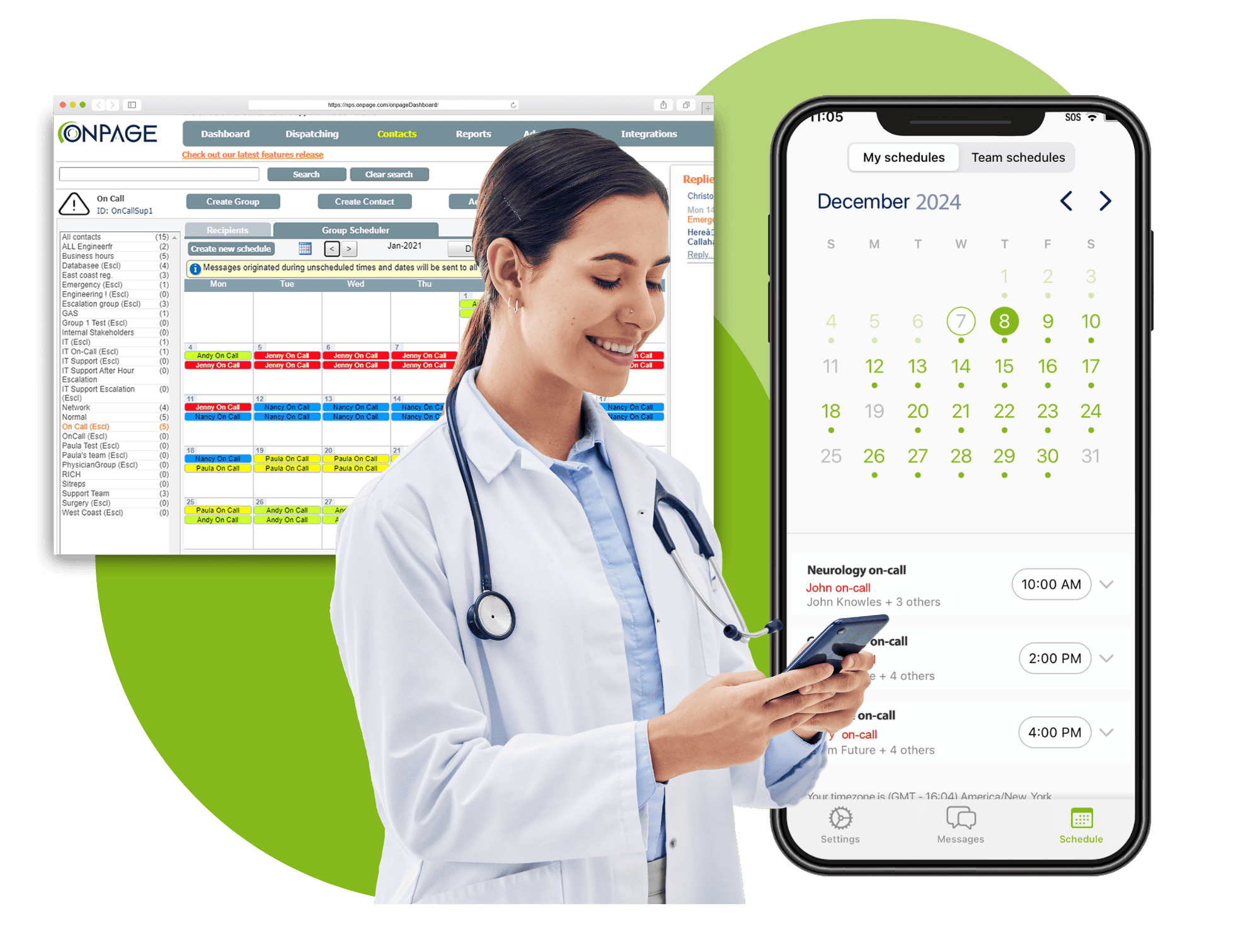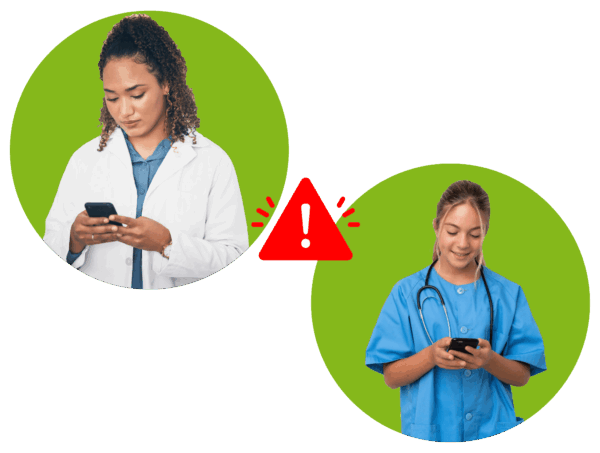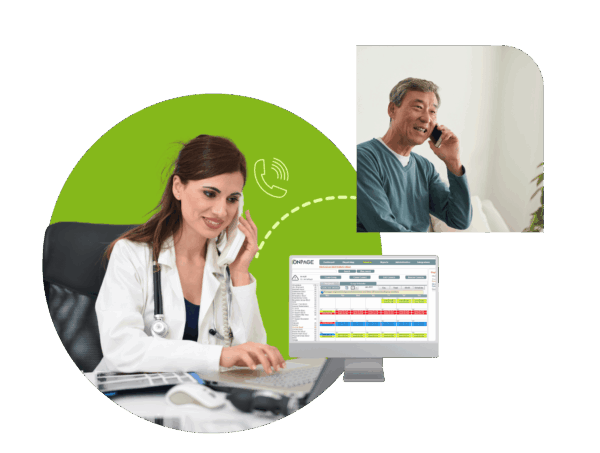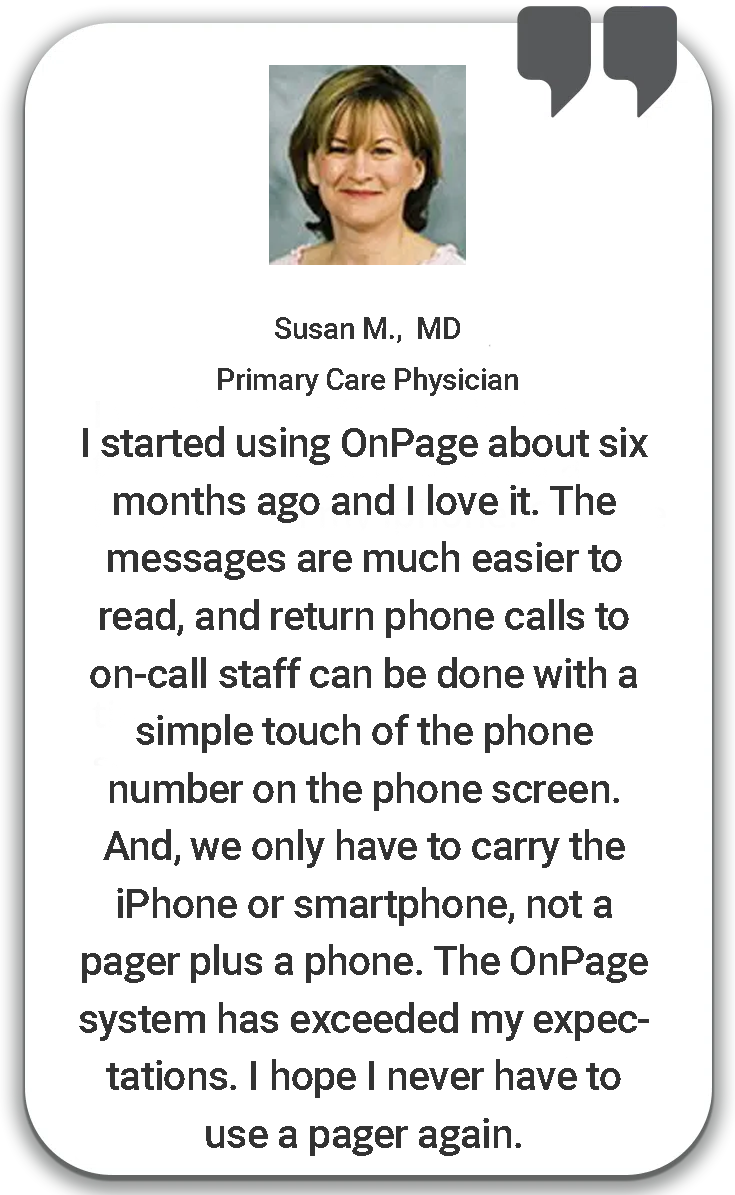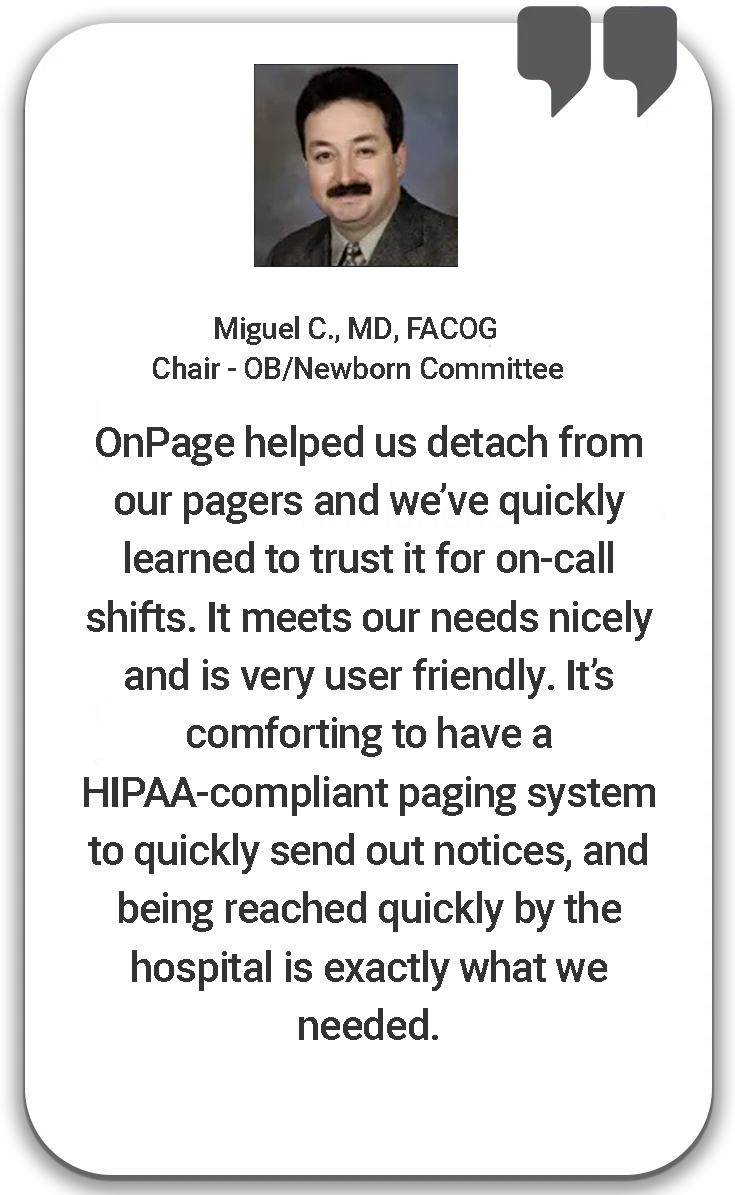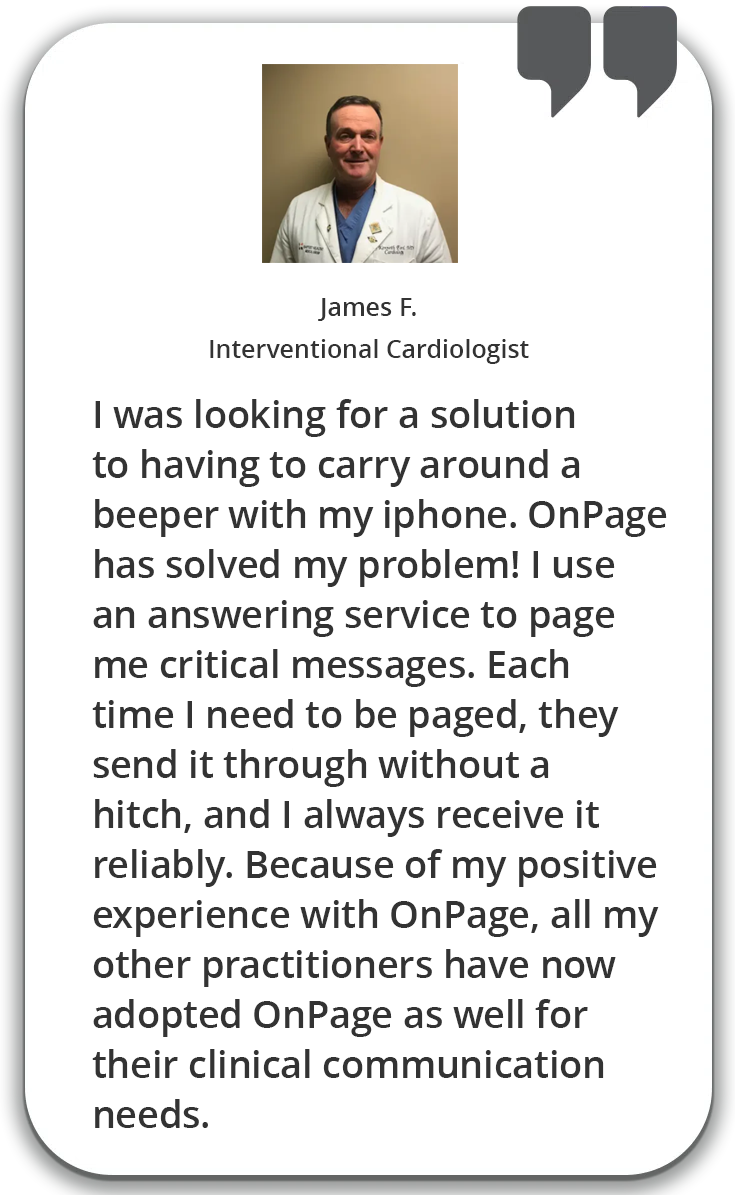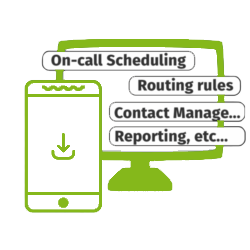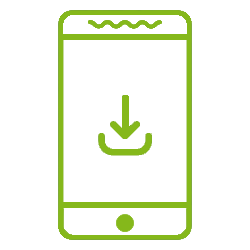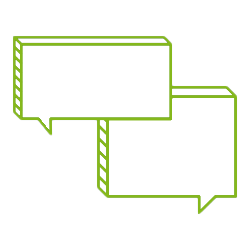What is Physician On Call Scheduling?
Physician on-call scheduling is the process of organizing and managing the work hours and availability of healthcare providers—physicians, nurses, and other clinicians—so that urgent care is always covered. A well-designed on-call schedule prevents gaps in care, reduces burnout, and improves response times for emergencies and urgent patient needs.
OnPage’s physician on-call scheduling software, built into our secure clinical communication platform, streamlines every step of on-call scheduling and automatically routes urgent messages to the right provider—eliminating guesswork and manual spreadsheets.
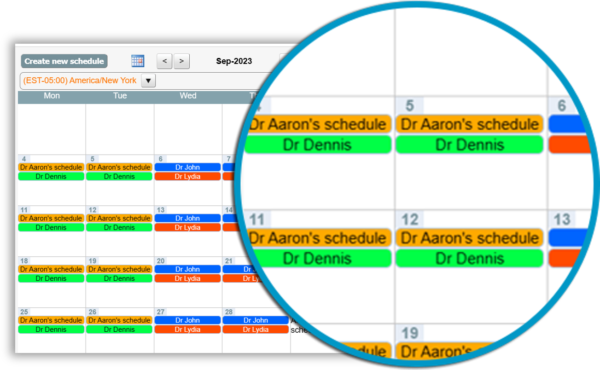


.png)
.png)
.png)




.png)
.png)