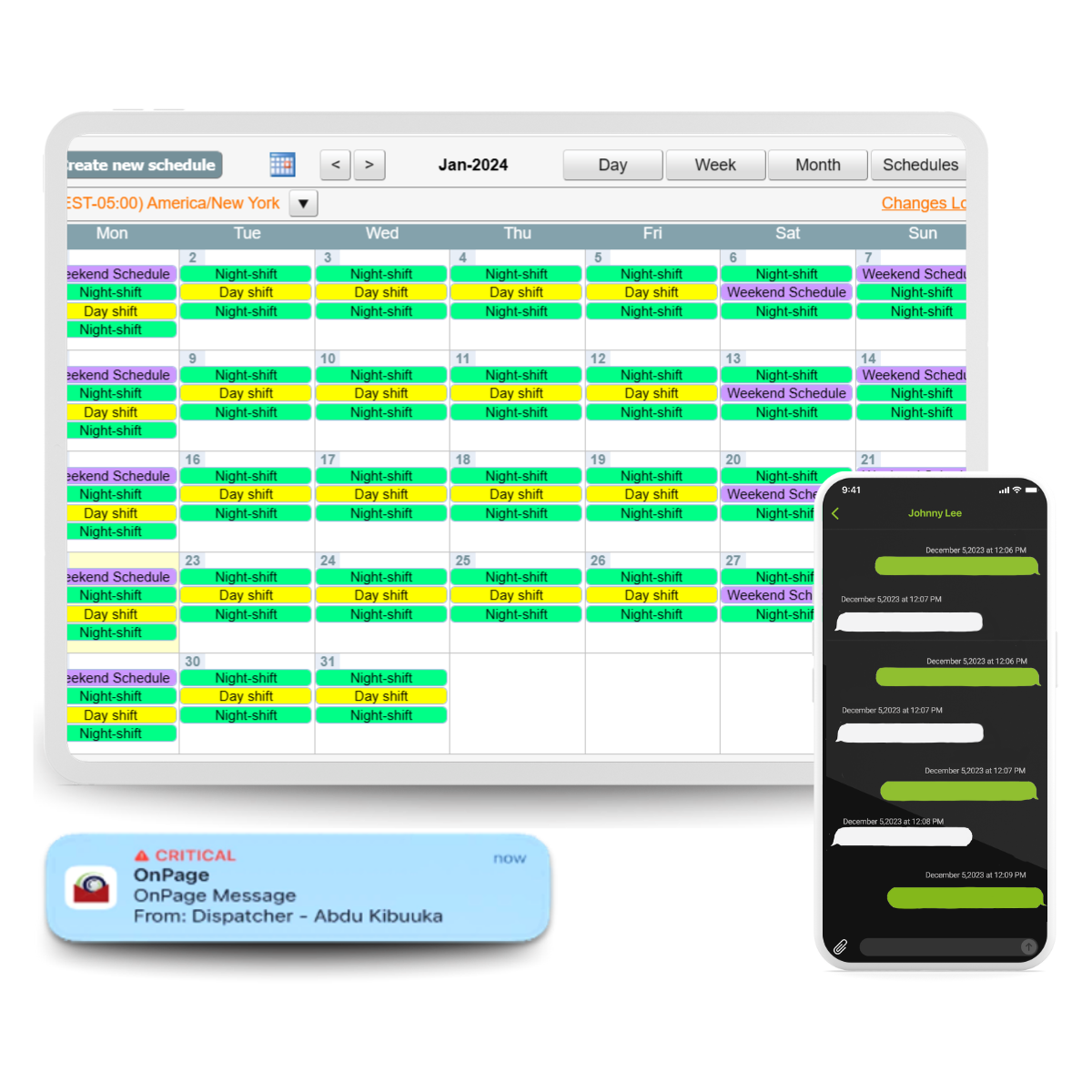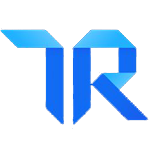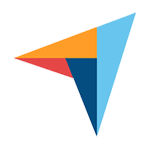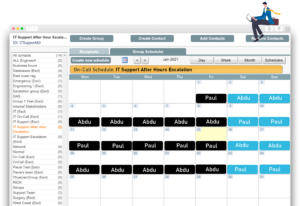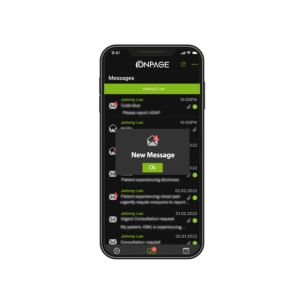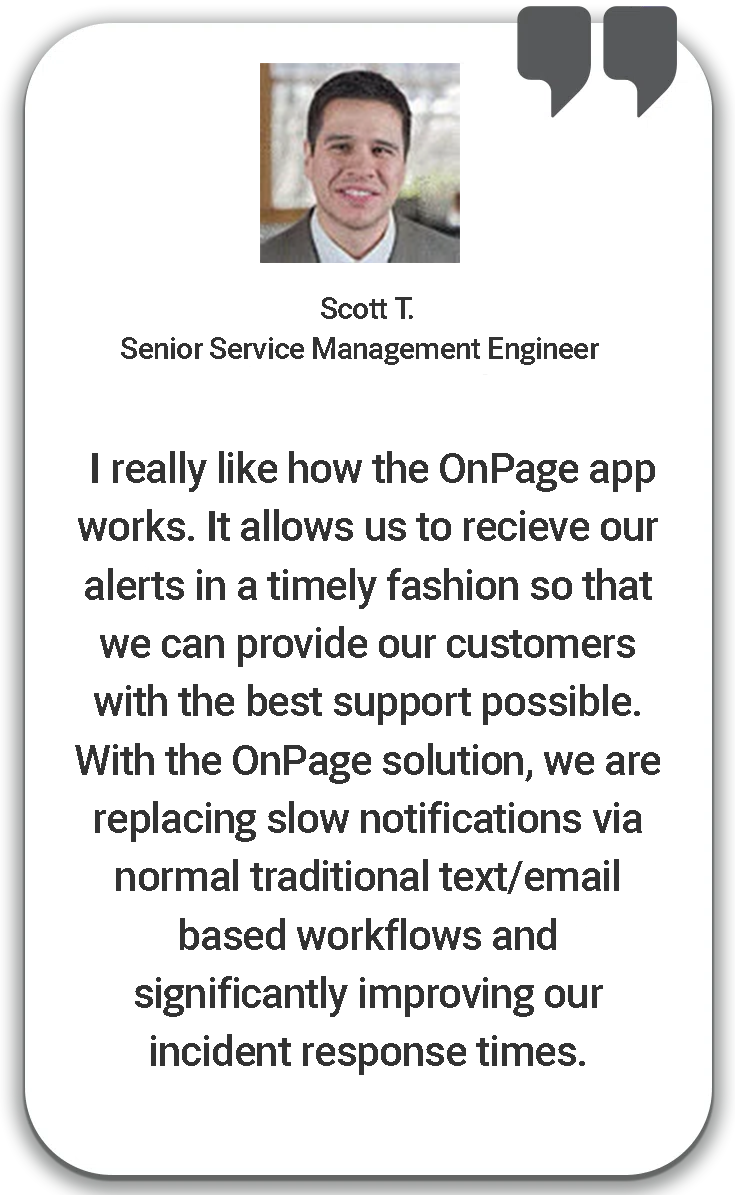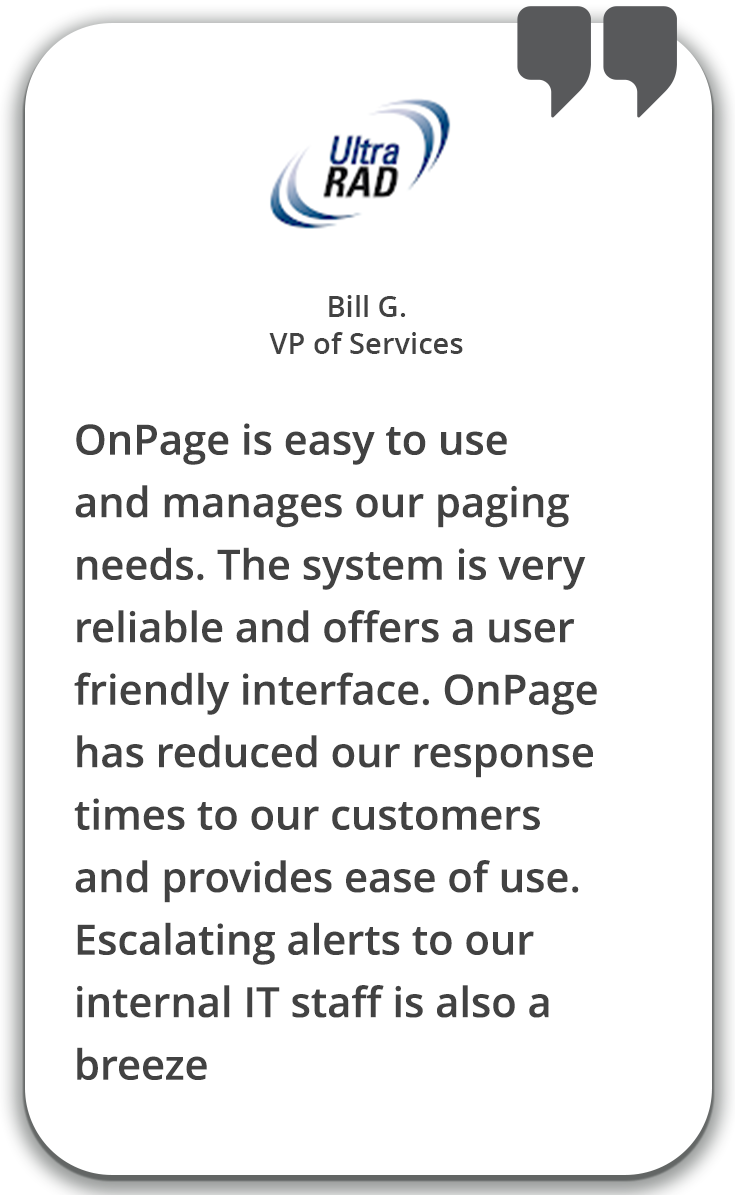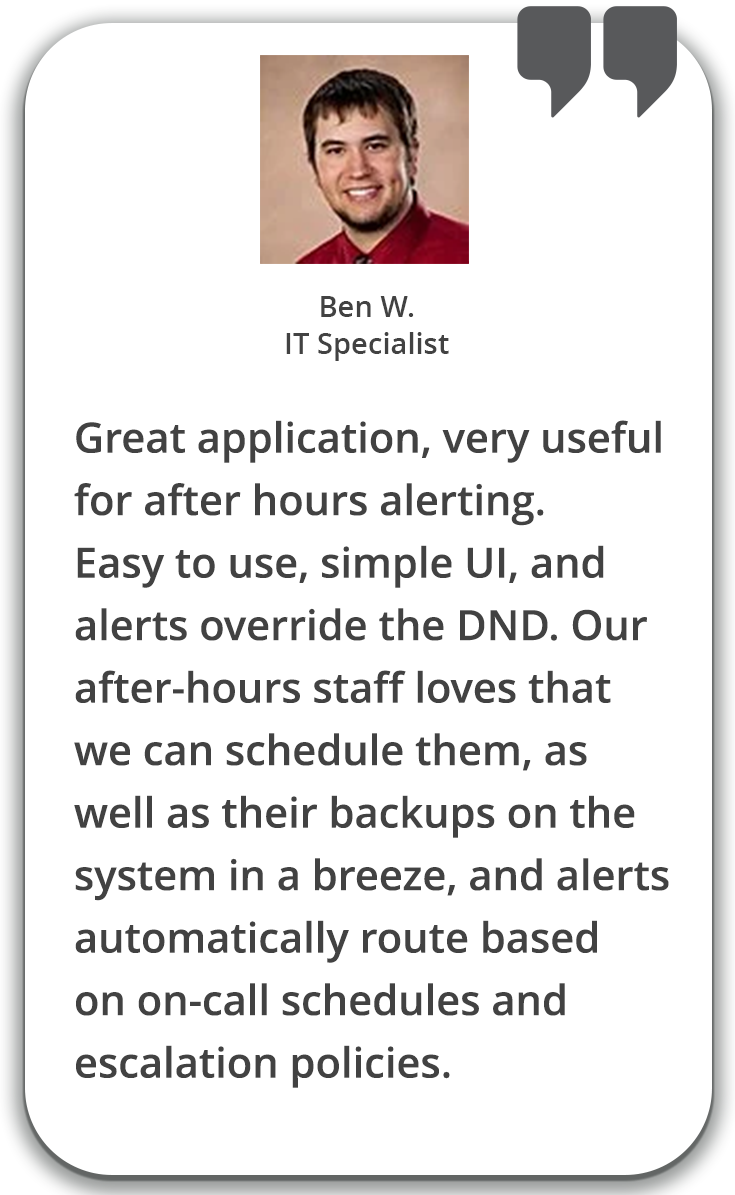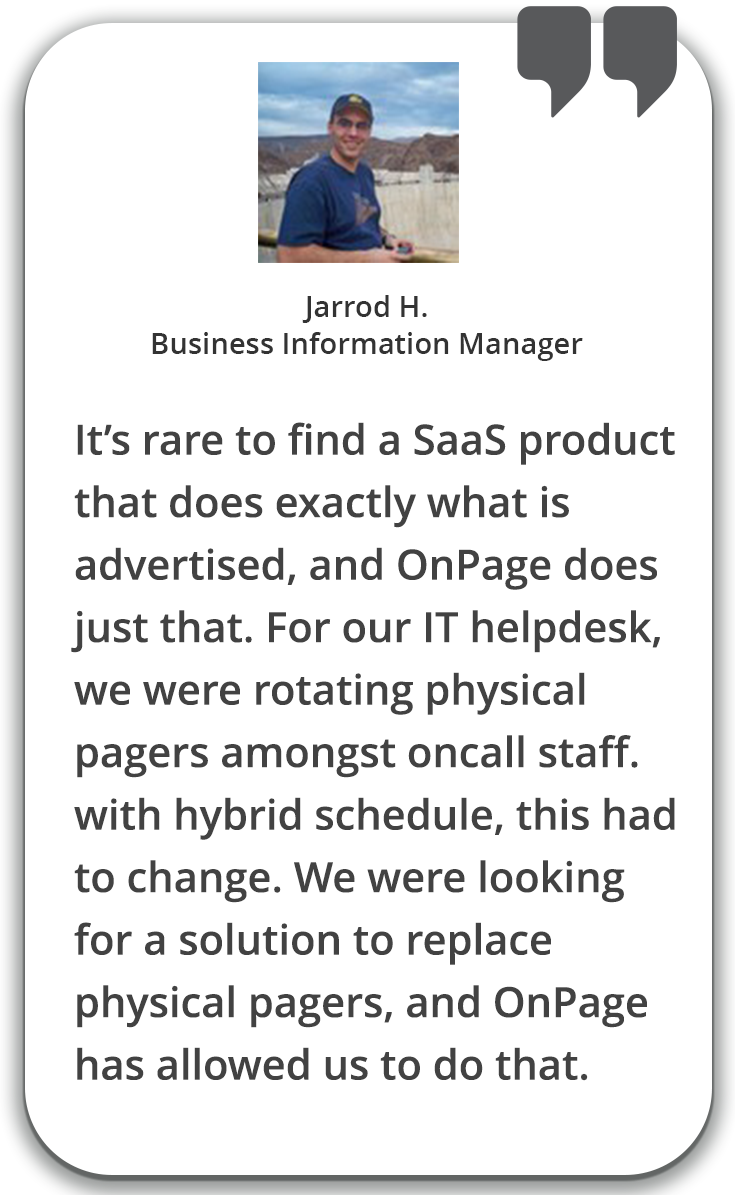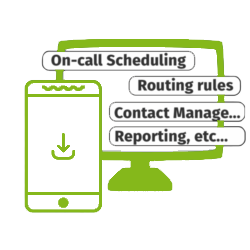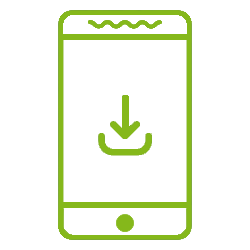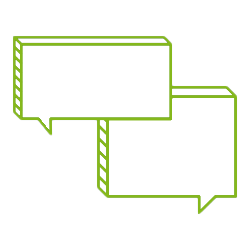What Is IT On-Call Management?
IT on-call management is the process of assigning administrators, developers, and operators to after-hours schedules so urgent issues are resolved quickly and fairly.
With OnPage, IT teams go beyond spreadsheets and SMS to:
-
Automate on-call scheduling and rotations
-
Deliver persistent, alert-until-read notifications that bypass silent mode
-
Escalate automatically until the right responder acknowledges
-
Track every alert with time-stamped audit trails
This ensures accountability across all incidents, whether they happen on weeknights, weekends, or holidays.



.png)
.png)
.png)




.png)
.png)